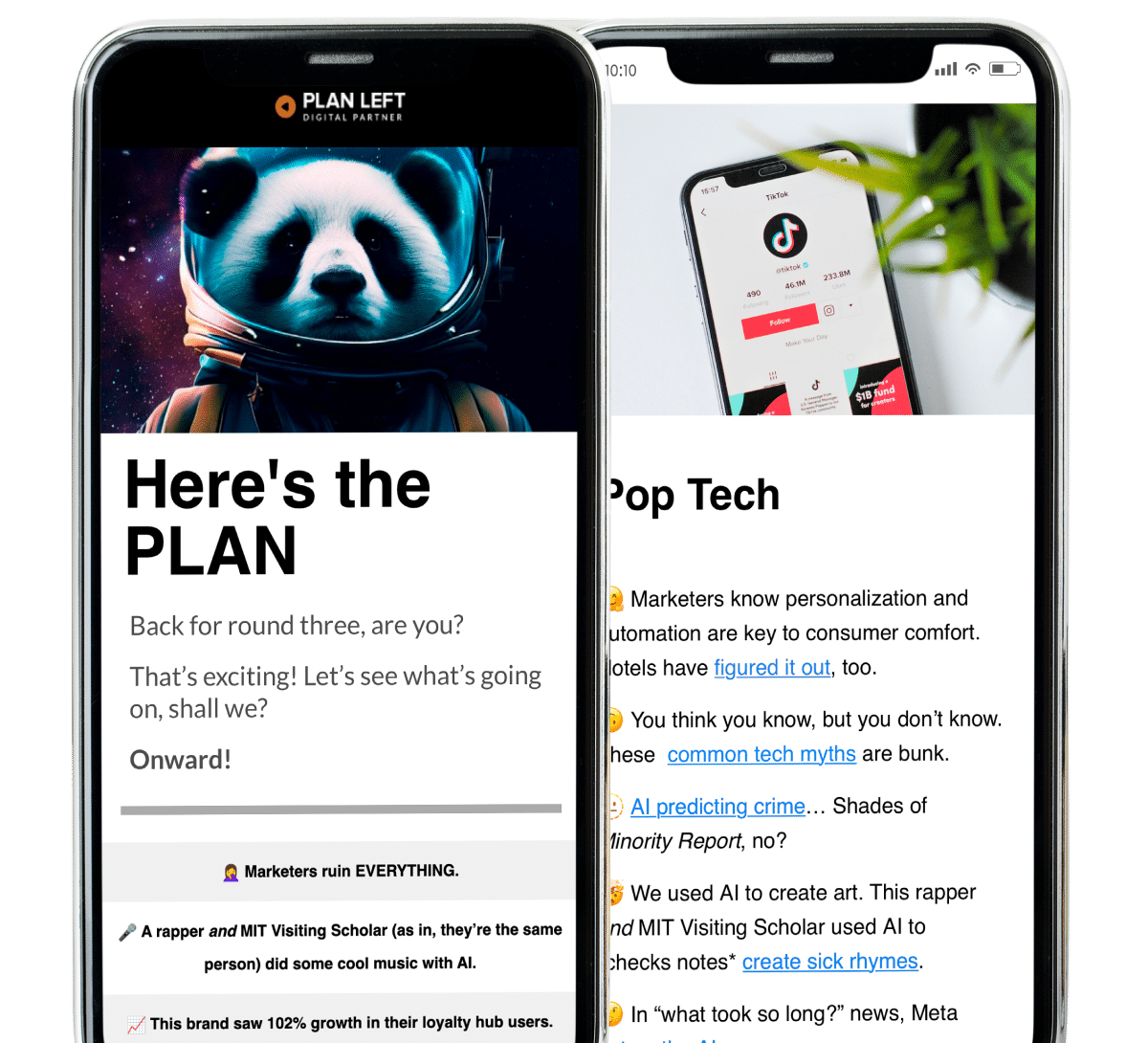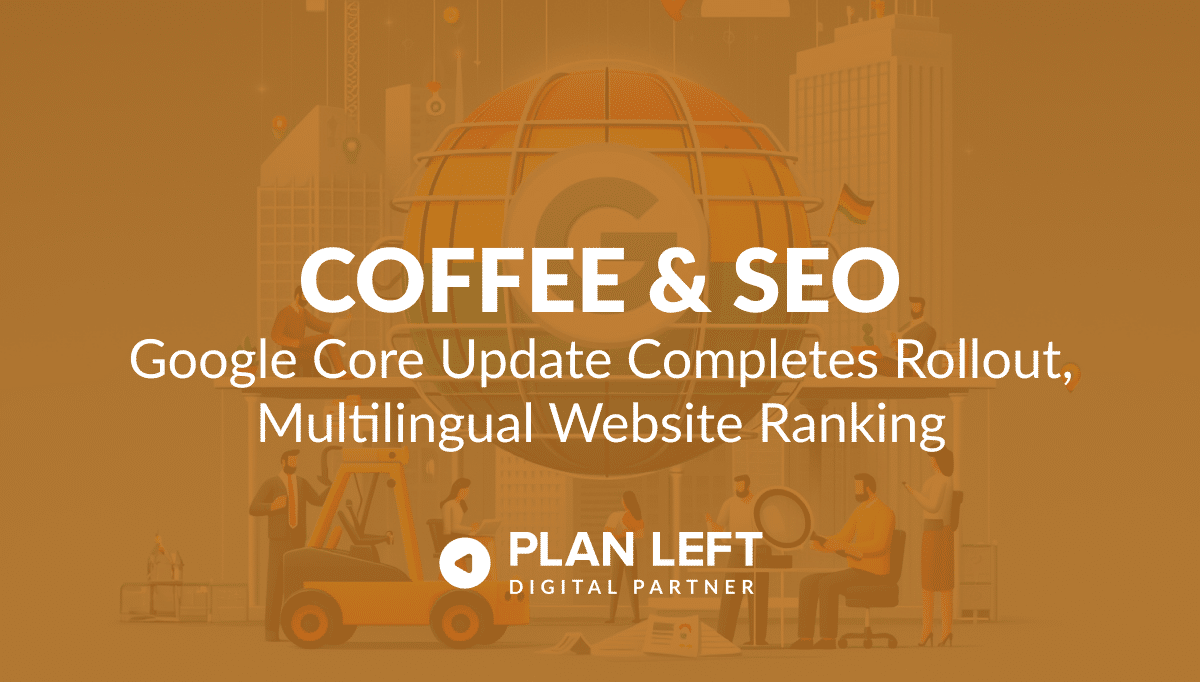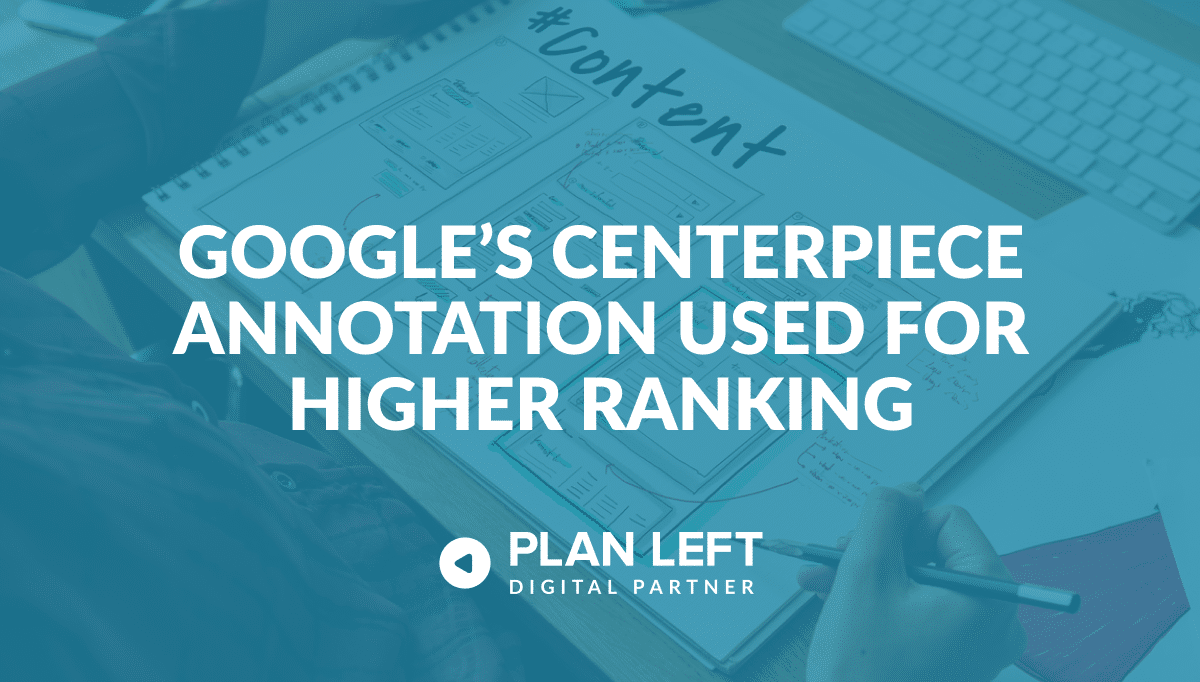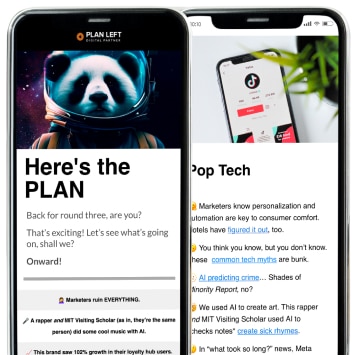One of the best features of a good website is the photography. Granted, the design is crucial, but a great site designer knows that site design is about user experience and brand psychology, not so much about making a ton of vector graphics so you can turn your website into a billboard at some point. It’s a website after all. Photography for a website should be thought of as one of the main ingredients.
There are many ways to use photography – you can apply it to graphics (or vice-versa) that will garnish the information given along with visual appeal and reference. You can create a photo slideshow on the top of your homepage, sometimes paired with graphics- sometimes not, that will offer a brief display of what “this site” is all about. It’ll also serve well in photo “galleries” on a page where you want to focus on the multiple applications of something, usually this should only focus on one subject at a time.
Since there are so many obvious reasons to use photography on a site, and so many applications for that use, it should be evident that there’s a lot of photography used online, on sites. However, that doesn’t mean it’s all put to use in the best manner. In fact, if you put the wrong photo in the wrong place, you’ll mislead, even confuse an end user. SO, how do you determine not only where to put a photo, but what photo to use there?
I actually referenced photo galleries in another blog, but I didn’t necessarily elaborate on the quality of those photos. Quality is obviously an important thing to consider, you want your site to be “of good quality” no doubt, so here’s a few tips on how to make sure you achieve this…
1) Make sure you always have relevance in your photos to what they are “talking” about. Photos say a lot without words and offer perspective for those that see them. Consider that your audience is not objective, and you can sway them in the direction you see fit if you show them what you want them to see at all times. This means that if you put a photo about a cat in a blog about dogs, your putting apples in the orange bin. Application is key.
 |
Good images illustrate clear quality photography that is used to convey a message relevant to website content. In this instance, a blog post about enjoying a glass of water after a hard day at the New Belgian Brewing Company might be appropriate. |
 |
Bad images can look fine, but may be improperly placed in relevance to content. This would not be a good image to put into a blog about enjoying a cup of coffee, or putting on a Mormon bible study group. |
 |
“Ugly images do not illustrate good use of photography, and are irrelevant to subject matter.” Notice the photo is blurry and not clear, this is a ugly photo. |
2) Camera phone photos work for Instagram because they add filters, and they force you to crop out the unnecessary “stuff”. Instagram photos work well for a site in a gallery that’s all about, “hey, check me out on Instagram”. Camera phone photos don’t always work by themselves for your website. If you have a specific crop that needs to be made for a slideshow, or a set of images in your gallery that are made by a pro photographer, or all the other photos on your site were made by a professional, consider that your iPhone may not deliver the same results. Some of this is user error, some is camera phone capabilities. This brings me to the next point…
3) Hire a photographer. It’s important that at some point down the road you get “photos made”. I guarantee there’s someone you know that knows how to use a camera, and can help to get you the photos you need. I don’t endorse having cousin Billy who’s in photography class taking all the photos for your website though, unless you know he gets great photos and he can help keep them relevant to the subject. Website designers typically a) know how to do this, b) know someone that does, or c) can at least get your camera phone photos looking better (c, being the least most appropriate choice if you really want good quality, but it’s not the worst choice). It’s not that expensive to hire someone, and usually a site designer will be able to include this in a budget.
I don’t think I need to get into why it’s important to have good photos as I’ve talked about about the application already. Suffice to say, if you have good website with bad photos, you’ve got a bad website. User experience is everything. Bottom line: If you’re prepared to build a website professionally and you need photos, you should also be prepared to get those photos professionally.
Explore Latest Posts
While Google and other search engines drive more than 68% of all online traffic, younger generations are turning to social ... read more
May 7, 2024
Google updated its documentation around troubleshooting the loss of website rank after the Core update completed its rollout, along with ... read more
May 3, 2024
Back in 2021, Google’s Martin Splitt mentioned Centerpiece Annotations during a Duba webinar, and earlier this month, Gary Illyes mentioned ... read more
April 30, 2024
MARKETING insights
Join the Thousands Who Receive Our Twice-Monthly Newsletter.
It's hard to keep up. Our newsletter is packed with buyer behavior insights, the latest marketing and technology updates, work/life balance tips, and—because we ❤️ our support staff—adorable pets looking for forever homes. Only twice per month. No clogged inboxes. You can't say no.