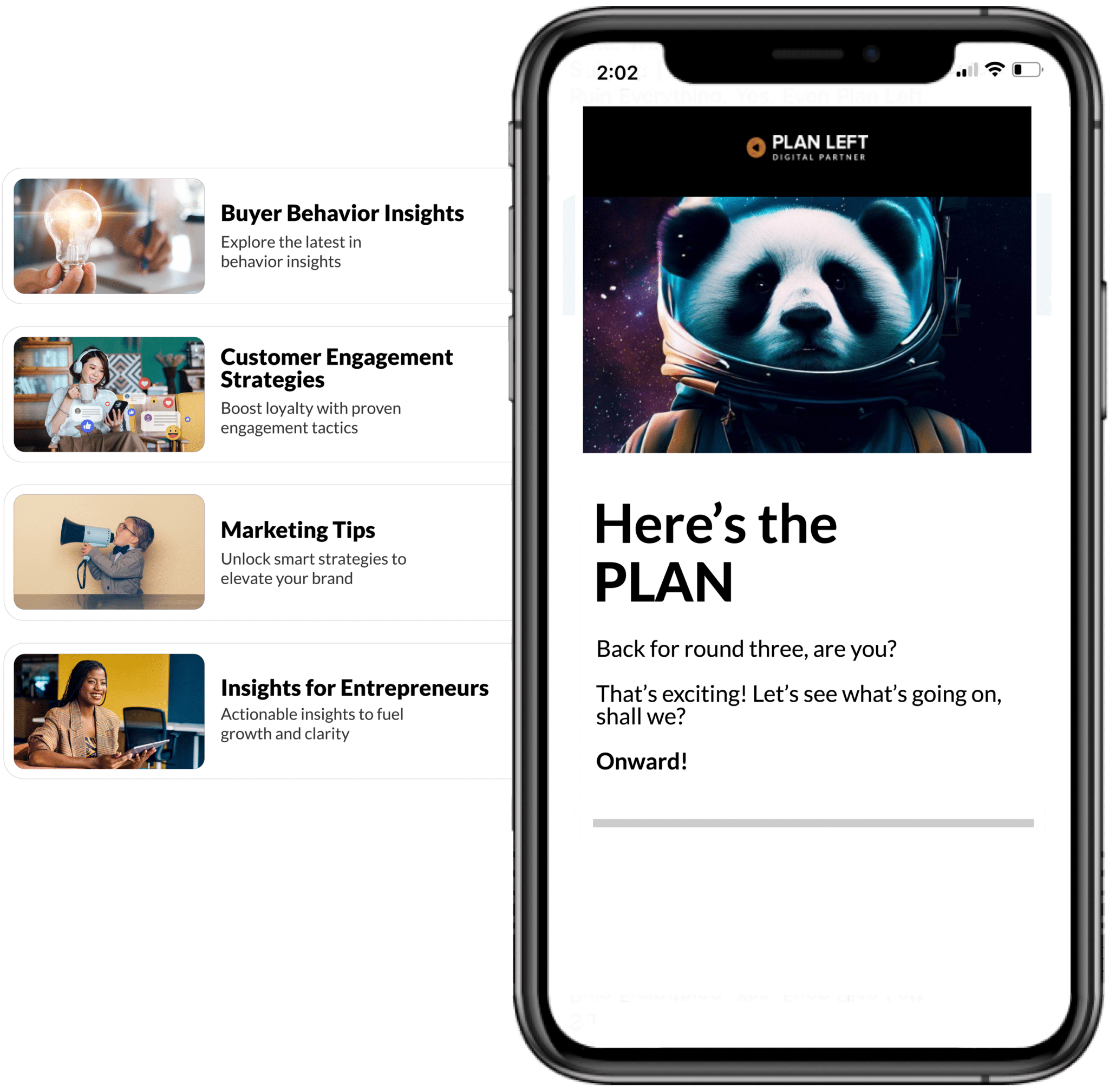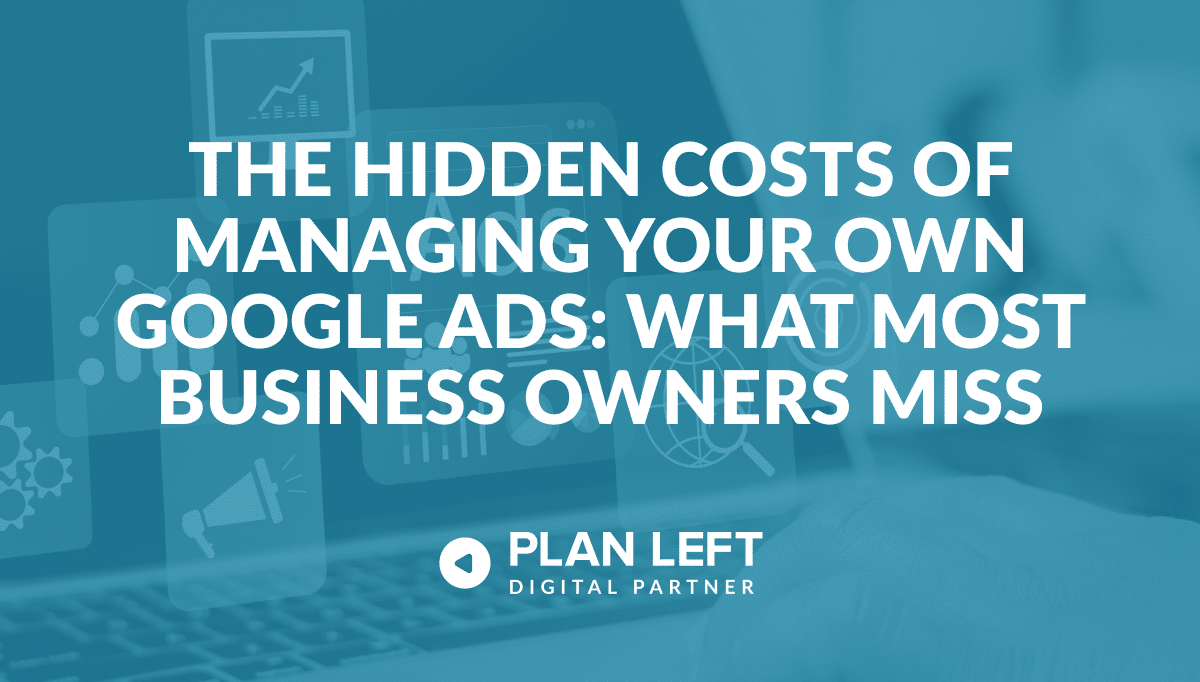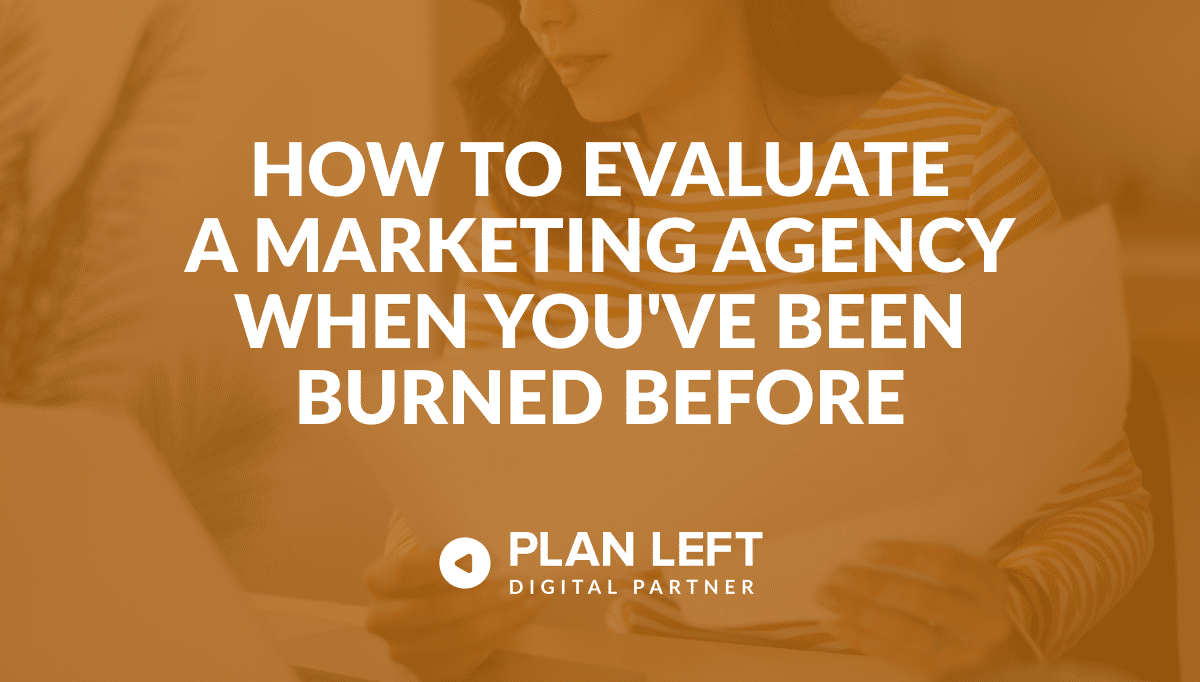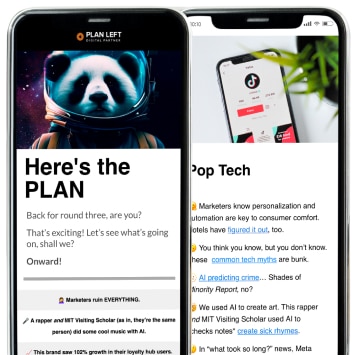The recent ruling by the Department of Justice (DOJ) mandates that state and local governments need to make sure their websites and mobile applications are accessible to people with disabilities by April 2026 for larger entities and April 2027 for smaller ones. This includes social media posts, which also must comply with the Web Content Accessibility Guidelines (WCAG) 2.1 Level AA standards.
Social Media and ADA Compliance
It may come as a surprise to learn that our social content also needs to be ADA compliant but, because our social accounts are an extension of our business, it also makes complete sense that we would want to make sure that all of our buyers have access to content we produce, regardless of the platform they find it on.
It is important to start implementing best practices now to be compliant by the deadline. Although the DOJ does not require past social content to be updated for ADA compliance, creating accessible social content now will only expand your buyer reach and ensure compliance before the deadline arrives.
Do I Need Social Media for My Business?
Social commerce has an expected CAGR (Compound Annual Growth Rate) of 31.6% between 2023 and 2030, with an expected worldwide total of $8.5 trillion by 2030. If you aren’t already selling on social media, you need to jump into that ASAP.
Which platforms we use depends on our buyers but, according to HubSpot, the top ranking social platforms for social commerce are ranked as follows:
- YouTube
- TikTok
It is worth highlighting that although TikTok comes in last, Gen Z and Millennials use TikTok for search more than any other generation and a social spend of more than $250 million in the United States alone. If your demographic is the under-30 age group, you may want to lean into that platform more than you think.
Not listed but worth noting is Pinterest. Undervalued and not used to its full potential, Pinterest is a missed opportunity for business with product and service images, informational graphics, and other visuals. Plus, Pinterest users are inclined to pay 40% more per month than users on other social platforms.
How to Optimize Social Content for ADA Compliance
Creating content for your social media platforms is not a significant time investment and will only improve the user experience. We can create social media content that is inclusive and accessible to all users, making sure we are within ADA compliance with the new DOJ ruling and enhance our engagement with a broader audience by making simple workflow changes, such as:
Written Content
- Use Clear and Simple Language – Write in plain language so that your content is easily understandable for readers of all levels. Avoid industry jargon and complex sentences.
- Camel Case for Hashtags – Capitalize the first letter of each word in hashtags (e.g., #SocialMediaAccessibility) to make them easier to read by screen readers.
- Limit Abbreviations and Acronyms – Use them sparingly and always provide the full form on the first mention.
Images
- Alternative Text (Alt Text) – Provide descriptive alt text for all images. This text should convey the content and purpose of the image. For example, instead of “Image of a student,” use “A student sitting at a desk, studying in the library.”
- Avoid Text in Images – If text is necessary, make sure that it is also included in the post caption, image title, or alt text.
- Check Color Contrast – Sufficient contrast between text and background colors should be applied to make the text readable for users with visual impairments.
Videos
- Closed Captions – All videos should have accurate closed captions that include dialogue, important sounds, and speaker identification. Auto-generated captions should be reviewed and corrected for accuracy.
- Open Captions – For platforms that do not support closed captions (e.g., Instagram, Twitter), use open captions that are always visible.
- Audio Descriptions – Provide audio descriptions for videos to describe visual content for users who are blind or have low vision.
General Best Practices
- Avoid Flashing Content – Avoid using content that flashes more than three times per second to prevent triggering seizures in individuals with photosensitive epilepsy.
- Provide Multiple Formats – Offer content in various formats (e.g., text, audio, video) to cater to different accessibility needs.
- Test for Accessibility – Regularly test your content with screen readers and other assistive technologies to check and confirm accessibility. Chrome extension Accessibilty Insights for Web is a great tool for this.
There is no reason not to start now with ADA accessibility. Get your ADA website accessibility audit with Plan Left, and make sure that your content is accessible to all online users.
Explore Latest Posts
The Hidden Costs of Managing Your Own Google Ads: What Most Business Owners Miss Google Ads seems straightforward enough: pick ... read more
February 11, 2026
Building a Marketing Strategy That Doesn't Require the CEO's Daily Involvement You built your business through hustle, and marketing was ... read more
February 4, 2026
How to Evaluate a Marketing Agency When You've Been Burned Before Getting burned by a marketing agency leaves more than ... read more
January 28, 2026
Essential Strategies for Entrepreneurs
Get Actionable Business Insights & Marketing Tips
Our newsletter delivers real-world strategies from entrepreneurs who’ve been exactly where you are.
Sign up now for:
- Actionable growth strategies that work
- Insider tactics for attracting top talent
- Real-world case studies from successful founders
- Emerging tech trends that drive innovation
- Pragmatic marketing approaches for visionary leaders