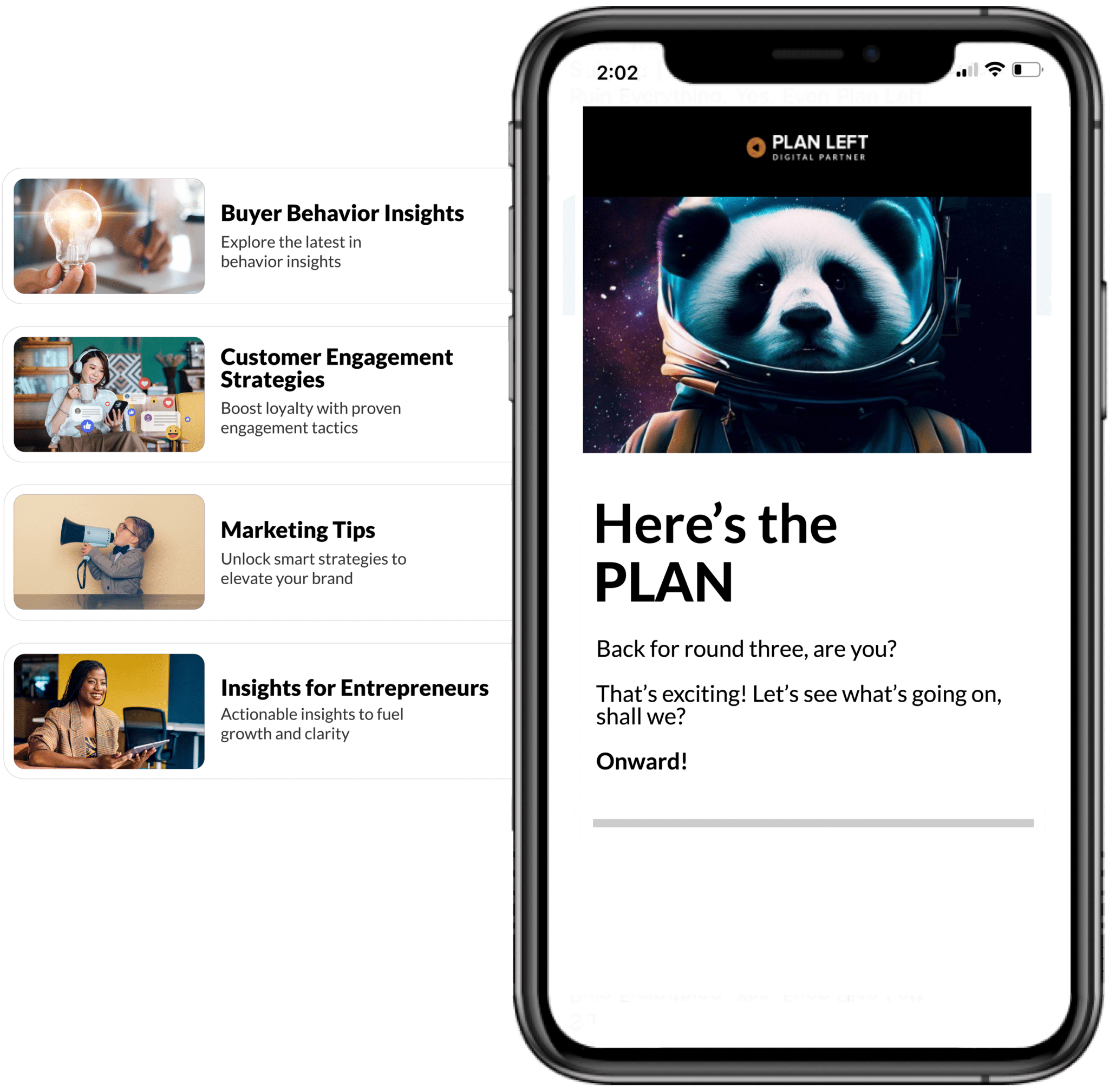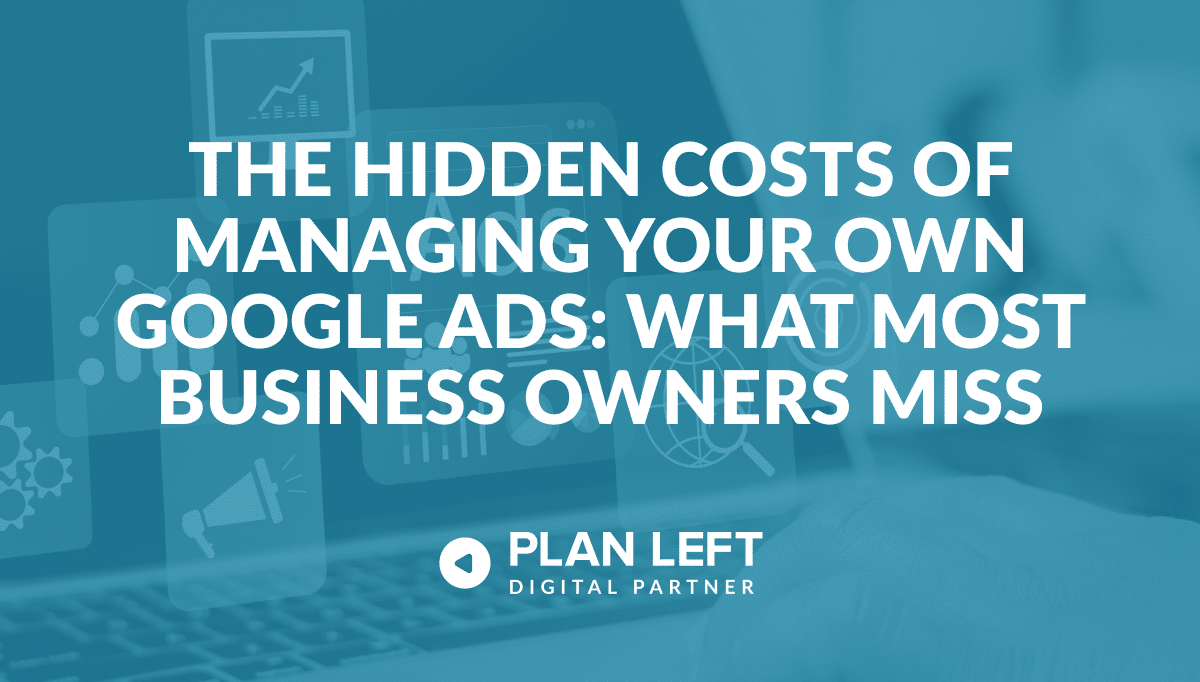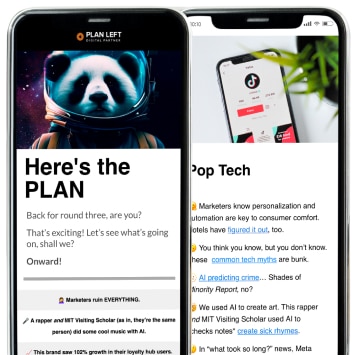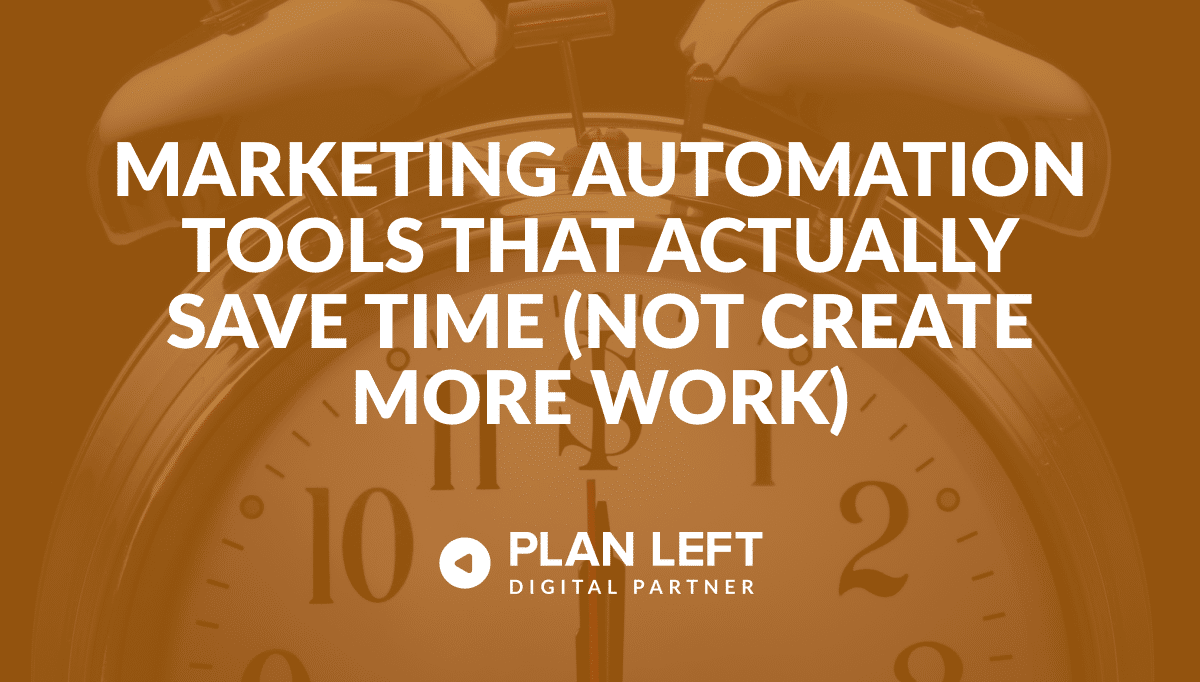
Marketing Automation Tools That Actually Save Time (Not Create More Work)
Your marketing to-do list keeps growing faster than you can cross items off. Manual email sends, repetitive social media posting, report compilation, lead follow-ups—it all adds up to hours each week spent on tasks that feel necessary but not particularly strategic. So you invest in a marketing automation platform, expecting it to solve the problem.
Six months later, you’re spending more time managing the automation tool than you ever spent on manual processes. The platform requires constant maintenance, workflows break unexpectedly, your team needs training on yet another interface, and you’re paying hundreds of dollars monthly for features you don’t use. The promised efficiency gains never materialized—you just traded one set of problems for another.
This scenario plays out constantly because the marketing automation industry has sold business owners a false promise: that sophisticated tools automatically equal better results. The reality is that many companies adopt platforms requiring more time to manage than the manual processes they replaced. Effective automation isn’t about having the most advanced tool—it’s about automating the right things in the right way, starting with simple solutions that free up hours immediately, then layering in complexity only when it serves genuine business needs.
Why Most Marketing Automation Fails to Deliver
The Complexity Trap
Marketing automation platforms offer impressive feature lists: advanced segmentation, multi-channel workflows, predictive analytics, AI-powered everything. These capabilities sound compelling in sales demos, but they require substantial setup, ongoing data management, and technical expertise to use effectively. Most mid-sized companies never utilize more than a fraction of the features they’re paying for.
The problem compounds when platforms require integration with multiple other tools, each integration creating potential failure points. When automations break—and they will—troubleshooting becomes a technical project requiring support tickets and implementation consultants. What was supposed to save time now consumes it just keeping things running.
When Automation Creates More Work Than It Saves
Automation creates more work when the setup and maintenance burden exceeds the time saved, when it requires so much customization that only one person understands how it works, when workflows become so complex that errors are difficult to diagnose, or when the tool demands constant content feeding that wasn’t necessary with manual processes.
You’ll know automation has backfired when your team avoids using it because the interface is confusing, when simple changes require consulting documentation or calling support, when you’re spending hours monthly updating workflows that don’t really need updating, or when you maintain parallel manual processes because you don’t trust the automation. At that point, the tool is the problem, not the solution.
7 High-Impact Automations Every Growing Business Should Implement
Automation 1 – Email Nurture Sequences for New Leads
When someone subscribes to your email list or downloads a resource, they should automatically enter a nurture sequence that educates them about your business over time. This sequence runs without your involvement, consistently moving leads toward conversion while you focus on other activities.
The setup is straightforward: write a series of valuable emails (typically 5-7), set the send schedule, and define the trigger. Once built, this automation runs indefinitely, nurturing hundreds or thousands of leads without additional effort. The time savings come from eliminating manual follow-up while improving lead conversion through consistent, timely communication.
Automation 2 – Lead Scoring and Routing
Not all leads deserve equal attention, and manually sorting through inquiries to prioritize them wastes valuable time. Lead scoring automatically assigns values based on criteria you define—company size, role, engagement level, or specific actions taken—and routes high-priority leads to sales immediately while lower-priority leads enter nurture sequences.
This automation ensures your sales team focuses on the best opportunities while preventing leads from falling through the cracks. Setup requires defining your scoring criteria and routing rules, but once configured, it runs continuously without intervention.
Automation 3 – Social Media Scheduling and Posting
Creating social content once and scheduling it in advance eliminates the daily task of manual posting. Tools like Buffer, Hootsuite, or native platform schedulers let you batch-create content and schedule it to publish automatically across multiple platforms.
This simple automation saves hours weekly. Instead of interrupting your day to post on social media, you spend one focused session creating a week or month of content, then let automation handle distribution. You’re still creating content, but you’re doing it efficiently rather than reactively.
Automation 4 – Automated Reporting Dashboards
Manually compiling marketing reports—pulling data from Google Analytics, social platforms, ad accounts, and email tools—can consume hours each week or month. Automated dashboards using tools like Google Data Studio, Databox, or built-in platform reporting pull this data automatically and display it in a single view.
The time savings are immediate and recurring. What took three hours to compile manually now updates automatically, always showing current data. You spend your time analyzing results and making decisions rather than gathering data.
Automation 5 – Follow-Up Sequences for Sales
After initial contact with a prospect, consistent follow-up is critical but time-consuming. Automated email sequences can handle routine follow-up while your sales team focuses on high-value conversations. If a prospect doesn’t respond to an initial outreach, automated reminders can go out at appropriate intervals without manual tracking.
This works especially well for longer sales cycles where regular touchpoints matter but don’t require personalized attention each time. Automation maintains momentum while saving sales team time for prospects who are actively engaged.
Automation 6 – Client Onboarding and Communication
New client onboarding typically involves the same sequence of emails, documents, and information sharing. Automating this process ensures consistent experience while eliminating repetitive manual work. When a new client signs, they automatically receive welcome emails, onboarding documents, access credentials, and scheduled check-in reminders.
The efficiency gain is substantial when you’re onboarding multiple clients monthly. What once required administrative attention for each new client now happens automatically, ensuring nothing gets missed while freeing team capacity.
Automation 7 – Re-engagement Campaigns
Past customers and inactive leads represent opportunity, but manually tracking and re-engaging them is impractical at scale. Automated re-engagement campaigns trigger based on inactivity—if someone hasn’t opened emails in 90 days, purchased in six months, or visited your site recently, they automatically enter a campaign designed to recapture their attention.
These campaigns run continuously in the background, systematically working through your database to revive dormant relationships without requiring manual list management or send execution.
Get Started with Automation That Actually Works
The path to effective marketing automation isn’t about adopting the most sophisticated platform or automating everything at once. Start by implementing one or two of the automations above. Choose the ones that address your biggest time drains. Get them running smoothly, measure the actual time savings, and let your team adjust to the new workflow.
As you experience genuine efficiency gains, you’ll develop better intuition for what else deserves automation and what works better with human attention. The goal isn’t maximum automation—it’s maximum effectiveness. Some marketing activities benefit from personal touch, creative thinking, and strategic judgment that no tool can replicate.
Technology should serve your business, not complicate it. The automations that deliver real value are the ones you set up once and then forget about because they just work. They free your time for the activities that actually require your expertise: strategy, relationship building, and growing your business. Start simple, measure results, and let proven time savings guide your next steps.
Explore Latest Posts
Marketing Automation Tools That Actually Save Time (Not Create More Work) Your marketing to-do list keeps growing faster than you ... read more
February 18, 2026
The Hidden Costs of Managing Your Own Google Ads: What Most Business Owners Miss Google Ads seems straightforward enough: pick ... read more
February 11, 2026
Building a Marketing Strategy That Doesn't Require the CEO's Daily Involvement You built your business through hustle, and marketing was ... read more
February 4, 2026
Essential Strategies for Entrepreneurs
Get Actionable Business Insights & Marketing Tips
Our newsletter delivers real-world strategies from entrepreneurs who’ve been exactly where you are.
Sign up now for:
- Actionable growth strategies that work
- Insider tactics for attracting top talent
- Real-world case studies from successful founders
- Emerging tech trends that drive innovation
- Pragmatic marketing approaches for visionary leaders