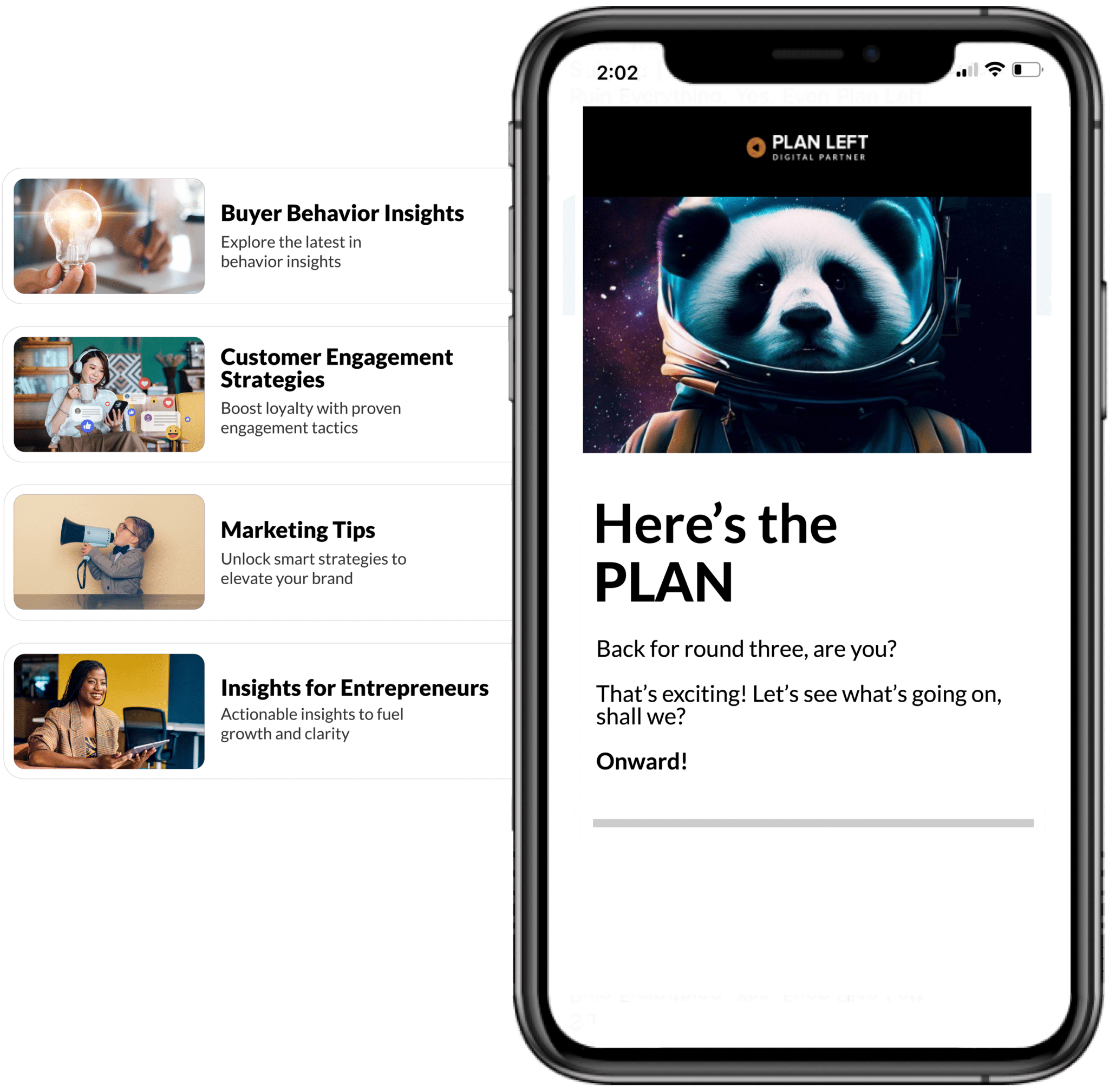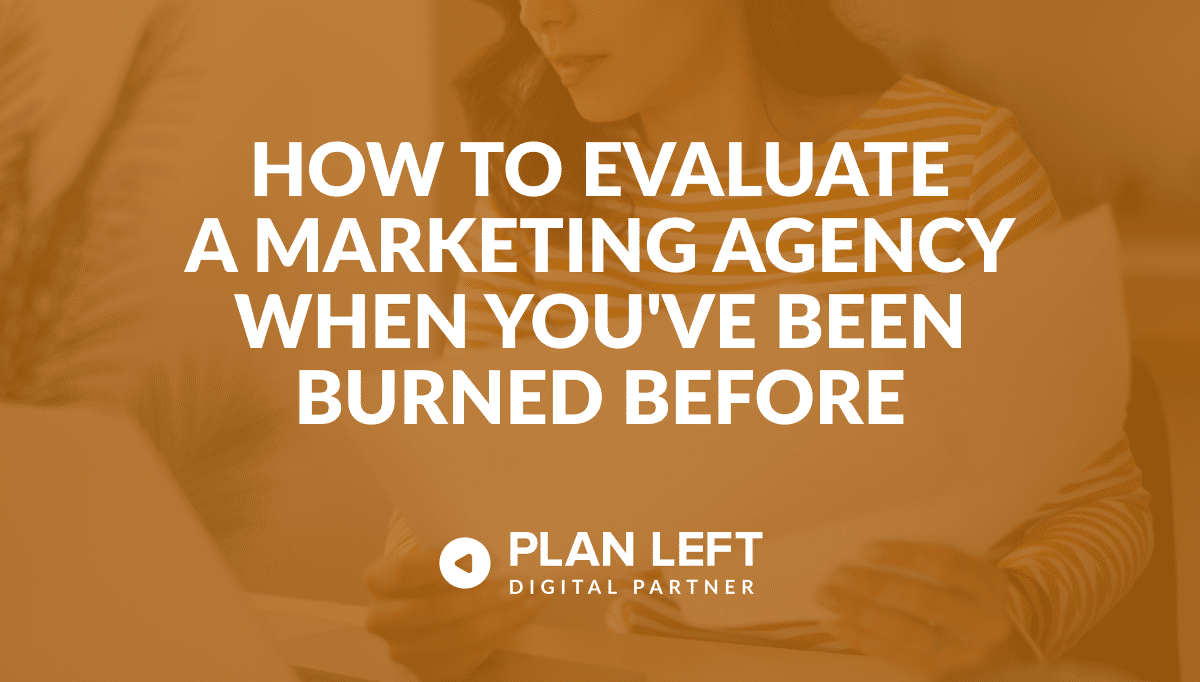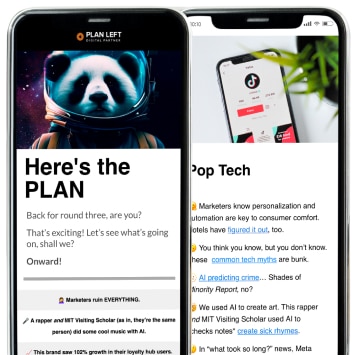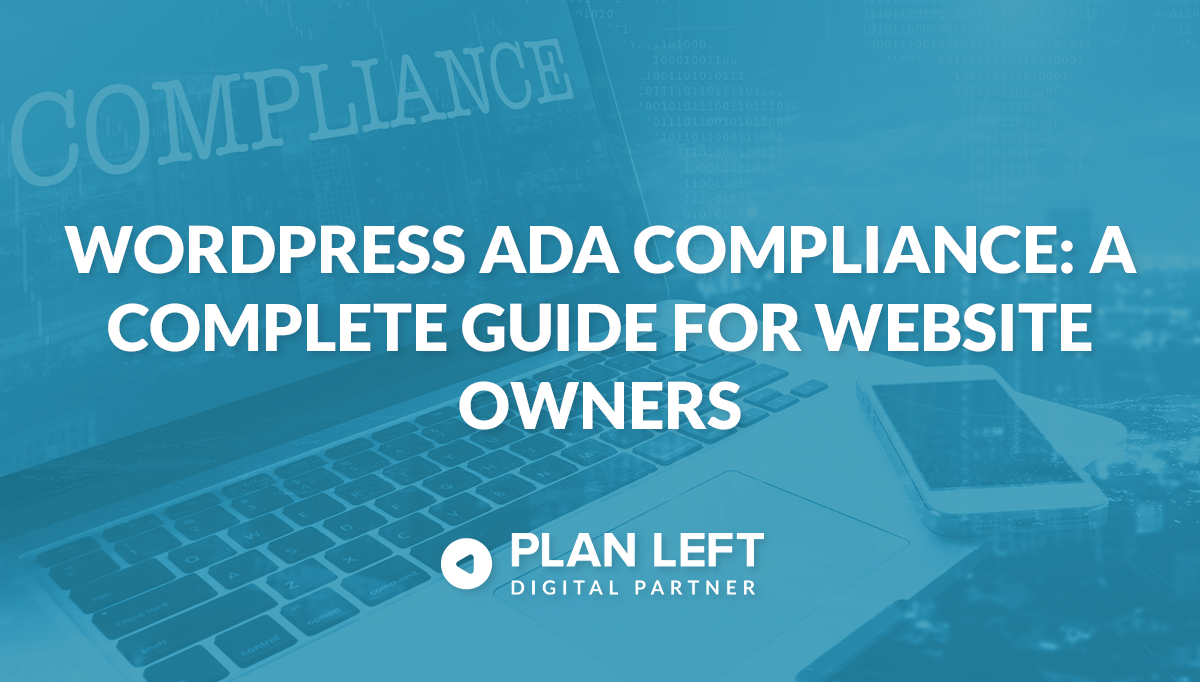
Ensuring your WordPress website is accessible to all users is not only a legal obligation but also a vital step toward inclusivity and better user experience. For WordPress website owners, ensuring ADA compliance is crucial for providing an inclusive experience while avoiding potential lawsuits. But how can you make your WordPress site accessible without getting overwhelmed by technical jargon? This guide breaks down everything you need to know about WordPress ADA compliance, from choosing the right themes and plugins to maintaining website accessibility over time.
Understanding WordPress Accessibility Fundamentals
Accessibility in WordPress starts with understanding its core features and how they cater to users with disabilities. By leveraging these built-in functionalities, you can lay the groundwork for an accessible website.
Core WordPress Accessibility Features
WordPress has made significant strides in accessibility. Its core software includes features like keyboard navigation, semantic HTML, and screen reader compatibility. These elements ensure that users with visual or motor impairments can navigate your site effectively. However, not all themes and plugins adhere to these standards, which is why careful selection is essential.
Theme vs. Plugin Considerations
When building an accessible WordPress site, you’ll need to balance the roles of themes and plugins. Themes dictate the overall design and layout, while plugins add functionality. Choosing a theme that prioritizes accessibility reduces the amount of customization needed later. Plugins can then address specific gaps or enhance usability features.
Gutenberg Editor Accessibility
The Gutenberg block editor has been a game-changer for WordPress users, but its accessibility has faced criticism. Recent updates have improved compatibility with assistive technologies like screen readers. By using accessibility-ready blocks and testing your content in real-world scenarios, you can ensure that your site remains inclusive.
Choosing and Optimizing Themes
Your theme serves as the foundation of your website’s design and structure. Selecting an accessible theme is one of the most critical steps toward compliance.
Evaluating Theme Accessibility
Not all WordPress themes are created equal when it comes to accessibility. Look for themes labeled as “accessibility-ready” in the WordPress repository or those that meet WCAG (Web Content Accessibility Guidelines) standards. These themes are designed with features like high-contrast color schemes and keyboard-friendly navigation.
Some examples of accessibility-ready themes include Astra, Jace, and Twenty Twenty-One.
Customization Best Practices
Even the most accessible theme may require some customization to meet your specific needs. Stick to best practices like using proper heading structures, ensuring sufficient color contrast, and avoiding overly complex layouts. These adjustments make it easier for all users to interact with your site.
Theme Testing Methods
Before committing to a theme, test its accessibility using tools like WAVE or Axe. These tools identify issues such as missing alt text or poor contrast ratios. User testing with individuals who rely on assistive technologies can also provide valuable insights.
Essential Plugins and Tools
Plugins are indispensable for extending WordPress functionality, especially when it comes to accessibility.
Accessibility Plugin Options
Several plugins are specifically designed to enhance website accessibility. Options like WP Accessibility or One Click Accessibility add features such as skip links, font resizing tools, and ARIA landmarks—all of which improve usability for disabled users.
Plugin Compatibility Considerations
While plugins can be helpful, they must be compatible with your theme and other plugins to avoid conflicts. Always test new plugins in a staging environment before deploying them on your live site.
Testing and Validation Tools
Tools like Lighthouse, Axe, and Tenon can help you evaluate your site’s compliance with ADA standards. Regular testing ensures that new updates or changes don’t inadvertently introduce accessibility barriers.
Content Creation and Management
Even with the right themes and plugins in place, your content must also be accessible to meet ADA guidelines.
Accessible Content in Gutenberg
When creating content in Gutenberg, use semantic HTML tags like headings (<h1>, <h2>) and lists (<ul>, <ol>) to structure information clearly. It’s important to keep your structure hierarchical, keeping headings sizes in order (i.e., don’t jump from an H1 to an H3).
Avoid using vague link text like “click here,” and instead use semantically meaningful text that describes the destination or action. Link text should make sense when read out of context by screen readers and clearly indicate the link’s purpose.
Enhance semantic meaning with appropriate ARIA labels when needed, such as using aria-label for links that require additional context or aria-describedby to reference more detailed descriptions. For example, rather than “click here,” use purposeful text like “download product specifications (PDF, 2MB)” or “view size guide for women’s shoes.”
Alt Text vs. Title Text: Media Library Best Practices
Images, videos, and other media should include alt text or captions that describe their content. This practice not only aids visually impaired users but also improves SEO performance.
Alt text is the “what” of an image, describing its content and function. Title text, on the other hand, is the “why” or “how” of an image, providing additional context or explaining its significance. Alt text is about describing the image’s content and function for accessibility and SEO, while title text is about providing additional, supplementary information to enhance user experience.
Form and Widget Accessibility
Forms are often overlooked but are critical for user interaction. Use accessible form plugins that support labels, error messages, and keyboard navigation. Similarly, ensure widgets like calendars or search bars are operable via keyboard shortcuts.
Advanced WordPress Compliance
For complex websites or unique use cases, advanced strategies may be required to achieve full compliance.
- Custom Development Guidelines
- If you’re developing custom themes or plugins, follow WCAG guidelines from the start. Use clean code practices to ensure compatibility with assistive technologies like screen readers.
- Multisite Considerations
- Managing multiple sites within a WordPress Multisite network adds another layer of complexity. Standardize accessibility practices across all sites by using consistent themes and plugins.
- Performance Impact Management
- Accessibility improvements should not compromise site performance. Optimize images and scripts to maintain fast loading times while adhering to compliance standards.
Maintenance and Updates
Achieving ADA compliance is not a one-time task—it requires ongoing effort to maintain as your website evolves.
Update Impact on Accessibility
WordPress core updates, as well as theme and plugin updates, can sometimes introduce new accessibility issues. Test your site after every update to ensure nothing has broken.
Themes, plugins, and WordPress itself all regularly update their HTML structures without notice. And with the high frequency of updates that the open source environment demands, this can mean significant shifts in compliance over short periods of time.
Monitoring and Testing
Regularly monitor your site’s performance using automated tools or manual audits. This proactive approach helps you catch issues before they affect user experience. A monthly cadence for testing and auditing is good for most organizations.
Site Speed Considerations
Site speed and performance are crucial accessibility factors, as slow-loading pages can disorient users with cognitive disabilities and create barriers for those using assistive technologies. Excessive load times can cause screen readers to announce content in an unpredictable order as elements appear, while layout shifts during loading can disrupt both visual and non-visual navigation.
Beyond user experience, courts have increasingly recognized performance as a component of ADA compliance, particularly when poor performance renders a site effectively unusable for individuals with disabilities.
Documentation Practices
Keep detailed documentation of your accessibility efforts. This record is invaluable for training new team members or addressing legal inquiries about your compliance status. Maintaining proper documentation and training will help you avoid the legal threats of not being ADA compliant. According to an article in Forbes, e-commerce websites accounted for 82% of all ADA website lawsuits in 2023.
Make Accessibility an Ongoing Commitment
ADA compliance is not just about meeting legal requirements—it’s about creating a welcoming digital space for everyone. By leveraging WordPress’s built-in features alongside accessible themes, plugins, and best practices, you can build a site that serves all users effectively. Remember that accessibility is an ongoing process requiring regular updates and testing. With commitment and the right tools at hand, achieving WordPress ADA compliance is both manageable and rewarding for website owners who value inclusivity.
Explore Latest Posts
Building a Marketing Strategy That Doesn't Require the CEO's Daily Involvement You built your business through hustle, and marketing was ... read more
February 4, 2026
How to Evaluate a Marketing Agency When You've Been Burned Before Getting burned by a marketing agency leaves more than ... read more
January 28, 2026
Breaking the $5M Revenue Ceiling: Marketing Strategies for Mid-Sized Companies The $5 million revenue mark represents one of the most ... read more
January 21, 2026
Essential Strategies for Entrepreneurs
Get Actionable Business Insights & Marketing Tips
Our newsletter delivers real-world strategies from entrepreneurs who’ve been exactly where you are.
Sign up now for:
- Actionable growth strategies that work
- Insider tactics for attracting top talent
- Real-world case studies from successful founders
- Emerging tech trends that drive innovation
- Pragmatic marketing approaches for visionary leaders