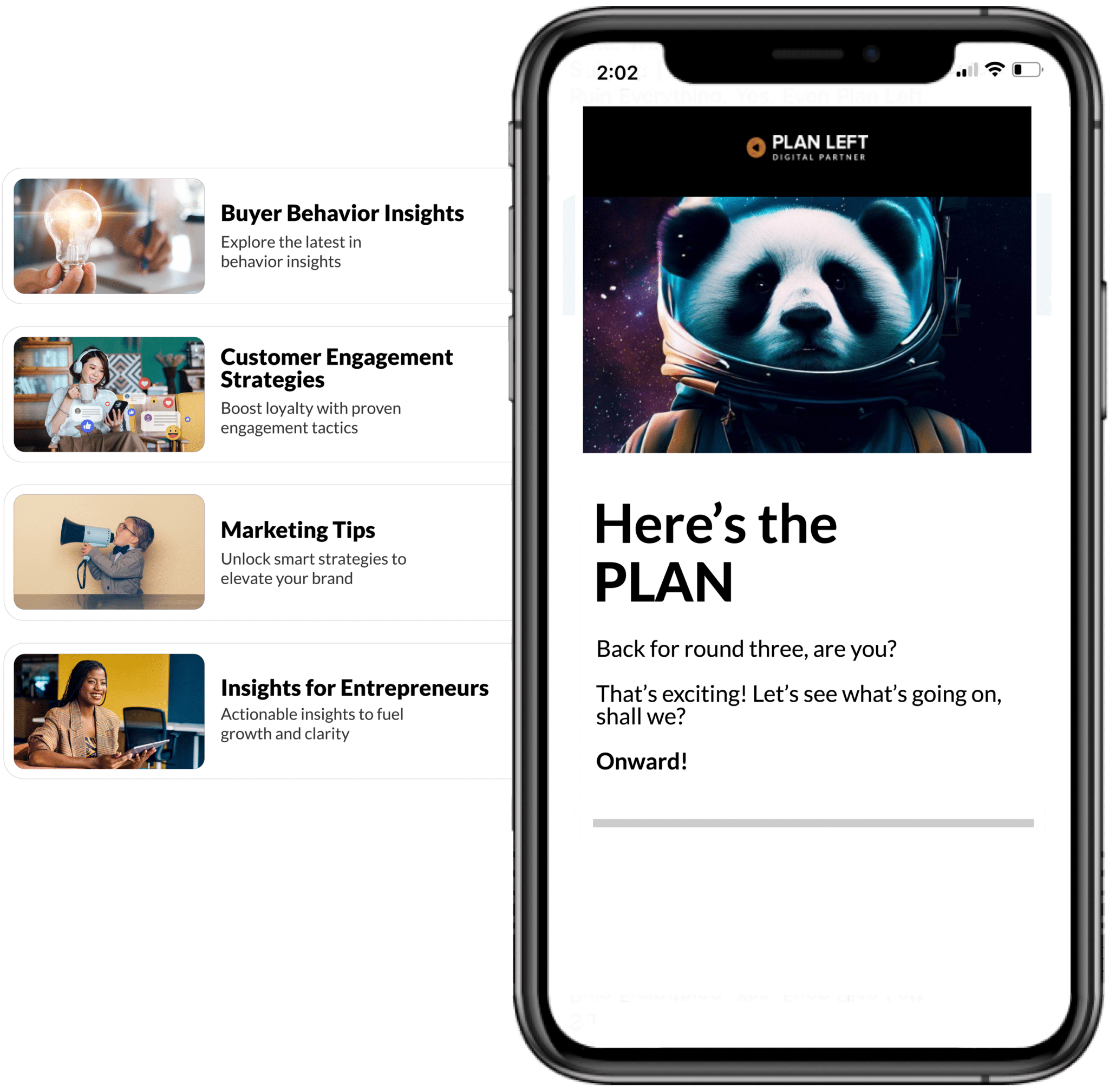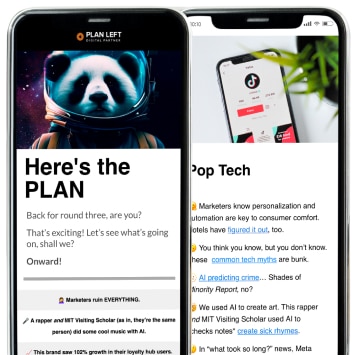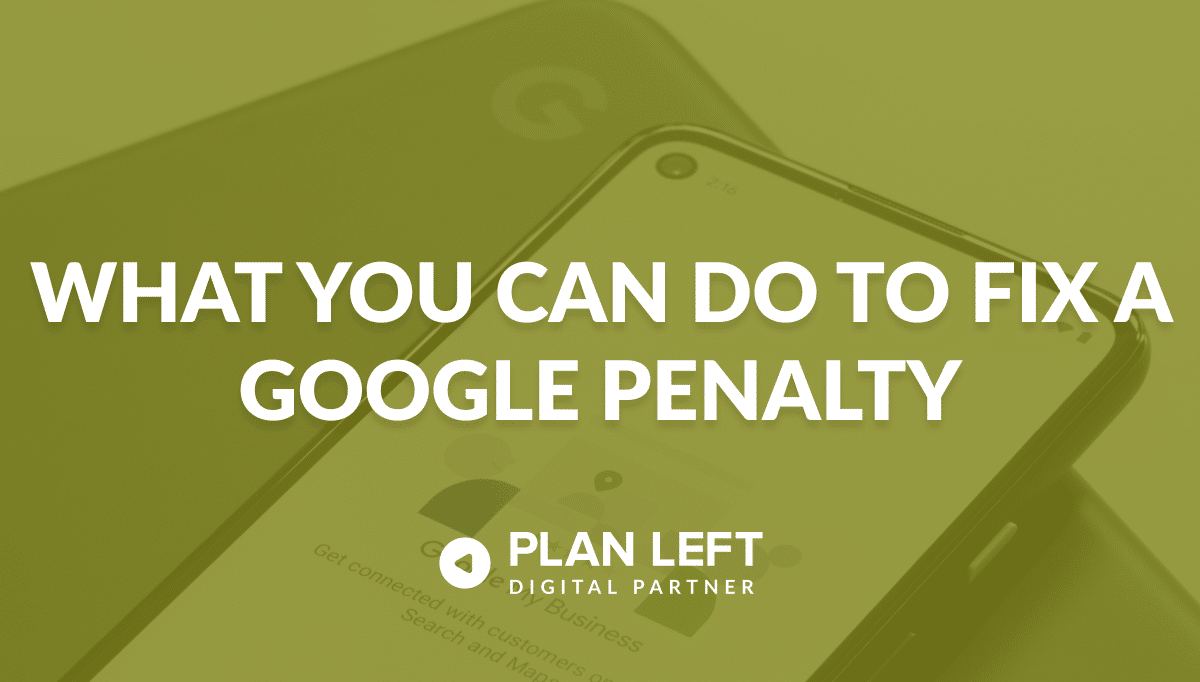
Getting hit with a Google penalty can be devastating for your website’s traffic and rankings. However, there are steps you can take to identify the issue and recover. Here’s what you need to know about fixing a Google penalty, including penalties related to your Google Business Profile.
Identify the Type of Google Penalty
The first step is determining whether you’re dealing with a manual or algorithmic penalty:
- Manual penalties are imposed by Google’s team for violating their webmaster guidelines. You’ll receive a notification in Google Search Console if this occurs.
- Algorithmic penalties happen automatically when Google’s algorithms detect issues with your site. These are harder to pinpoint but often coincide with known algorithm updates.
Google Business Profile Penalties
In addition to website penalties, businesses can also face penalties related to their Google Business Profile. These can include:
- Soft suspension: Your ability to manage the listing is removed, but the listing still appears on Google.
- Hard suspension: The entire listing is removed from Google Maps and search results.
Common reasons for Google Business Profile penalties include:
- Inaccurate business name or category
- Using a virtual office or P.O. box address
- Creating multiple listings for the same business location
- Using an incorrect business location
- Failing to verify the business promptly
- Review manipulation (fake reviews)
- Misleading photos
Conduct a Thorough Audit
Once you know what type of penalty you’re dealing with, it’s time for a comprehensive site audit:
- Review your backlink profile and disavow any spammy or low-quality links.
- Check for duplicate or thin content across your site.
- Ensure proper use of structured data markup.
- Look for technical SEO issues like crawl errors or slow page speed.
- Evaluate your content for quality and relevance.
For your Google Business Profile, conduct an audit to ensure all information is accurate and compliant with Google’s guidelines.
Fix the Underlying Issues
Based on your audit findings, take action to resolve any problems:
- Remove or update low-quality content on your website.
- Improve site speed and mobile-friendliness.
- Fix broken links and other technical errors.
- Enhance content quality and depth.
- Build high-quality backlinks naturally.
Remediating Google Business Profile issues will require correcting inaccuracies, removing policy violations, and confirming that all information aligns with Google’s requirements.
Submit a Reconsideration Request
For manual penalties on your website, you’ll need to submit a reconsideration request to Google once you’ve made the necessary fixes. Be thorough in explaining the steps you’ve taken.
Google Business Profile penalties will require submitting a reinstatement request to Google explaining the changes made.
Monitor and Maintain
After addressing the penalty, continue monitoring your site’s performance and maintaining best practices:
- Regularly audit your backlink profile.
- Produce high-quality, original content.
- Stay up-to-date on Google’s guidelines.
- Monitor search rankings and organic traffic.
Recovery from a Google penalty takes time—often several months for algorithmic penalties. Stay consistent with your efforts and avoid any black hat SEO tactics that could lead to future issues. For Google Business Profile reinstatements, be prepared for some waiting as well; recovery can take time depending on the severity of the violation.
Explore Latest Posts
From Feast-or-Famine to Predictable Revenue: Creating Consistency in Lead Generation The revenue roller coaster is exhausting. Some months your pipeline ... read more
February 25, 2026
Marketing Automation Tools That Actually Save Time (Not Create More Work) Your marketing to-do list keeps growing faster than you ... read more
February 18, 2026
The Hidden Costs of Managing Your Own Google Ads: What Most Business Owners Miss Google Ads seems straightforward enough: pick ... read more
February 11, 2026
Essential Strategies for Entrepreneurs
Get Actionable Business Insights & Marketing Tips
Our newsletter delivers real-world strategies from entrepreneurs who’ve been exactly where you are.
Sign up now for:
- Actionable growth strategies that work
- Insider tactics for attracting top talent
- Real-world case studies from successful founders
- Emerging tech trends that drive innovation
- Pragmatic marketing approaches for visionary leaders