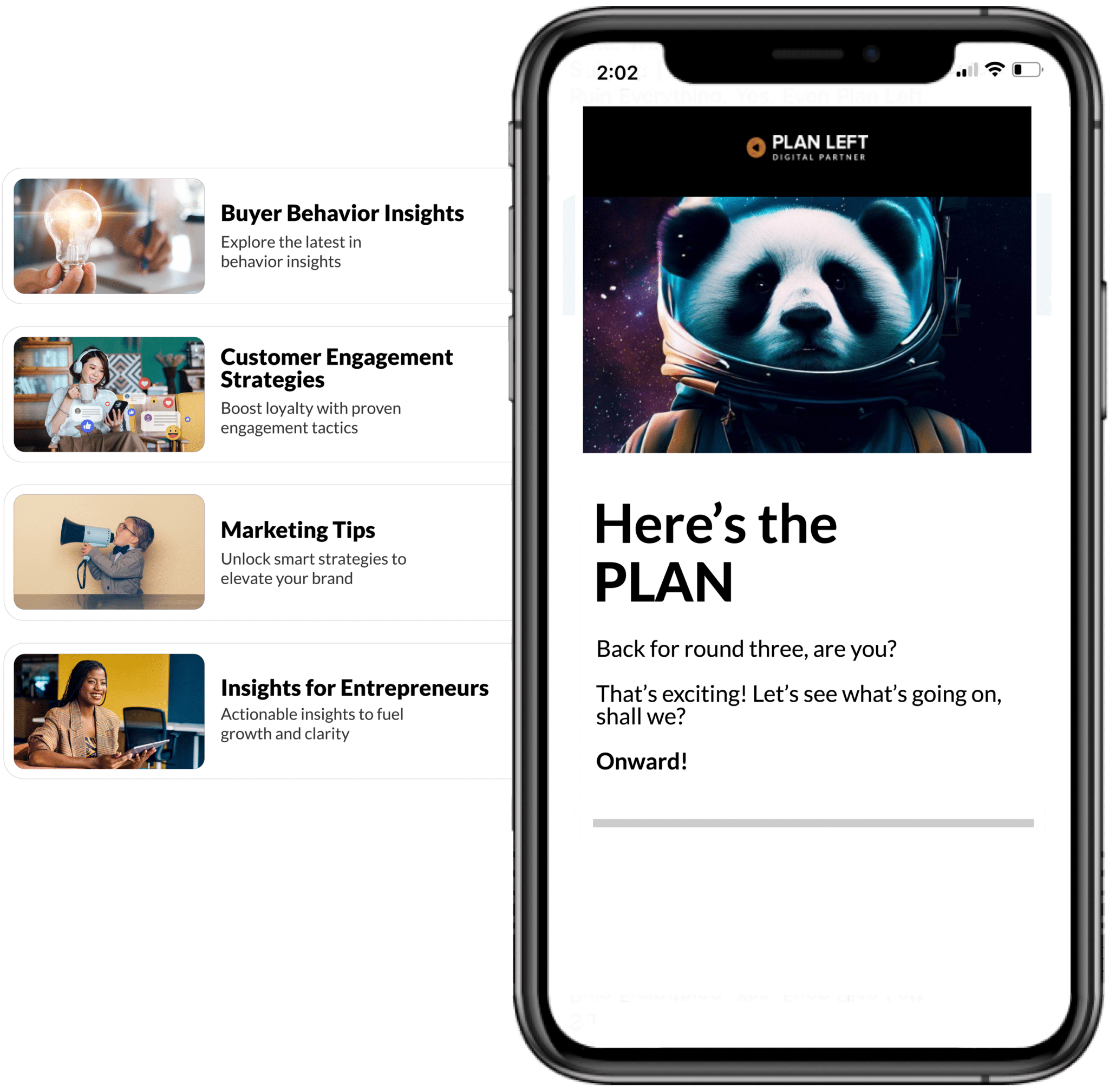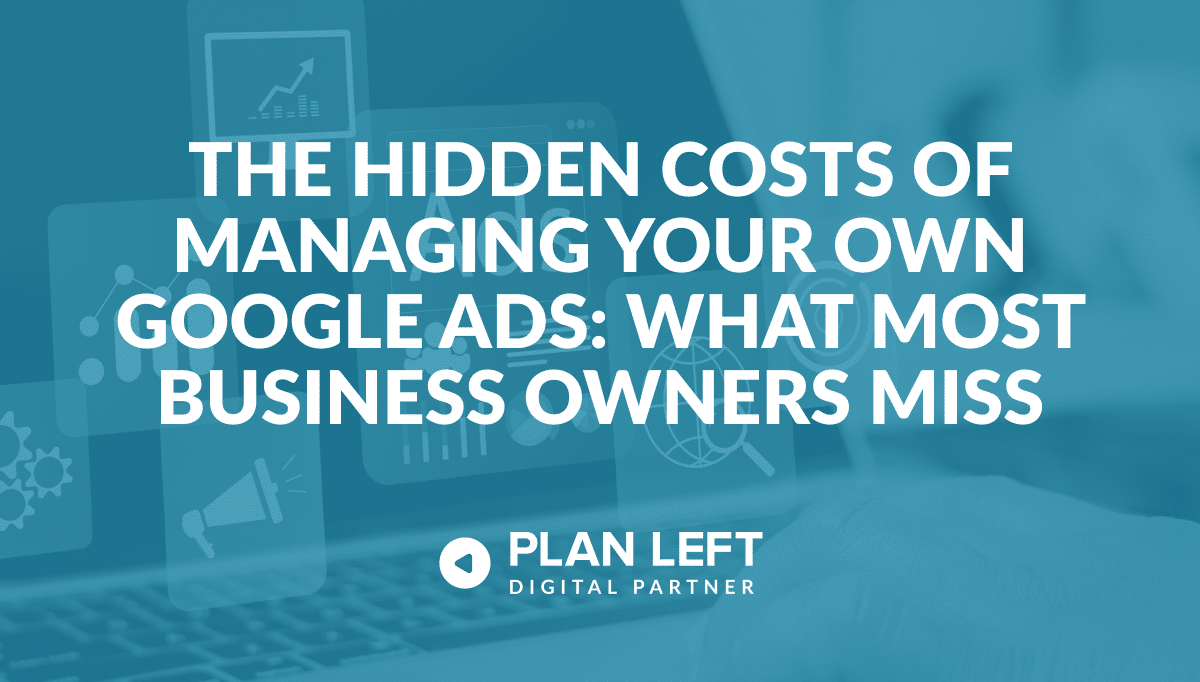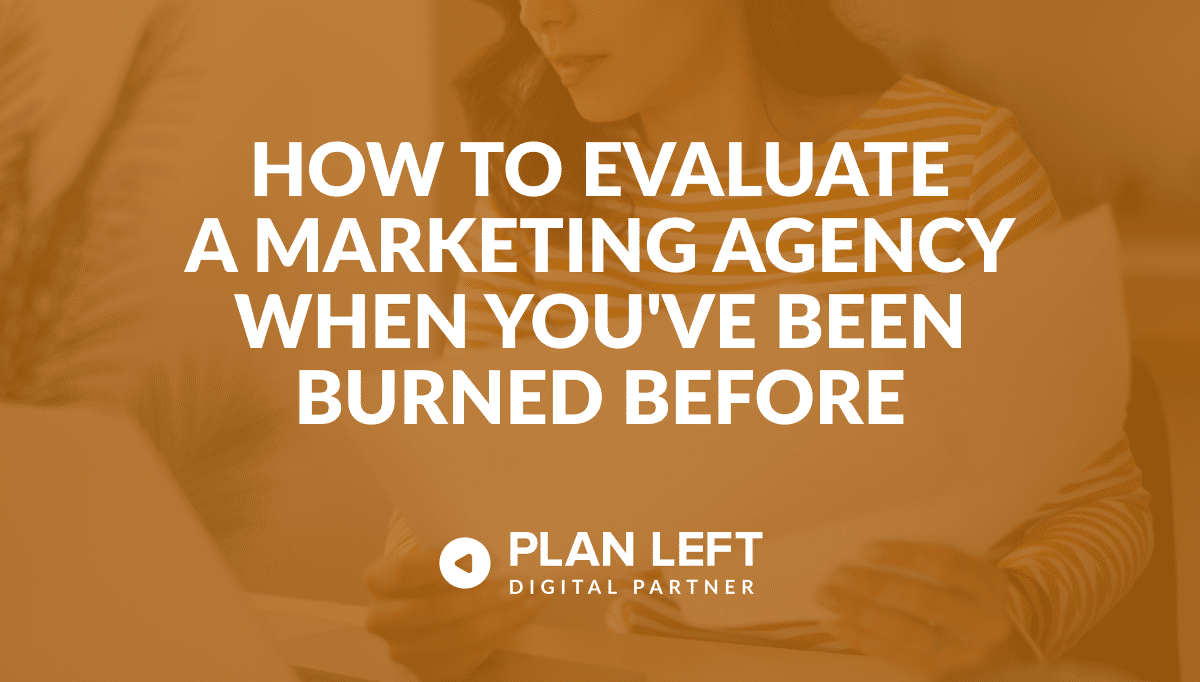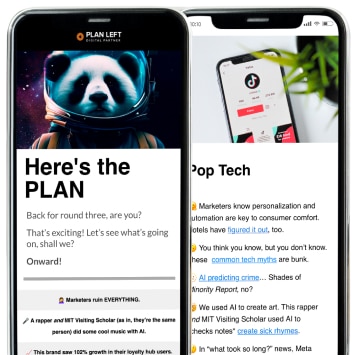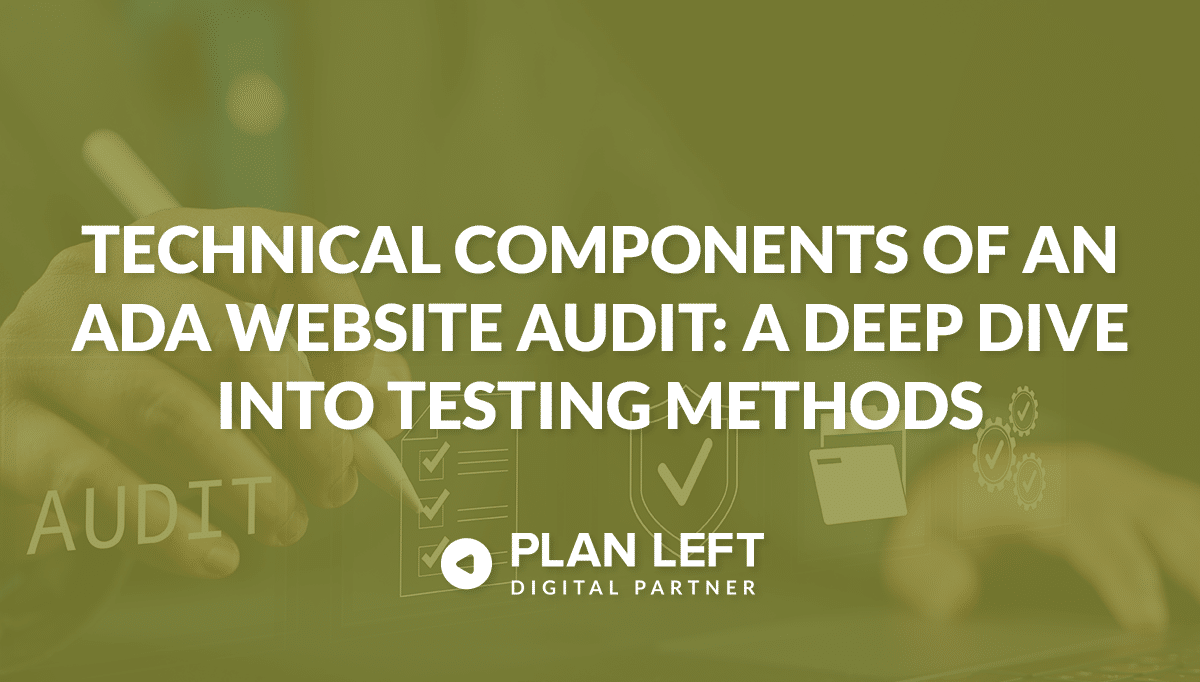
ADA website accessibility audits require a blend of technical expertise and strategic planning to ensure compliance with WCAG standards. While many focus on the broader goals of accessibility, the technical details often hold the key to success. In this blog, we’ll explore the specific components, tools, and methodologies that form the backbone of a thorough ADA website audit.
Understanding Technical Testing Requirements
To conduct a successful technical audit, you must first understand the foundational requirements.
WCAG Success Criteria
The Web Content Accessibility Guidelines (WCAG) serve as the gold standard for digital accessibility. Familiarize yourself with key criteria under levels A, AA, and AAA—such as text alternatives for non-text content or ensuring content is navigable via keyboard alone.
Testing Standards and Protocols
Establish clear protocols for testing each component of your site. For instance:
- Use automated tools for initial scans.
- Conduct manual tests for nuanced issues like screen reader compatibility.
- Validate results against WCAG standards for accuracy.
- Users with disabilities should be testing your site manually as well.
Validation Methods
Validation involves cross-referencing findings with WCAG guidelines to confirm compliance. This step ensures that identified issues are genuine barriers rather than false positives from automated tools.
Essential Testing Tools and Technologies
A variety of tools are available to streamline different aspects of accessibility testing.
Automated Testing Tools
Tools like Axe and WAVE quickly identify common issues such as missing alt text or improper ARIA roles. They’re ideal for preliminary scans but should not replace manual testing. Pick a service that can schedule these for you to run on a regular basis.
Manual Testing Procedures
Manual testing involves simulating real-world scenarios using assistive technologies like NVDA (screen reader) or keyboard-only navigation. This method uncovers usability challenges that automated tools might miss. There are also organizations that provide testing services by real people with disabilities to provide feedback on usability of your site. Some digital marketing agencies, like Plan Left, can also provide this service.
Hybrid Testing Approaches
Combine automated scans with manual tests for a comprehensive evaluation. For example:
- Use automated tools to flag potential issues.
- Validate flagged items manually to ensure accuracy before remediation efforts begin.
Core Technical Components to Test in an ADA Website Accessibility Audit
Certain technical elements are crucial in ensuring accessibility across your site.
HTML Structure and Semantics
Proper HTML structure ensures content is readable by assistive technologies. Check for:
- Correct heading levels.
- Logical tab order.
- Proper use of semantic tags (e.g., <nav>, <main>).
ARIA Implementation
ARIA (Accessible Rich Internet Applications) roles enhance interactivity for users relying on assistive technologies. Ensure ARIA attributes are used appropriately without redundancy or conflicts.
Media Accessibility Features
Verify that all multimedia elements include captions (for videos) or transcripts (for audio). Test media players for keyboard operability as well.
Advanced Testing Methodologies
Advanced methodologies ensure thorough coverage across devices and user scenarios.
Cross-Device Testing
Test your site on various devices—desktop, mobile, tablet—to ensure consistent accessibility across platforms. Pay special attention to responsive design elements like scalable text or touch-friendly controls.
User Interface Testing
Evaluate interactive elements such as forms, dropdown menus, or modals for accessibility issues like focus traps or missing labels.
Technical Documentation and Reporting
Clear documentation ensures findings are actionable and traceable throughout remediation efforts.
Recording Test Results
Log all identified issues along with their severity levels and affected WCAG criteria. Use spreadsheets or specialized software for organization.
Technical Issue Documentation
Provide detailed descriptions of each issue alongside recommended fixes—for example: “Button lacks accessible name; add aria-label attribute.”
Compliance Validation Reports
Summarize findings in a formal report tailored for stakeholders. Highlight critical issues while providing an overview of compliance progress overall.
Get ADA Compliance with a Website Audit
A deep understanding of technical components is essential for conducting an effective ADA website accessibility audit. By leveraging robust tools, following structured methodologies, and documenting findings thoroughly, you can ensure your site meets both legal requirements and user needs. Dive into these technical details today—accessibility starts with precision!
Explore Latest Posts
The Hidden Costs of Managing Your Own Google Ads: What Most Business Owners Miss Google Ads seems straightforward enough: pick ... read more
February 11, 2026
Building a Marketing Strategy That Doesn't Require the CEO's Daily Involvement You built your business through hustle, and marketing was ... read more
February 4, 2026
How to Evaluate a Marketing Agency When You've Been Burned Before Getting burned by a marketing agency leaves more than ... read more
January 28, 2026
Essential Strategies for Entrepreneurs
Get Actionable Business Insights & Marketing Tips
Our newsletter delivers real-world strategies from entrepreneurs who’ve been exactly where you are.
Sign up now for:
- Actionable growth strategies that work
- Insider tactics for attracting top talent
- Real-world case studies from successful founders
- Emerging tech trends that drive innovation
- Pragmatic marketing approaches for visionary leaders