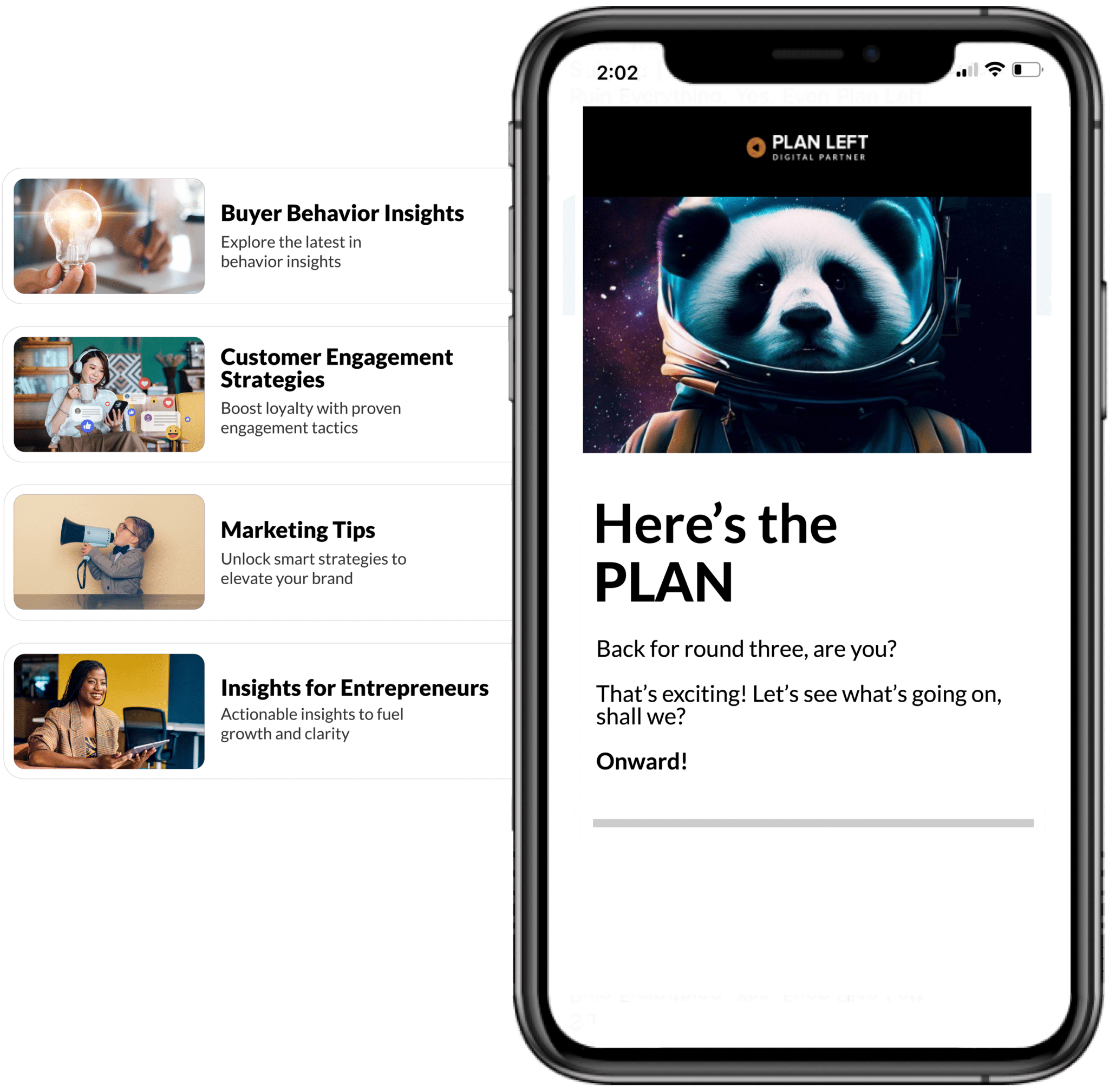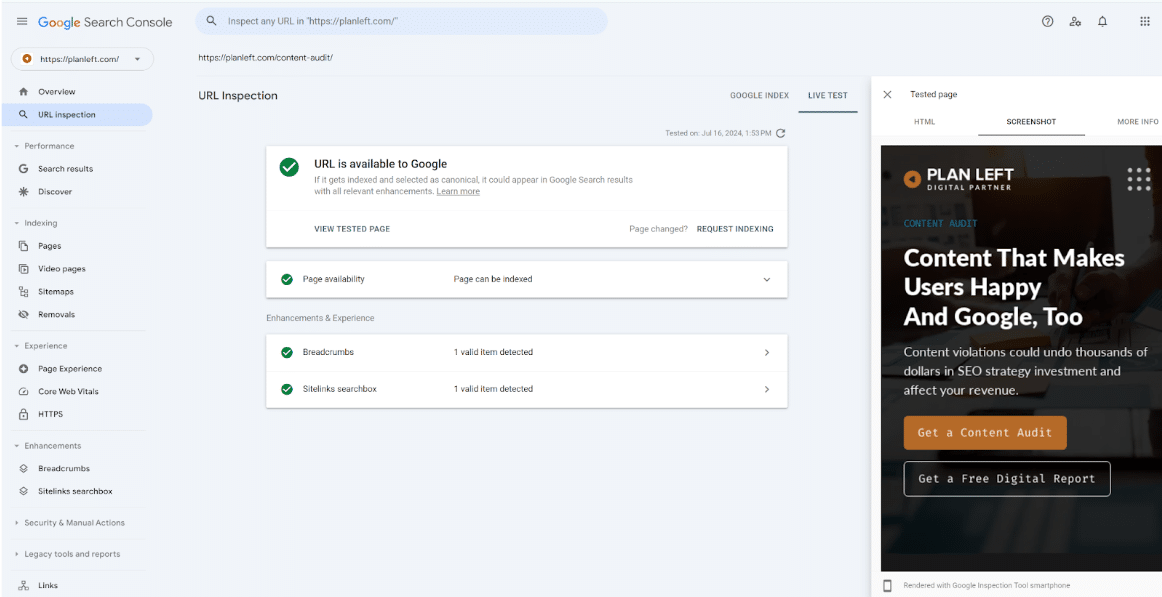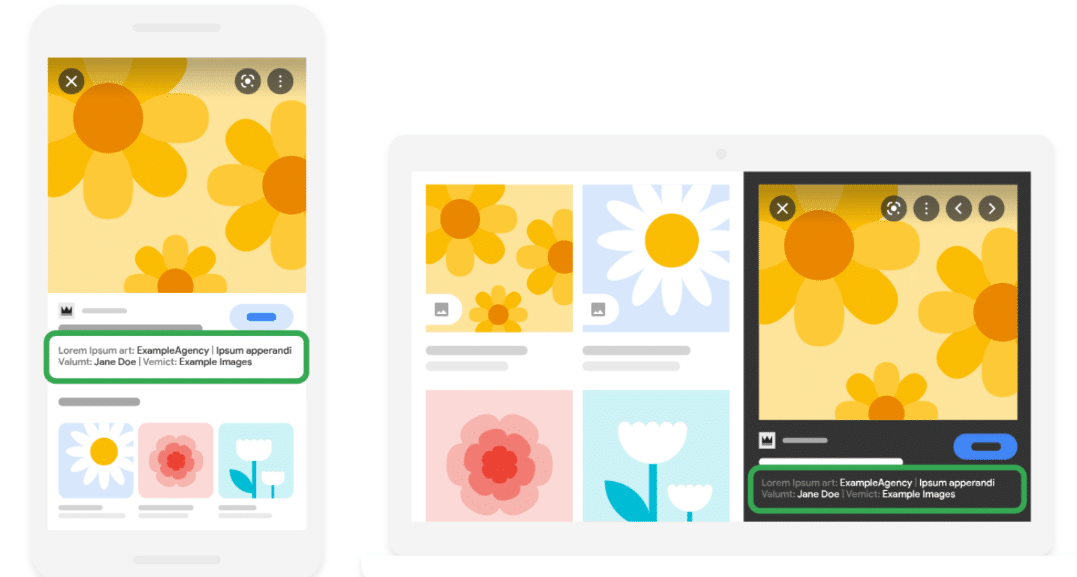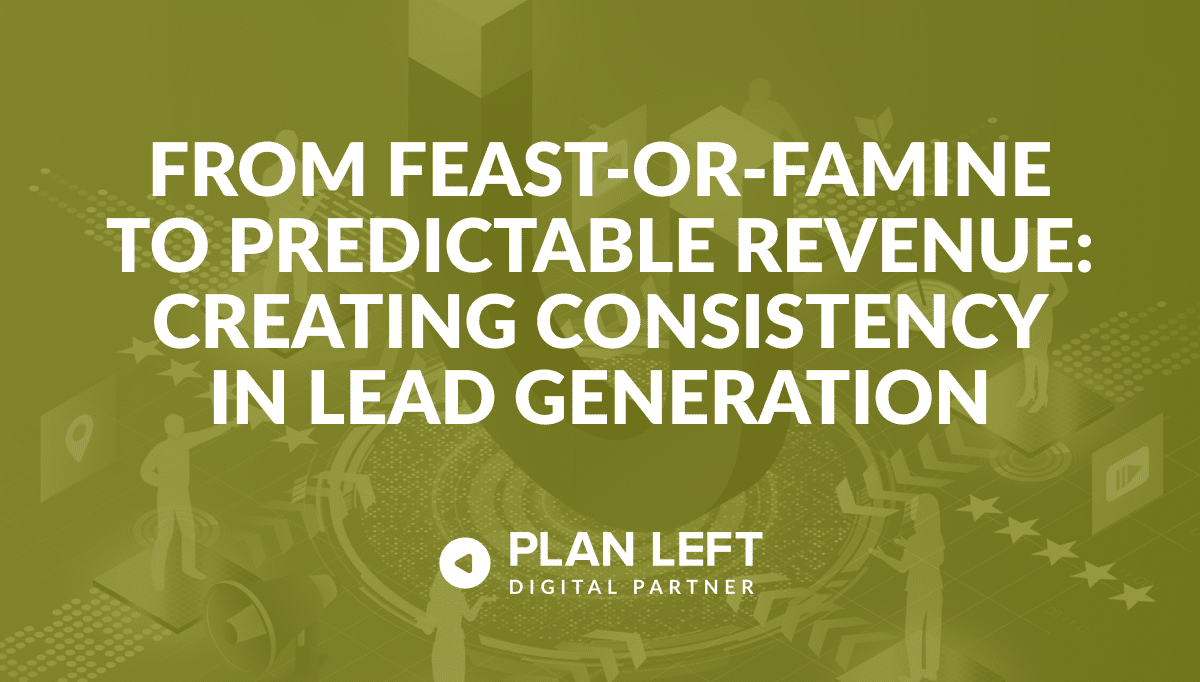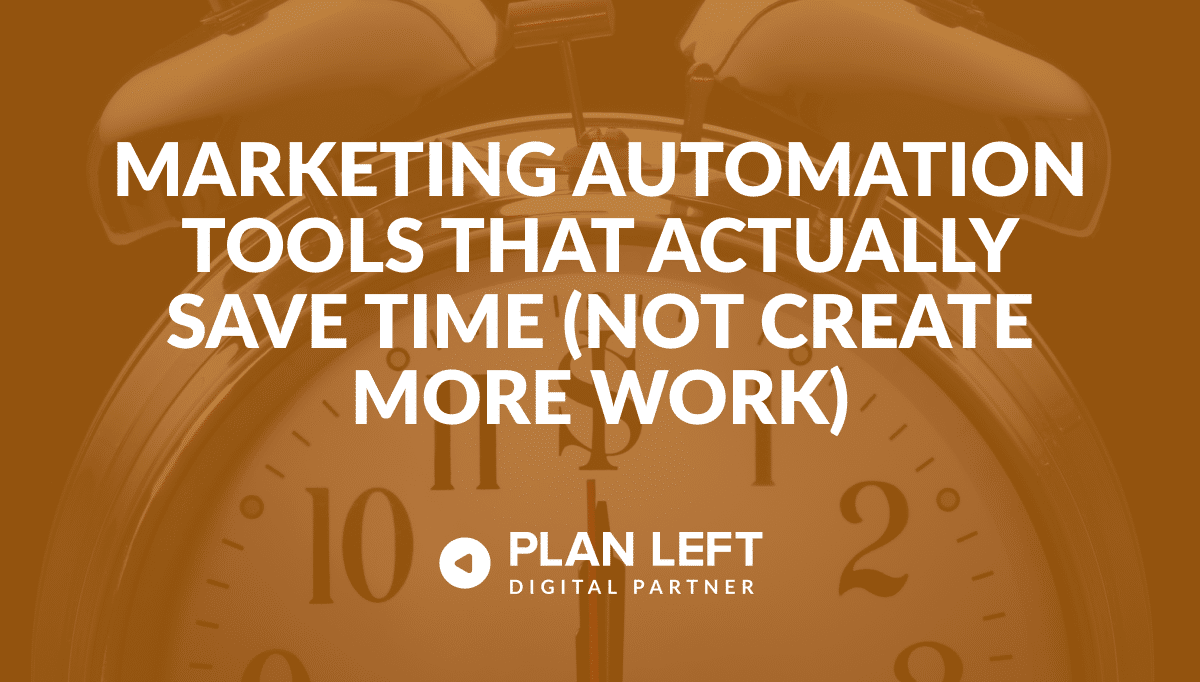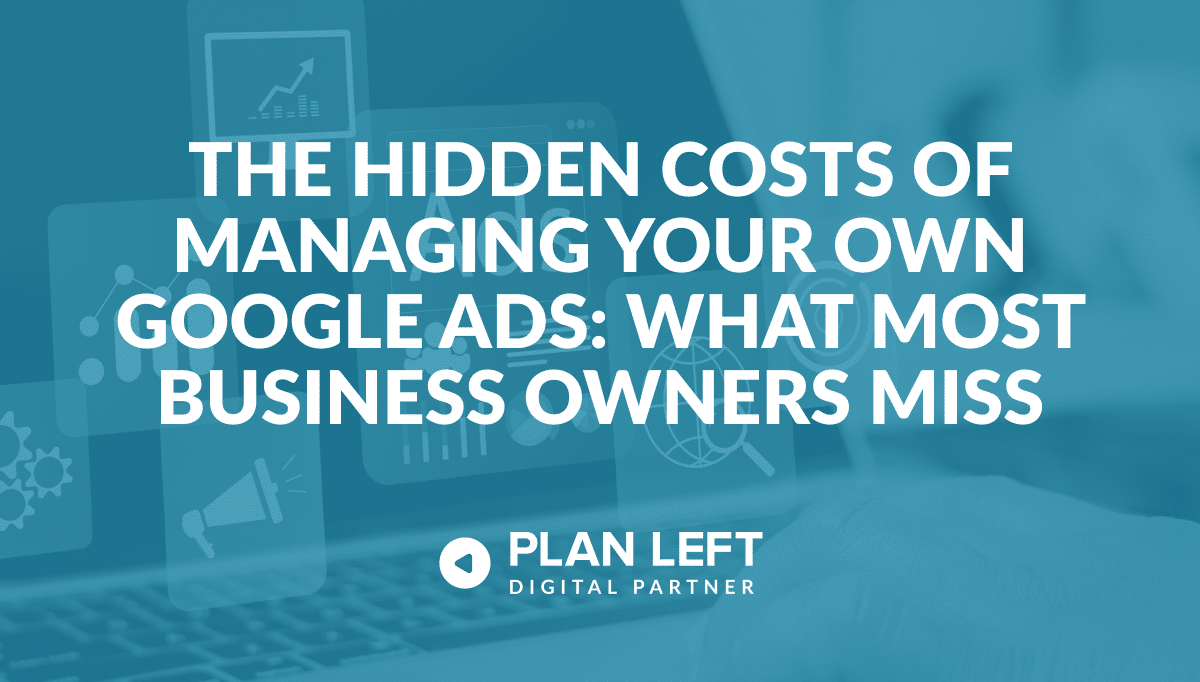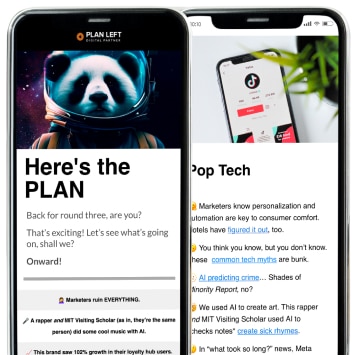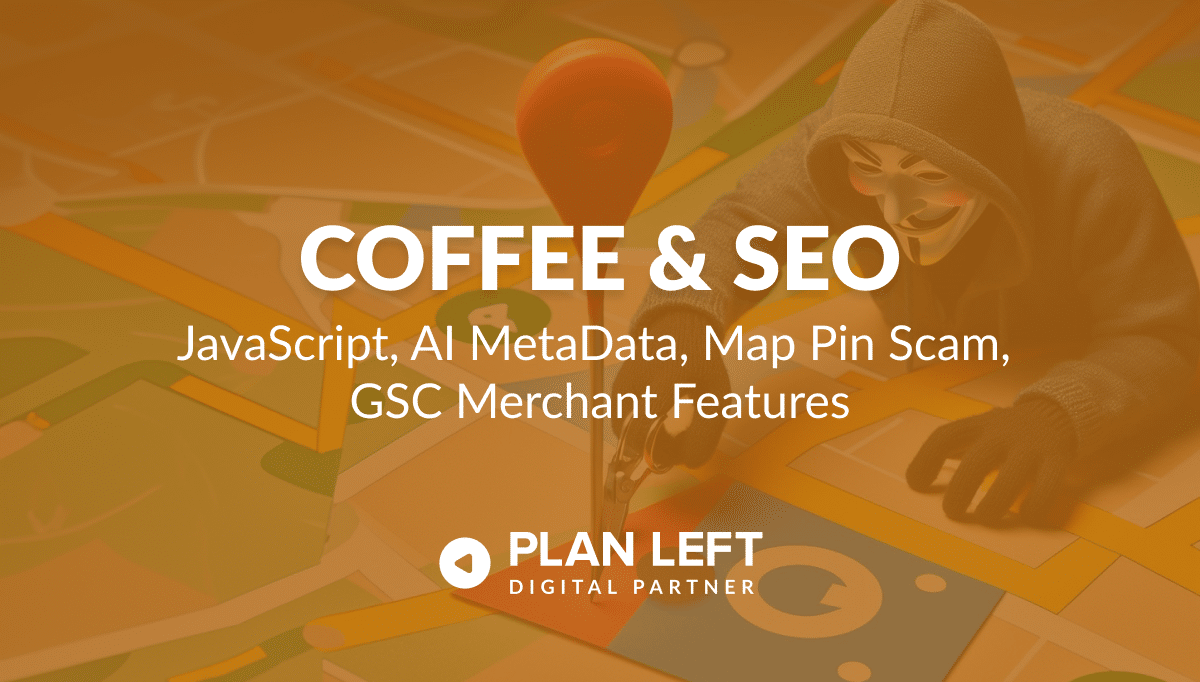
Google Search Off the Record opened up about how Google renders JavaScrpt, and developers and digital marketers want to see this. Also, Meta added AI labeling and overlay ads for Instagram, Google Map pin scam is real, and merchants can now add shipping and return details in Google Search Console. Big digital marketing updates in small, easy-to-digest chunks. Let’s dive in.
How Google Renders JavaScript
In the latest episode of Google Search Off the Record, Google discusses how it uses a headless browser to render all HTML pages, including websites that lean heavily on JavaScript. This rendering allows Google to index content as users see it after JavaScript has executed and the page has fully loaded.
It is worth noting that Google does not render non-HTML content types like PDFs, images, or other file formats. When Googlebot (crawler) encounters these types of files, it does not process them in the same way it does HTML pages.
Evergreen Googlebot
Also discussed was the “evergreen Googlebot” launched in 2019, which continuously updates Chromium’s latest version (Chrome). This helps to make sure that Googlebot can handle current JavaScript features and frameworks.
But what does all of this mean for SEO?
- While Google renders all HTML pages, it’s still a resource-intensive process. The goal should be to make content easily accessible without relying heavily on JavaScript.
- Check regularly for JavaScript errors to prevent blank pages or broken content. Use the URL Inspection tool in Google Search Console to see how Googlebot renders your pages.
- Despite Google’s ability to render JavaScript, page load speed remains an important ranking factor. To check your page load speed, you can use tools like https://pagespeed.web.dev/.
- Not all search engines can render JavaScript as effectively as Google. Relying only on client-side rendering may impact your website’s visibility on other platforms like Bing.
While you don’t need to be a coding expert, understanding how JavaScript functions improves your digital marketing strategies. It’s not about becoming a developer but recognizing how JavaScript impacts your website’s performance, user experience, and search engine visibility.
Source: Plan Left Google Search Console
Google Adds Optional AI Image Metadata
Google has implemented support for labeling AI-generated or AI-manipulated images with IPTC (International Press Telecommunications Council ) photo metadata, allowing content creators and publishers to self-label their AI-generated images. This comes after Google added ‘About This Image’ back in November of 2023 to fact check image information.
Google has introduced two new metadata properties:
- “algorithmicMedia” for fully AI-generated images
- “compositeWithTrainedAlgorithmicMedia” for images manipulated with AI techniques like inpainting or outpainting
Source: Image Metadata in Google Images
It’s important to note that while Google supports and encourages the use of these labels, it does not mandate their use for all AI-generated images across the web. Labeling is voluntary, with the intent of transparency, with some exceptions, like the Merchant Center requirement.
Shipping and Return Policies Now Updated for Merchants in GSC
Google’s latest update is giving online merchants the ability to configure shipping and return policies directly within Google Search Console (GSC). This new feature streamlines the process of providing these details to potential customers and search engines. Information added in GSC will overseed other methods like structured data or organization-level markup. This means you don’t technically need to go and adjust them outside of GSC, but to keep your structured data and markup clean, it’s considered best practice to do so.
Adding Information Via GSC
The process of adding shipping policies involves selecting the country, delivery times, and setting up shipping costs, which can include options like flat rates or free shipping over a certain amount. Return policies require specific details regarding the return window, return costs, and providing a URL to the detailed return policy page. While shipping details are automatically approved, return policies undergo manual verification, which can take about 10 to 13 days.
Overall, this new update streamlines managing shipping and return policies but also makes sure that the detail are consistent and the same for buyers and search engines.
Watercooler Highlights
Scammers are always on the prowl, but Google Maps? Really?! Sadly, yes—but we have the solution you need to fix it if your business falls victim. Plus, Meta is tapping into the high engagement of short-form videos with new ad overlays on Instagram.
Google Maps Pin Scam and How to Safely Fix it
Scammers found a loophole in Google Maps that allows anyone to move a business’s map pin to a different location. This seemingly innocent move can have dramatic consequences for businesses with:
- A sudden drop in local search rankings
- Decreased customer calls and visits
- Potential suspension of Google Business Profile
- Loss of visibility in Google Maps and local search results
How to Fix the Issue
Although there are no known ways to prevent this from happening, and Google has yet to speak out on it, you do have options to remediate the issue by following the steps provided to fix your map pin location:
- Use a Google account that is not associated with any Business Profile.
- Search for your business listing on Google Maps.
- Click “Suggest an edit” on the Business Profile.
- Select “Change Name or other details.”
- Choose “Edit map location.”
- Drag the pin to the correct location.
- Save the changes.
To help prevent any serious damage caused by scammers, it is recommended to check your Google My Business (GMB) profile regularly—once a month or so—to catch any discrepancies as soon as they are present.
Meta Adds Overlay Digital Ads to Instagram
Meta is adding more advertising options by introducing overlay ads to Instagram Reels. This update offers a way for Meta, businesses, and content creators to make money from short-form videos on Instagram. This update comes after previous updates with similar ads on Facebook Reels.
If you’ve been with Coffee & SEO for a while, you know how valuable short-form videos are to digital marketing. Whether on social media, in ads, or on your web pages.
What Are Overlay Ads
Overlay ads are banner-style advertisements that appear at the bottom of the screen during the playback of Instagram Reels. These ads come in two formats: single-image and image carousel. The goal of these are to capitalize on the high user engagement associated with short-form video content, which allow brands to tap into a highly engaged audience. Plus, with the flexibility of choosing between single-image and carousel formats advertisers are able to customize messages and showcase products more dynamically.
Explore Latest Posts
From Feast-or-Famine to Predictable Revenue: Creating Consistency in Lead Generation The revenue roller coaster is exhausting. Some months your pipeline ... read more
February 25, 2026
Marketing Automation Tools That Actually Save Time (Not Create More Work) Your marketing to-do list keeps growing faster than you ... read more
February 18, 2026
The Hidden Costs of Managing Your Own Google Ads: What Most Business Owners Miss Google Ads seems straightforward enough: pick ... read more
February 11, 2026
Essential Strategies for Entrepreneurs
Get Actionable Business Insights & Marketing Tips
Our newsletter delivers real-world strategies from entrepreneurs who’ve been exactly where you are.
Sign up now for:
- Actionable growth strategies that work
- Insider tactics for attracting top talent
- Real-world case studies from successful founders
- Emerging tech trends that drive innovation
- Pragmatic marketing approaches for visionary leaders