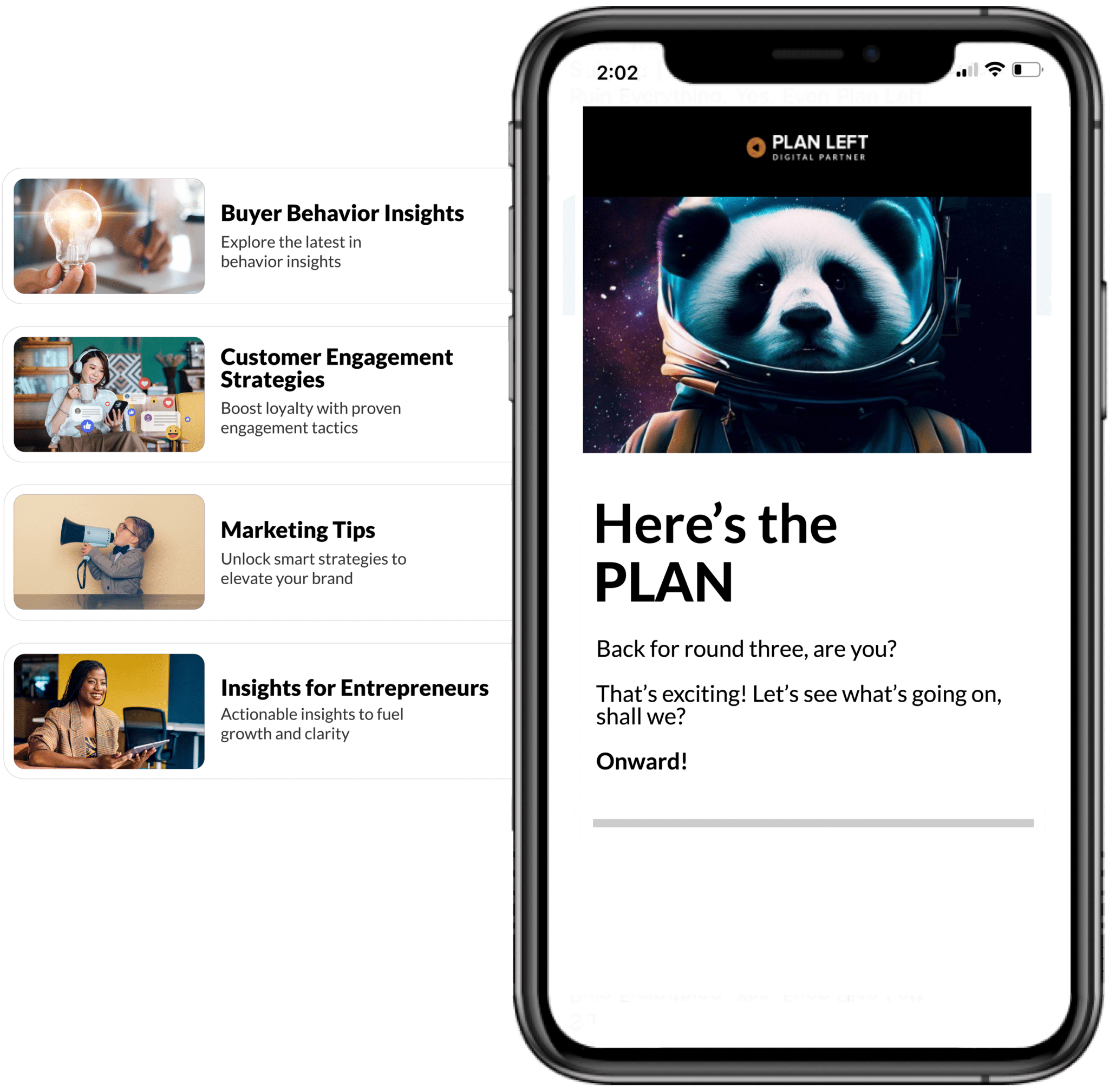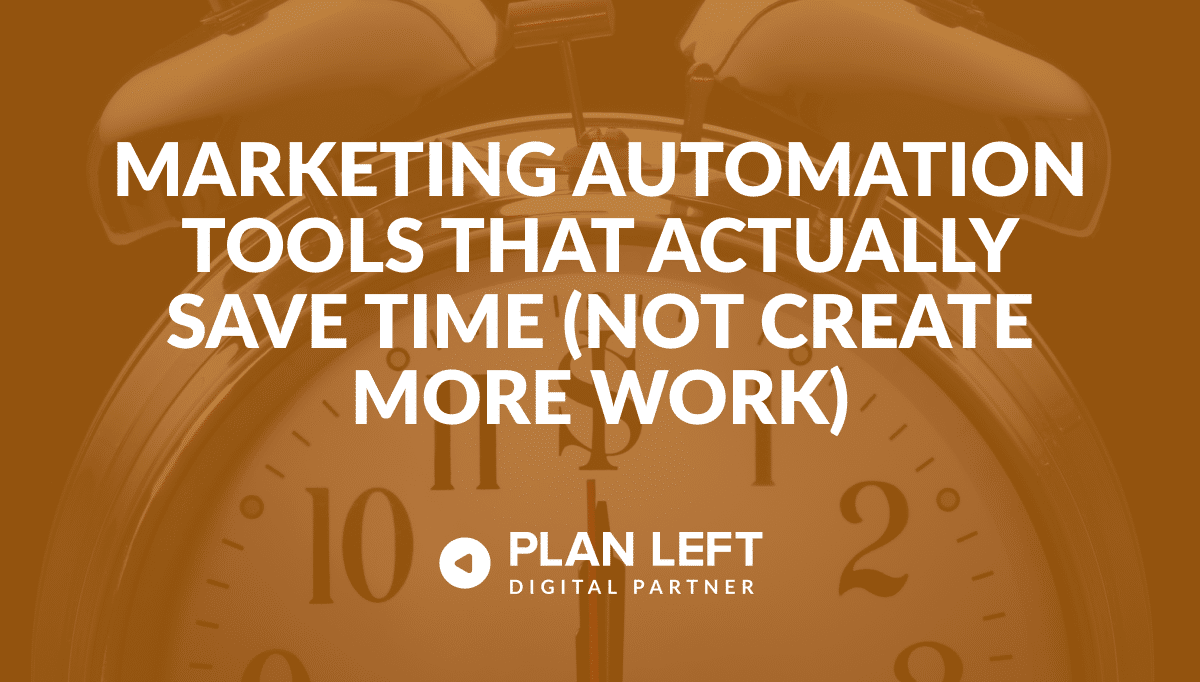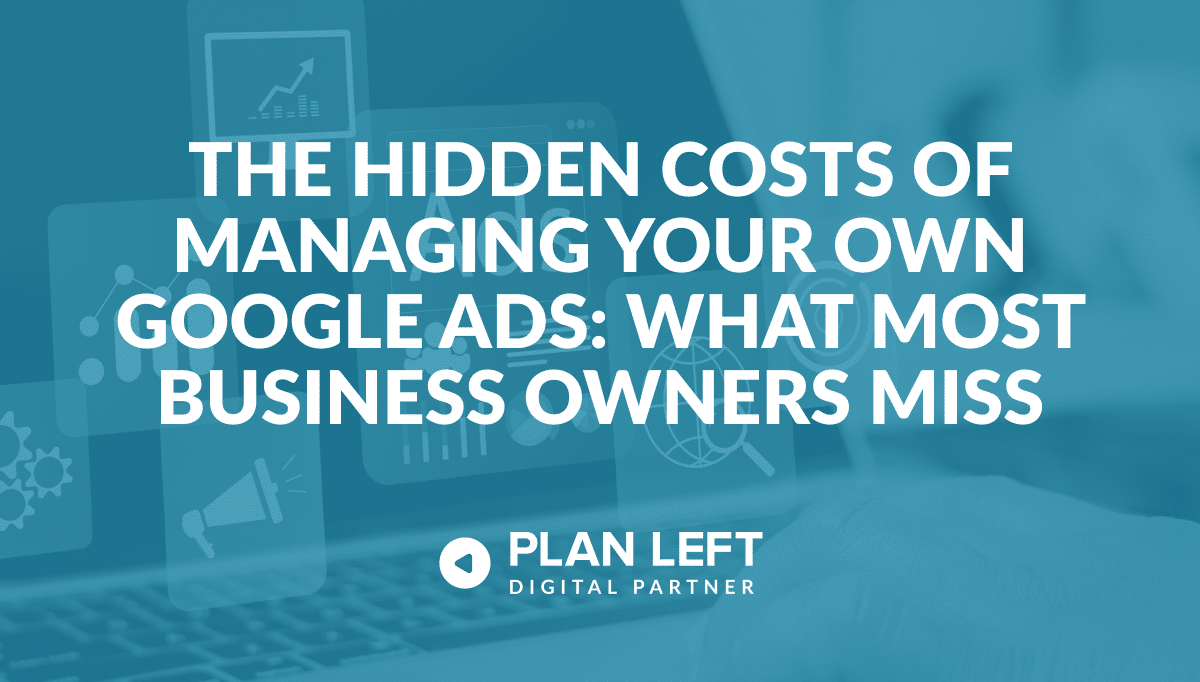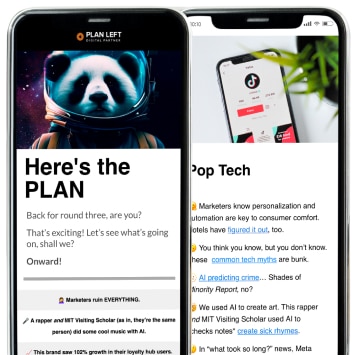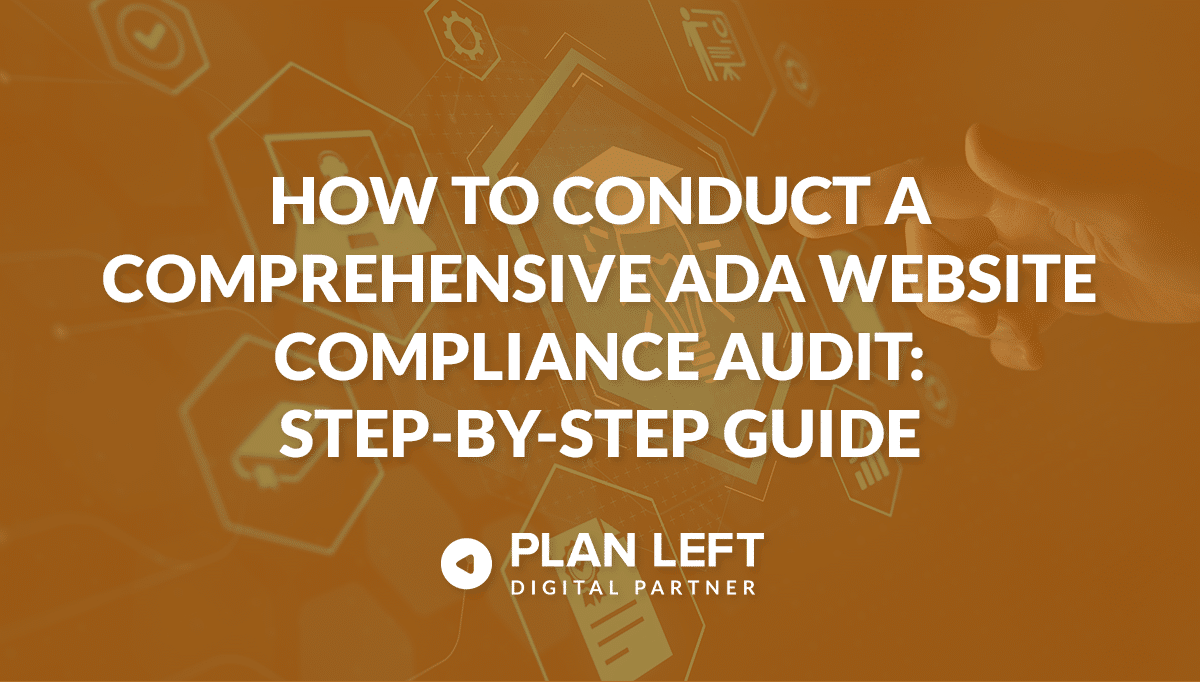
Ensuring your website is ADA-compliant is critical in today’s digital landscape. Not only does it help you avoid legal risks, but it also makes your site accessible to a broader audience, including the millions of individuals with disabilities who rely on assistive technologies. Conducting a comprehensive ADA compliance audit may seem daunting, but with the right framework, it becomes a manageable and rewarding process. This step-by-step guide will walk you through everything you need to know.
Understanding the Scope of an ADA Compliance Audit
Before diving into the audit process, it’s essential to define its scope and objectives.
Defining Your Audit Objectives
Start by identifying what you aim to achieve. Are you looking to meet WCAG (Web Content Accessibility Guidelines) standards, improve user experience, or both? Clear objectives will guide your audit and help prioritize findings. Also determining which level of compliance you’re seeking (A, AA, AAA, or section 508) will determine the scope of your audit.
Identifying Key Stakeholders
Involve stakeholders from various departments—developers, designers, content creators, and legal teams. Their input ensures all aspects of accessibility are addressed.
Setting Realistic Timelines
ADA compliance audits can take time depending on the size and complexity of your website. Set achievable deadlines for each phase of the audit to maintain momentum without compromising quality.
Essential Preparation Steps
Preparation is key to an efficient and thorough audit.
Gathering Required Documentation
Compile all relevant materials, such as design files, content inventories, and technical documentation. It’s also helpful to have a full site scan that identifies all URLs, including HTML, CSS, and js files, including media such as images and pdfs. This will help you cross-reference findings during the audit.
Selecting Audit Tools and Resources
Choose tools like WAVE, Axe, Lighthouse, or Plan Left’s ADA Compliance Scan for automated testing. These tools identify common issues like missing alt text or poor color contrast. Pair them with manual testing for a complete picture.
Creating Your Audit Checklist
Develop a checklist based on WCAG guidelines. Include categories such as navigation, multimedia accessibility, and keyboard operability to ensure no area is overlooked.
The Core Audit Process
Now that you’re prepared, it’s time to dive into the actual audit.
Technical Accessibility Assessment
Evaluate your website’s codebase for issues like improper use of ARIA roles or inaccessible HTML elements. Automated tools can flag these errors efficiently.
Content and Structure Review
Check that all content is organized logically with proper heading structures (H1, H2, etc.). Ensure images have descriptive alt text and that videos include captions or transcripts.
User Experience Evaluation
Test your website’s usability with assistive technologies like screen readers and keyboard-only navigation. This step provides insights into real-world barriers users may face.
Documentation and Reporting
Thorough documentation is vital for effective remediation.
Organizing Audit Findings
Group issues by severity and type—for example, “critical navigation errors” or “minor color contrast issues.” This categorization simplifies prioritization later on.
Prioritizing Issues
Focus on high-impact problems that affect essential functions first. For instance, fixing inaccessible forms should take precedence over minor design tweaks. Ideally, the audit service you used would prioritize your key issues for you.
Creating Action Plans
For each issue, outline specific steps for resolution. Include timelines and assign responsibilities to ensure accountability.
Some changes may require refactoring of your website theme, plugin files, or even the core files of your CMS framework if it’s old. The effort and hours required to implement your changes can vary widely. Be sure to pick a timeline to make the changes that will be the least disruptive to your regular business operations.
Post-Audit Steps
An audit is only as valuable as the actions taken afterward.
Communicating Results to Stakeholders
Share a detailed report with stakeholders that highlights key findings and proposed solutions. Use visuals like charts or heatmaps to make data more digestible.
Setting Up Monitoring Systems
Accessibility is an ongoing effort. Implement monitoring tools and schedule regular audits to maintain compliance over time.
ADA Website Compliance: For an Inclusive Digital Experience
Conducting an ADA compliance audit is a critical step toward creating an inclusive digital presence. By following this step-by-step guide, you’ll not only meet legal requirements but also enhance user experience for all visitors. Start your audit today—it’s an investment in both your business’s future and the accessibility of your online community.
Explore Latest Posts
Marketing Automation Tools That Actually Save Time (Not Create More Work) Your marketing to-do list keeps growing faster than you ... read more
February 18, 2026
The Hidden Costs of Managing Your Own Google Ads: What Most Business Owners Miss Google Ads seems straightforward enough: pick ... read more
February 11, 2026
Building a Marketing Strategy That Doesn't Require the CEO's Daily Involvement You built your business through hustle, and marketing was ... read more
February 4, 2026
Essential Strategies for Entrepreneurs
Get Actionable Business Insights & Marketing Tips
Our newsletter delivers real-world strategies from entrepreneurs who’ve been exactly where you are.
Sign up now for:
- Actionable growth strategies that work
- Insider tactics for attracting top talent
- Real-world case studies from successful founders
- Emerging tech trends that drive innovation
- Pragmatic marketing approaches for visionary leaders