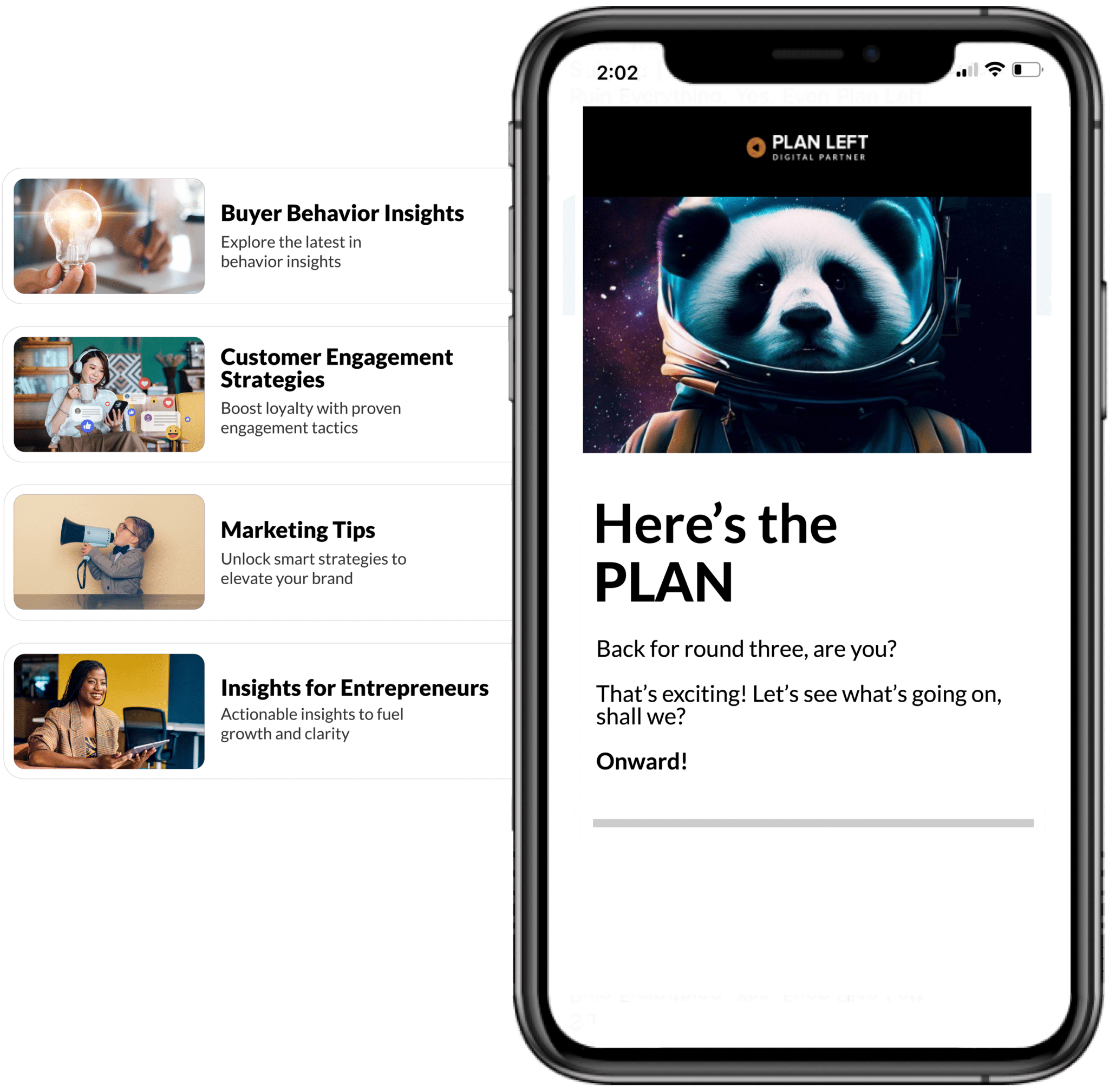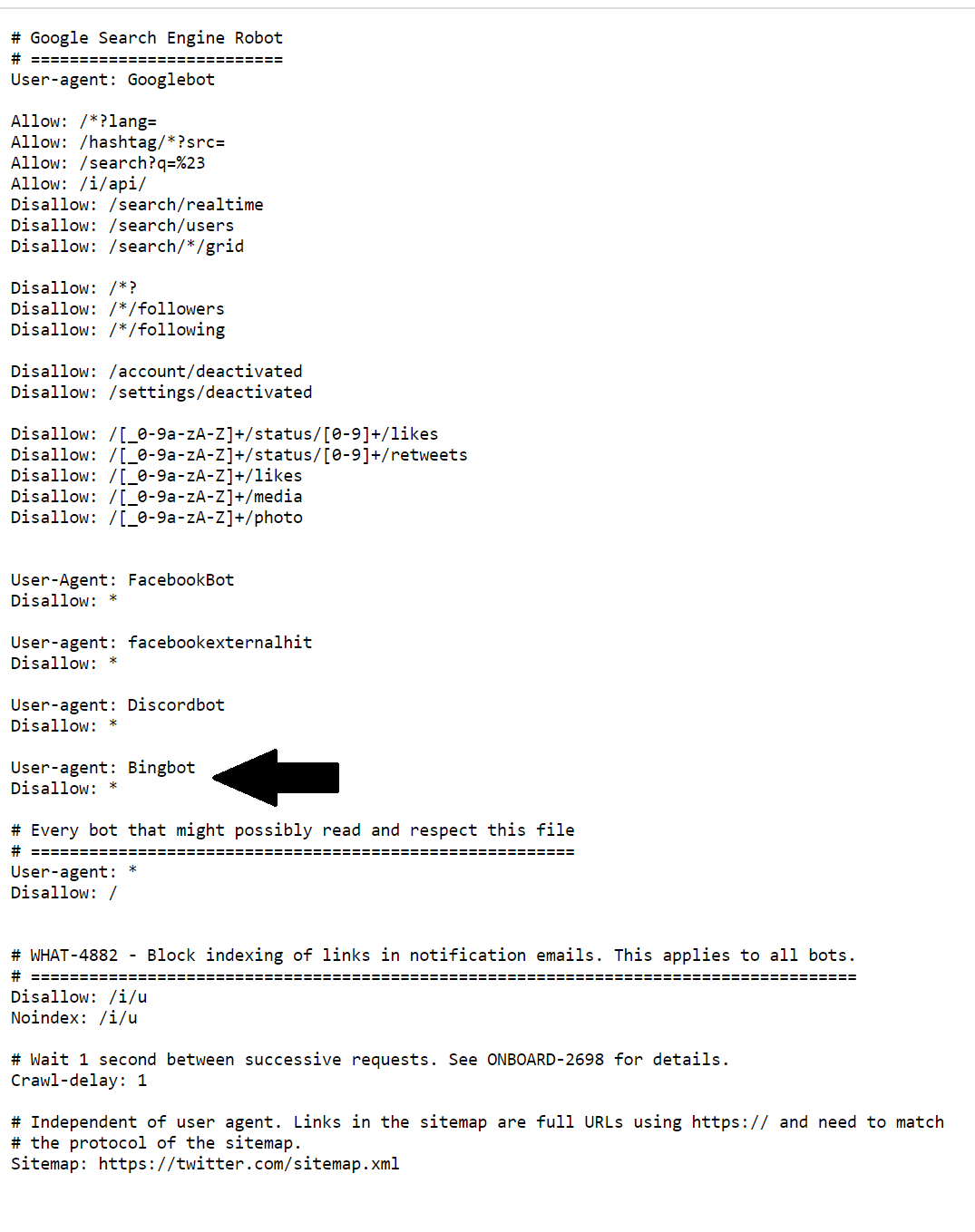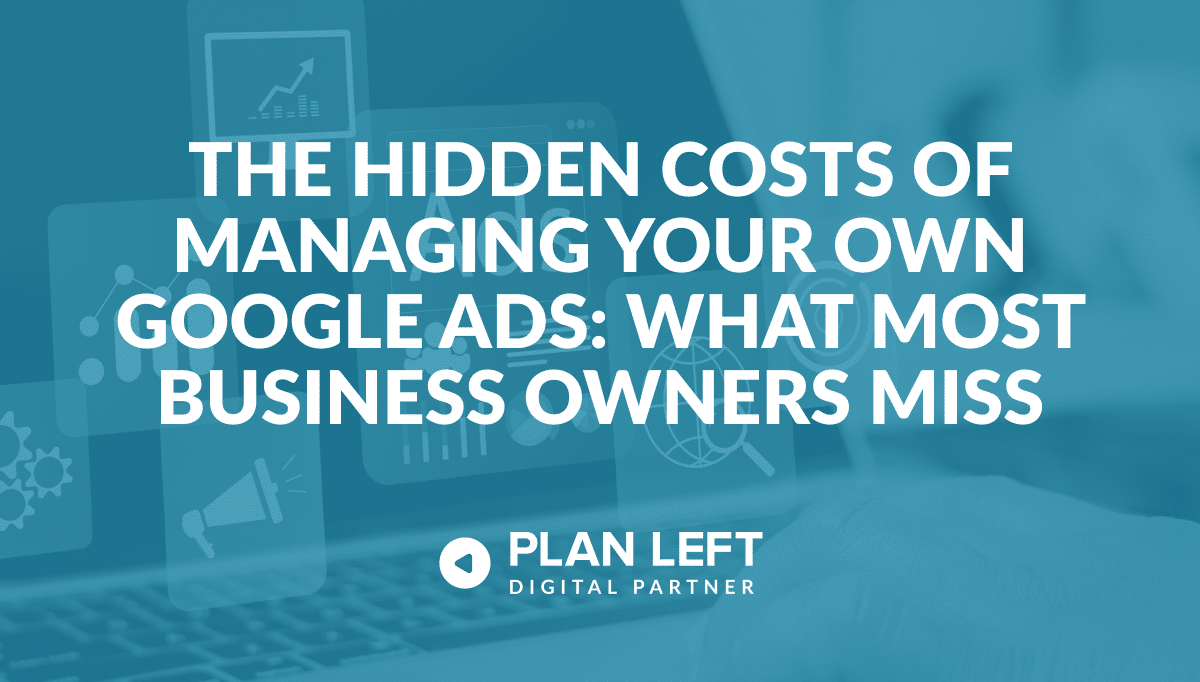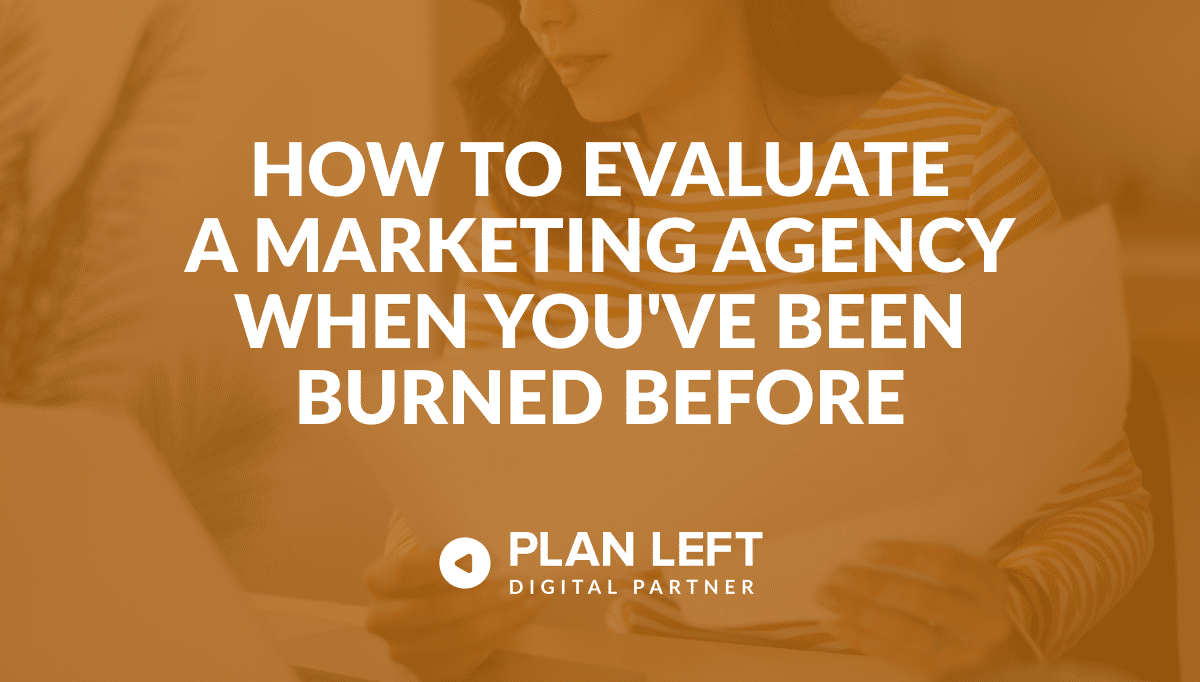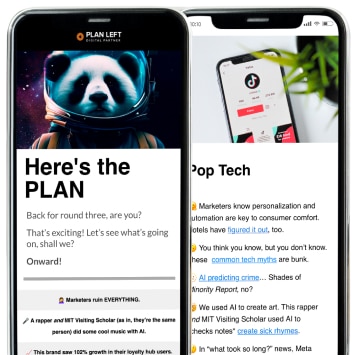Pour a fresh cup, and let’s get into the nitty-gritty of SEO. This week’s Coffee & SEO Chat brings us more of Google’s continuous evolution, from favicon tweaks to inclusive business profile attributes, WordPress updates, Twitter kicking Bingbot to the curb, and Microsoft offering a $15,000 reward—yeah, you read that right.
More Than an Icon
Google’s been up to its old tricks again. They’ve kicked the HTTP user-agent string out and are now giving Googlebot and Googlebot-Image the keys to the favicon kingdom. If you’ve got either of these bots blocked from your favicon, Google will give you the cold shoulder. Trust us, that’s one silent treatment you don’t want.
The positive to this change for us data-obsessed folks is that we can now spy on Google (well, sort of) and see exactly when they’re checking out our favicons. But why all this fuss about a tiny icon?
Here’s the lowdown:
- Brand Recognition – Think of the favicon as a digital signature. In a sea of tabs, the favicon guides users back to your website. Lower bounce rates and more time on your site? That’s music to any website owner and SEO professional’s ears.
- User Experience (UX) – Google’s all about that UX. A snazzy favicon isn’t just for show; it’s a navigation beacon, making users more likely to dive deep into your content.
- Trust and Street Cred – A top-notch favicon is like wearing a tailored suit. It screams professionalism. If your site looks like it’s got its act together, users are more likely to trust it.
- Standing Out in the SERP Crowd – In the bustling marketplace of SERPs, a favicon is your neon sign. It can boost your click-through rates, telling search engines you’re the real deal.
- Playing Detective With Google – With Google’s latest moves, SEO pros and website owners get a backstage pass. We get to see when and how often Google drops by, giving clues about crawl rates and patterns. Show us the data!
Inclusivity Takes Center Stage in Google Business Profiles
Google’s rolling out the red carpet for diverse businesses. With the new “disabled-owned” and “indigenous-owned” attributes, companies can proudly showcase their unique identities. And for the everyday user? It’s a golden opportunity to consciously support these businesses.
The new “disabled-owned” and “indigenous-owned” attributes join a growing list of diversified options, now up to eight in total:
- Women-owned
- Veteran-owned
- LGBTQ+-friendly
- Black-owned
- Disabled-owned (new)
- Indigenous-owned (new)
- Asian-owned
- Latino-owned
These attributes aren’t just badges of honor. They serve multiple purposes:
- Enhanced Local Search Visibility – Businesses with these attributes can stand out in local search results, potentially attracting a more diverse customer base.
- Community Engagement – By showcasing these attributes, businesses can foster stronger ties with specific communities, building trust and loyalty.
- User Empowerment – These attributes empower users to make informed decisions, supporting businesses that align with their values and beliefs.
But wait, there’s more! Google has also introduced several other features to enhance the user experience:
- Screen Reader Capabilities with Lens in Maps – Making navigation more accessible.
- Accessible Walking Routes in Google Maps – Ensuring everyone can find their way.
- Wheelchair-Accessible Information – Now available in more places.
- Customized Assistant Routines – More options to tailor your Google Assistant experience.
- Faster Search in Chrome – Speeding up your browsing experience.
- A More Accessible Camera for Pixel – Making photography more inclusive.
Notice anything? There’s a big focus on accessibility. If you’re not focusing on website accessibility efforts, now’s the time to do so. If Google has shown us anything over the years, it’s that when you see a trend in updates, there’s a reason and purpose to the why.
If you’re a business owner or have a client identifying with any of these attributes, it’s time to update your Google Business Profile. Not only does it enhance your brand’s identity, but it also connects you with a broader audience who value and support diversity and inclusion.
Twitter Blocks Bing Search
In a surprising move, Twitter, under its X platform, has decided to block Bing Search. The robots.txt file for Twitter shows us that Bingbot is disallowed from crawling and accessing content posted on Twitter.com. This means that any content shared on Twitter will not be indexed or appear in Bing’s search results.
The exact reason behind Twitter’s decision to block Bing remains unclear. One might wonder if Twitter doesn’t see value in Bing Search or if they aim for more immediate indexing through other means, like IndexNow.
While Bingbot and IndexNow are related to the indexing process on Bing, they serve different purposes and operate differently. Bingbot passively discovers content by crawling, while IndexNow allows for active content update notifications from websites to search engines.
It makes sense that Twitter, where content is dynamic and time-sensitive, would lean more into the real-time capabilities offered by IndexNow, but does one really need to exclude the other to reap the full benefits of the other? We think not. Using both in tandem offers the best of both worlds, ensuring timely indexing of new content while also maintaining comprehensive coverage of the entire platform.
So, why Twitter… why?
Put the Pin on Your Location
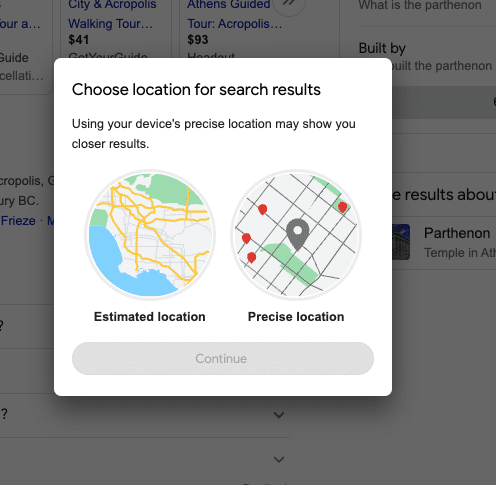
But here’s the real kicker: this isn’t just about user convenience. If there’s ever been a time to check, and double-check, that your Name, Address, and Phone Number (NAP) is consistent across the board, it’s now.
After all, with Google’s Local Search and Local Pack algorithms in play, an accurate NAP isn’t just a best practice—it’s a necessity. So, it’s time to dot those i’s and cross those t’s. Your local search visibility depends on it.
WordPress Boosts Its Speed Game
The world’s most popular content management system is taking on speed as it introduces a smarter way of loading scripts. Instead of loading every script on a page, even if it’s unnecessary, WordPress will now only load scripts when required. This means faster page loads and a smoother user experience.
With the weight search engines put on user experience and page speed, this update is a welcome one. No more manual tweaks to optimize script loading translates to websites running more efficiently out of the box. If you’re running a WordPress site, it’s time to hit that ‘update’ button.
The Future of Search
Google is redefining how search engines operate and deliver results. This shift goes beyond retrieving information to generating it. Introducing ‘Search Generative Experience.’
What is Search Generative Experience (SGE):
- Retrieval-Augmented Generation (RAG) – At the heart of this new search experience is RAG. It’s a model that combines the best of retrieval-based and generative methods. Instead of just fetching pre-existing answers, RAG can generate responses, making the search more dynamic and tailored.
- BERT & Transformers – The success of RAG is built upon foundational models like BERT and Transformers. These models understand context, ensuring that the generated answers are accurate and contextually relevant.
- Beyond Traditional Search – The generative experience is not limited to text. It encompasses various formats, including images, videos, and more. This multi-modal approach offers a richer and more comprehensive search experience.
While the generative approach is promising, it’s not without challenges. The accuracy and reliability of generated answers are vital. However, with personalized search results and more interactive search experiences, the potential benefits are immense.
Google’s dual approach to search with SGE and Bard indicates its commitment to leveraging AI for enhanced user experiences. We’ve seen Google leaning into AI integration with the previous core updates, like October’s Spam update. As search becomes more generative, it offers users answers and insights, making the search journey more informative and engaging.
For businesses and SEO professionals, understanding the nuances of the SGE is crucial. It’s not just about optimizing for search but understanding how search is changing. As we enter this new era, staying updated and adaptable is going to be key to survivability.
LinkedIn Boosts Collaborative Articles
LinkedIn is upping the ante for Collaborative Articles by promising to enhance visibility across search, feeds, and notifications. LinkedIn is set to showcase more Collaborative Articles when users search for specific topics or issues. If you’ve pitched in for a Collaborative Article, there’s a chance your insights might pop up in LinkedIn’s search results.
LinkedIn is also hinting at deeper, more qualitative articles, improved algorithmic recommendations, and an overhauled linkedin.com/advice to make article discovery and contribution more seamless.
More new features on the horizon:
- Top Community Voice Badges – These badges, which were previously only visible on profiles, will now accompany your contributions to articles.
- Revamped Layout – LinkedIn is shifting its focus more towards member contributions and moving away from AI-generated text.
- Engagement Tools – Users can now view all reactions to their contributions and even see who has engaged with their content.
- Follow Feature – Others can now follow you directly from your article contributions.
- Top Contributor Spotlight – Contributors who make a significant impact will be highlighted at the beginning of an article.
- Cross-Article Linking – Internal links will be embedded within articles, making navigation between articles a breeze.
LinkedIn is big on fostering a community where professionals can share, learn, and grow. So, if you’ve been on the fence about contributing to Collaborative Articles, now might be the time to dive in and share your expertise.
AI Bug Bounty – Reward up to $15,000
Tech-savvy folks, this is your chance to tap into a new detective role with a chance to earn up to $15,000—yes, that is fifteen thousand dollars.
Microsoft is stepping up its AI security and has unveiled the new AI bug bounty program for those interested in spotting vulnerabilities in its AI features. By dangling a not-so-small amount of reward money, the company hopes to encourage external security testing, making sure potential vulnerabilities are identified and addressed before malicious entities exploit them.
This isn’t Microsoft’s first foray into bounty programs, with an existing program already awarding over $13 million to diligent researchers. The new AI bug bounty program will initially focus on AI features integrated into several Microsoft products, including Bing, Edge, and Skype.
Curious about how to earn some extra moolah? Here are the highlights:
Eligibility for Rewards
- Vulnerabilities must be previously unreported.
- Must meet Microsoft’s criticality thresholds.
- Findings should be accompanied by clear, reproducible steps.
- Rewards range:
- $2,000 for moderate-severity flaws.
- Up to $15,000 for critical vulnerabilities.
- For vulnerabilities with a significant impact on customers, Microsoft may offer even higher rewards.
How to Participate
- Submit findings via the Microsoft Security Response Center portal.
- Microsoft emphasizes ethical bounty hunting:
- Use test accounts.
- Avoid exposing customer data.
- Do not cause a denial of service.
Limitations
- The program focuses on technical vulnerabilities in Bing’s AI experiences.
- Prohibited actions include:
- Accessing unauthorized data.
- Running traffic-heavy automated tests.
For more information and specifics, check out the bounty program’s terms and eligibility requirements.
Watercooler Highlights
Before that last sip, let’s catch up on the latest buzz. These tidbits have been the talk of the town, igniting discussions and keeping the SEO and tech communities alert and attentive. So, whether you’re refilling your mug or just settling in, here are the latest watercooler highlights:
Google’s Explore Section Expands Its Horizons
Google’s “Explore” section is making its way to the second page of search results. Content creators, this spells a fresh avenue for visibility. For users, it’s a richer buffet of content suggestions tailored just for you. And SEO experts, it’s a cue to recalibrate and target this emerging space.
Google Welcomes Paywalled Content in Rich Results
Publishers, here’s some good news! Google’s Rich Results Test tool now accommodates paywalled content. This move offers a golden opportunity for premium articles to shine bright in search results. And for the users? A more comprehensive glimpse of content, even those behind paywalls.
Social Media – The Go-To for Shoppers
eCommerce brands, take note. Social media isn’t just about memes and holiday snaps anymore. It’s emerging as the top spot for shoppers on the hunt for products. For digital marketers, this signals the need to harness platforms like Facebook and Instagram for ad campaigns. And shoppers? Get set for a more immersive shopping journey.
The intricacies of SEO can be a whirlwind. With Plan Left’s Coffee & SEO Chats, we aim to simplify the complex and spark meaningful dialogues. Join us as we sift through the latest trends and updates. Eager to optimize your digital presence? Touch base with us, and together, let’s craft a strategy that resonates.
Explore Latest Posts
The Hidden Costs of Managing Your Own Google Ads: What Most Business Owners Miss Google Ads seems straightforward enough: pick ... read more
February 11, 2026
Building a Marketing Strategy That Doesn't Require the CEO's Daily Involvement You built your business through hustle, and marketing was ... read more
February 4, 2026
How to Evaluate a Marketing Agency When You've Been Burned Before Getting burned by a marketing agency leaves more than ... read more
January 28, 2026
Essential Strategies for Entrepreneurs
Get Actionable Business Insights & Marketing Tips
Our newsletter delivers real-world strategies from entrepreneurs who’ve been exactly where you are.
Sign up now for:
- Actionable growth strategies that work
- Insider tactics for attracting top talent
- Real-world case studies from successful founders
- Emerging tech trends that drive innovation
- Pragmatic marketing approaches for visionary leaders