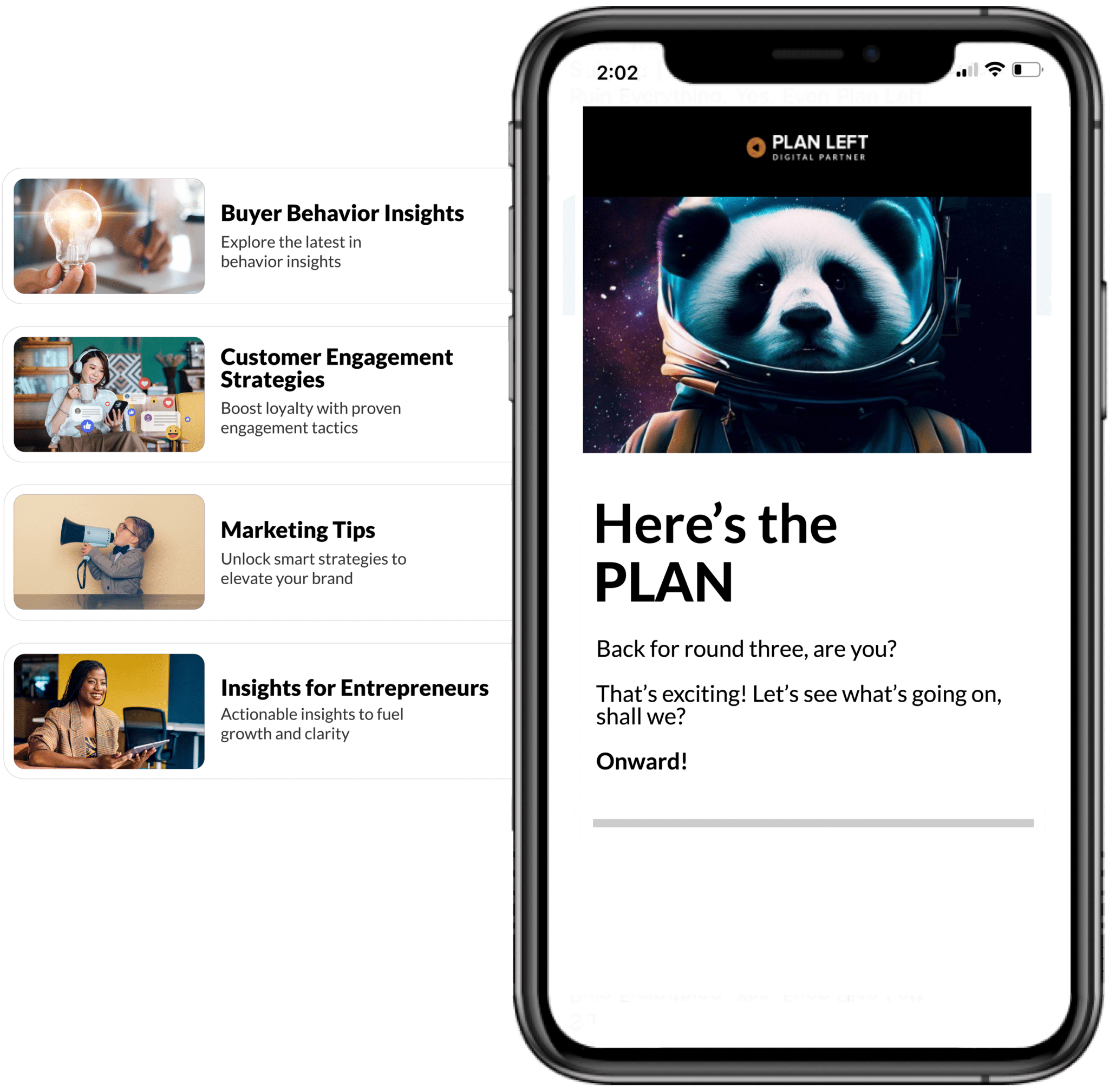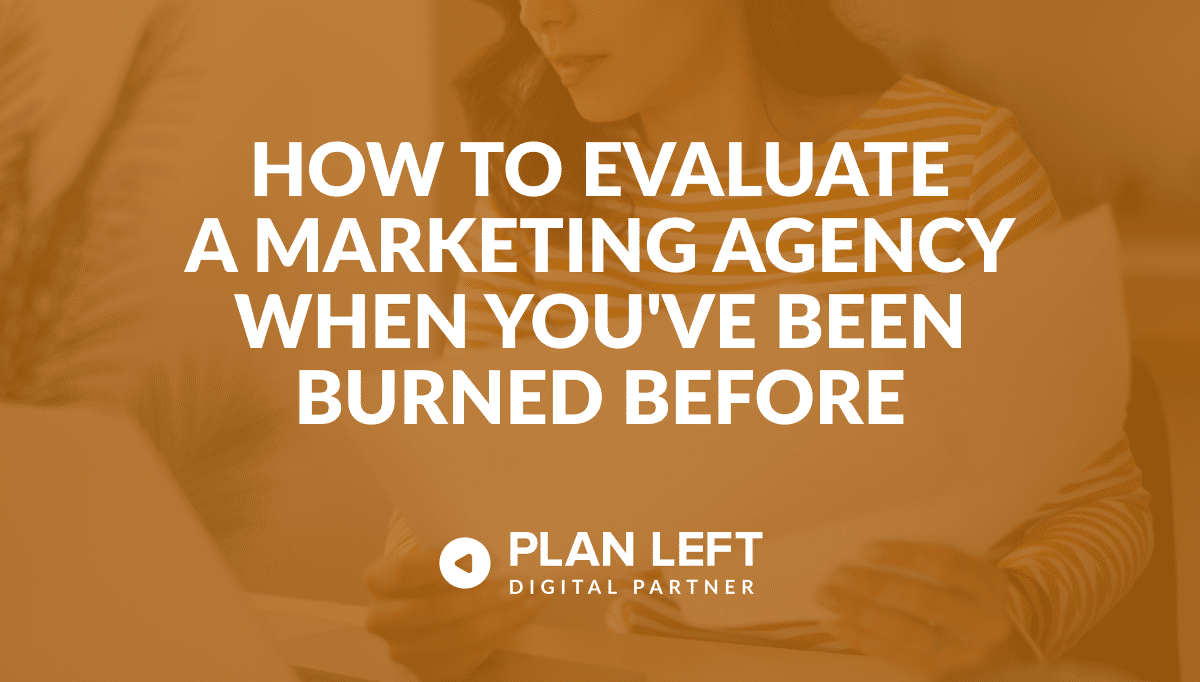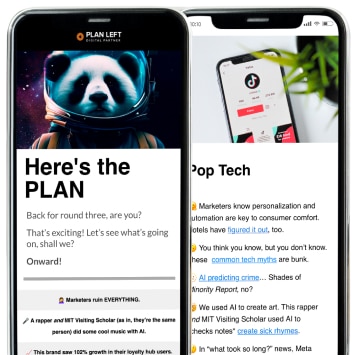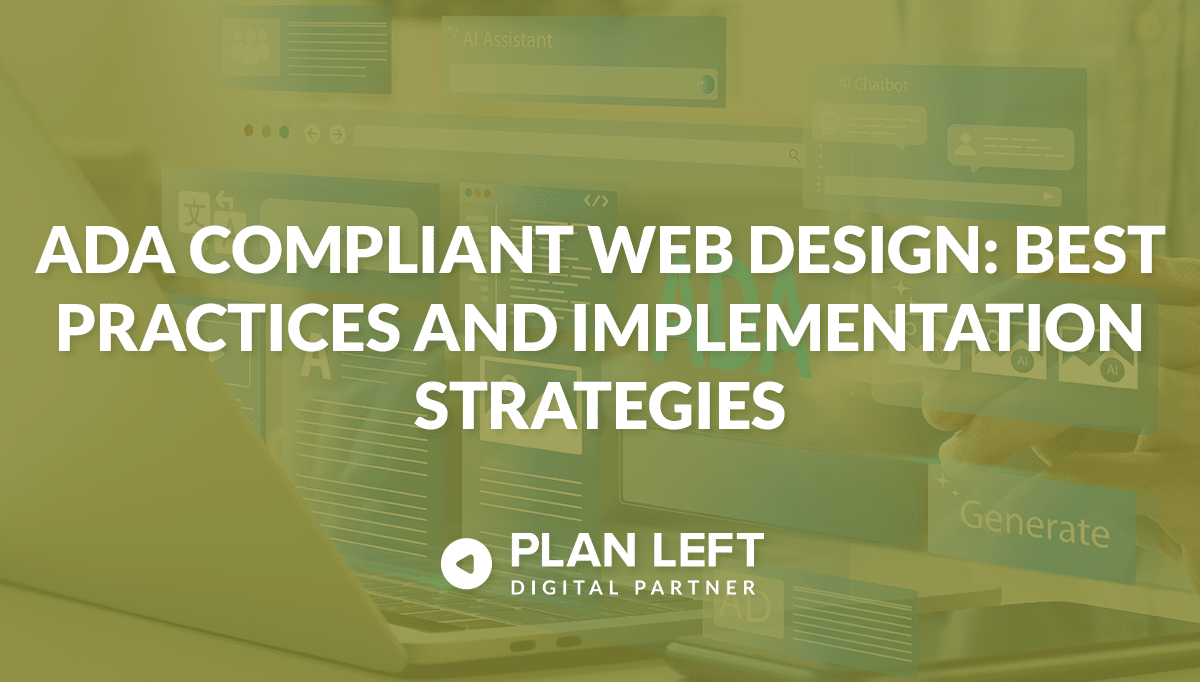
Creating ADA-compliant websites is not just about meeting legal requirements; it’s about building inclusive digital experiences that cater to all users, regardless of their abilities. By adopting accessibility-first methodologies and embedding compliance into your workflows, you can enhance user experience while fostering innovation. This guide explores the best practices and strategies for implementing ADA compliant web design.
Foundations of Accessible Design
Accessible design begins with a strong foundation rooted in universal principles and an accessibility-first approach. By understanding these principles, developers can create websites that are inclusive from the outset.
1. Universal Design Principles
Universal design emphasizes creating products that are usable by everyone, regardless of ability. This includes ensuring clear navigation, sufficient color contrast, as well as choice of colors, and alternative ways to access content. For example, semantic HTML elements like <header> and <nav> provide structure that assistive technologies can interpret effectively.
2. Accessibility-First Methodology
Adopting an accessibility-first methodology means prioritizing accessibility at every stage of development. This involves incorporating WCAG (Web Content Accessibility Guidelines) standards into the design process and ensuring that all team members understand their importance. Accessibility should be treated as a core requirement, not an afterthought. It’s also more cost effective to implement accessibility from the start, rather than having to audit and review after the fact.
3. Setting Up Development Environments
A development environment optimized for accessibility includes tools for automated testing (e.g., Axe or WAVE) and manual checks using screen readers or keyboard navigation. These tools help identify issues early in the development cycle, saving time and resources.
ADA Compliant Web Design: Implementation Best Practices
Implementing ADA compliance requires attention to detail in HTML, CSS, and JavaScript. Each layer of your website should support accessibility.
HTML Structure and Semantics
Semantic HTML is critical for accessibility. Use appropriate tags like <button> for buttons and <h1> to <h6> for headings to provide clear structure. Include descriptive alt text for images and ensure forms have labels that assistive technologies can read.
CSS Accessibility Techniques
CSS plays a vital role in readability and usability. Ensure sufficient contrast between text and background colors (minimum 4.5:1 for small text) and use scalable font sizes to accommodate zooming. Avoid hiding essential content with ‘display:none’ unless it’s meant to be programmatically hidden.
JavaScript Accessibility Patterns
JavaScript can enhance interactivity but must be implemented carefully to avoid barriers. Ensure logical focus order, support keyboard navigation, and use ARIA roles to communicate dynamic content changes to screen readers. Avoid using mouse-only event handlers like ‘onmouseover’ without alternatives for keyboard users.
Additionally, don’t use scripts that dynamically alter page layouts or inject advertising content after initial page render, as these changes can disorient users and disrupt screen reader navigation. Use minified JavaScript to optimize load times, and avoid scripts that interfere with the natural document flow or cause layout shifts. This ensures both better accessibility and performance for all users, including those relying on assistive technologies.
Responsive and Mobile Accessibility
With mobile devices accounting for a significant portion of web traffic, ensuring ADA compliant web design across all screen sizes is essential.
Mobile-First Accessibility
Designing with a mobile-first approach ensures that your site is accessible on smaller screens. Use legible font sizes (at least 16px), optimize touch targets (minimum 44×44 pixels), and simplify navigation.
Here are more keys to mobile-first accessibility:
- Prioritize fast loading times and efficient resource management, as slow performance can disorient users with cognitive disabilities.
- Implement progressive loading that maintains a coherent reading order and proper heading hierarchy.
- Ensure touch interactions have keyboard alternatives and avoid complex gestures without fallback options.
- Test across various network conditions and implement offline functionality when possible.
- Monitor key metrics like Time to Interactive (TTI) and Cumulative Layout Shift (CLS) to prevent disruptive layout changes during loading.
- Use responsive images with appropriate alt text, and ensure critical functions work even before JavaScript loads.
This comprehensive approach supports both performance and accessibility needs across all devices and user capabilities.
Touch Interface Considerations
Touch interfaces should be intuitive and error-free. Place primary actions within the “thumb zone” for easy access on mobile devices, and provide visual feedback for interactions like taps or swipes.
Responsive Testing Strategies
Test your website on various devices and orientations to ensure consistent accessibility. Tools like browser developer tools or responsive design simulators can help identify issues with layout or functionality. In recent years, most site builders are responsive-first, but that’s not a guarantee that the site will be fully optimized for responsive functionality.
Explore Latest Posts
Building a Marketing Strategy That Doesn't Require the CEO's Daily Involvement You built your business through hustle, and marketing was ... read more
February 4, 2026
How to Evaluate a Marketing Agency When You've Been Burned Before Getting burned by a marketing agency leaves more than ... read more
January 28, 2026
Breaking the $5M Revenue Ceiling: Marketing Strategies for Mid-Sized Companies The $5 million revenue mark represents one of the most ... read more
January 21, 2026
Essential Strategies for Entrepreneurs
Get Actionable Business Insights & Marketing Tips
Our newsletter delivers real-world strategies from entrepreneurs who’ve been exactly where you are.
Sign up now for:
- Actionable growth strategies that work
- Insider tactics for attracting top talent
- Real-world case studies from successful founders
- Emerging tech trends that drive innovation
- Pragmatic marketing approaches for visionary leaders