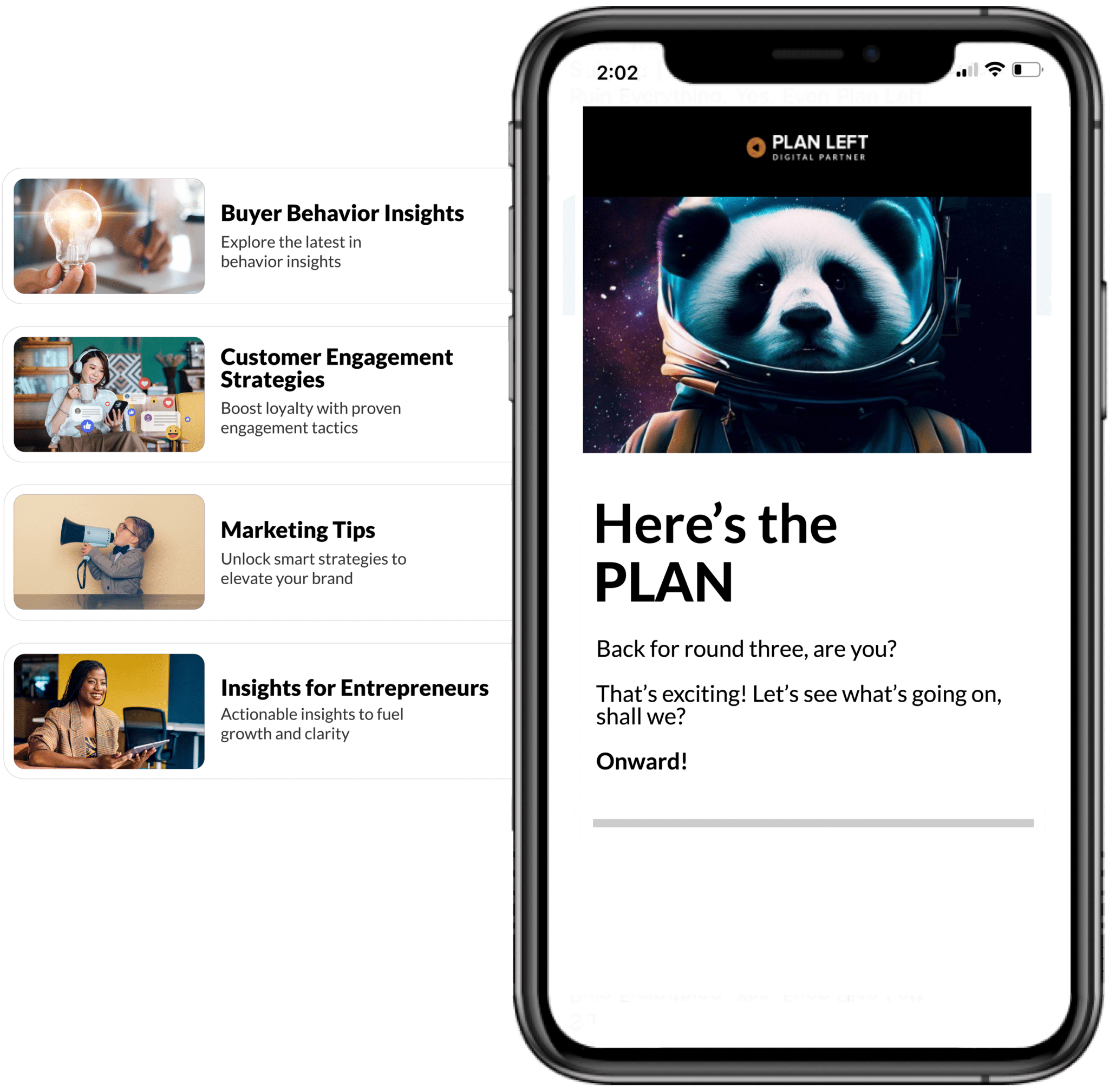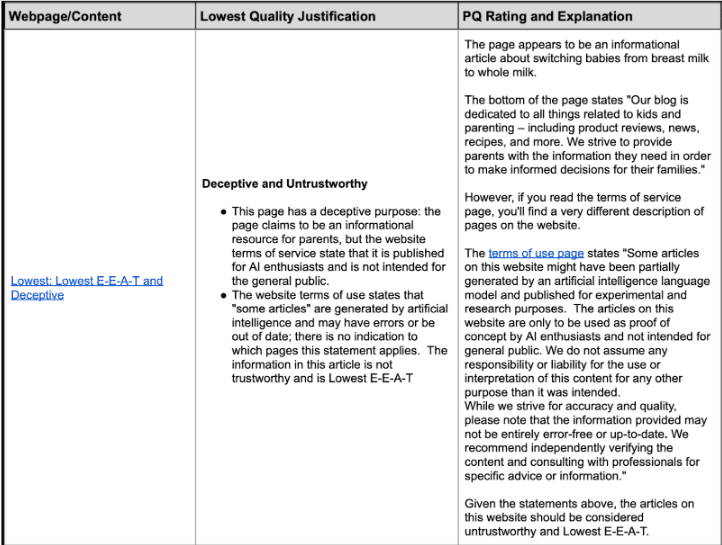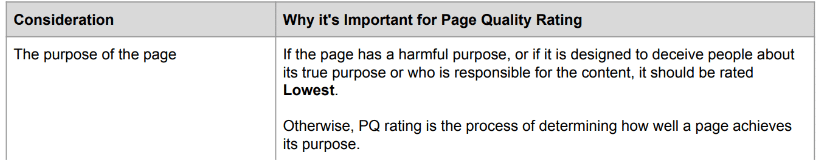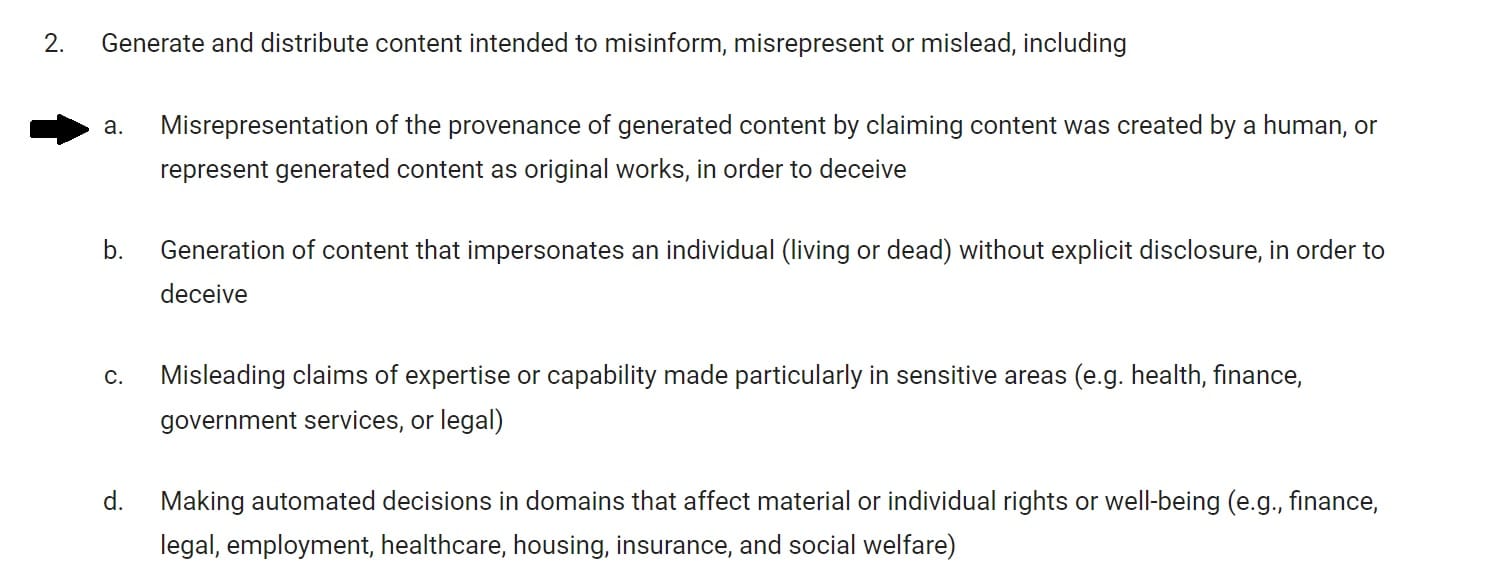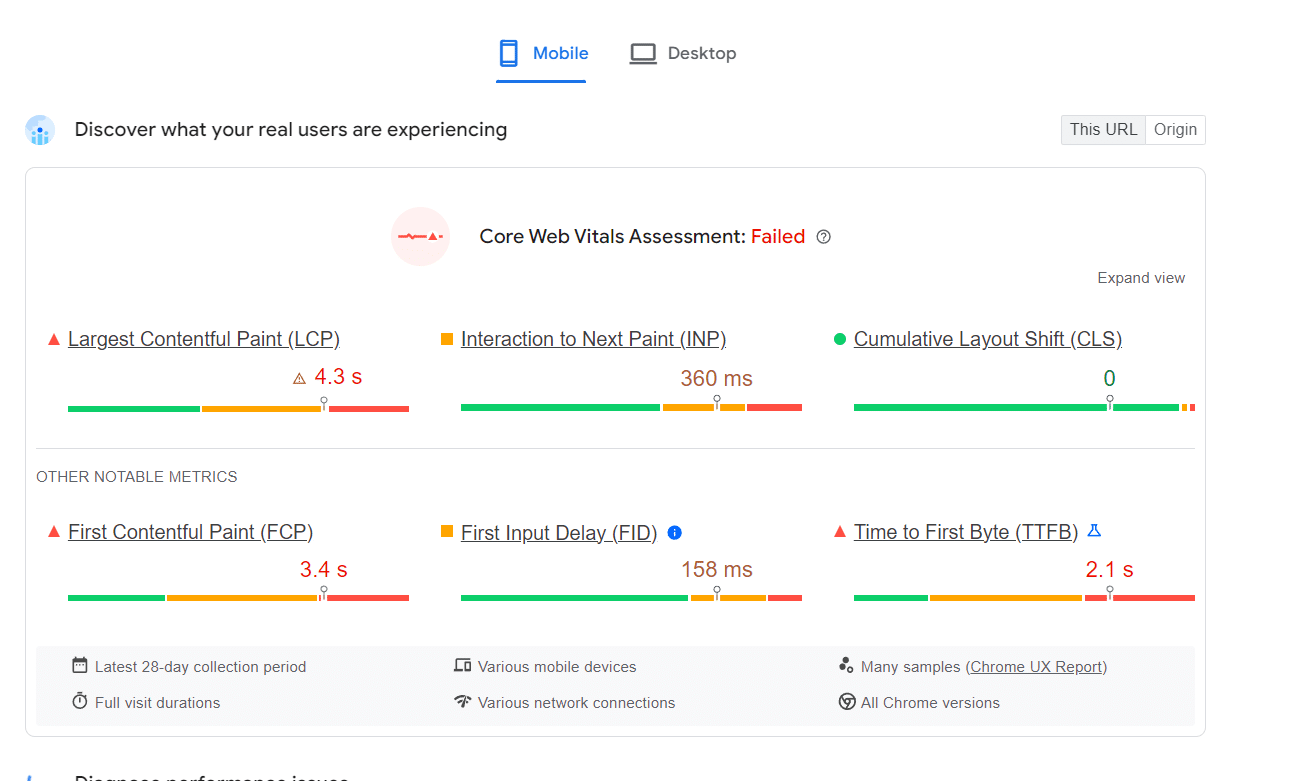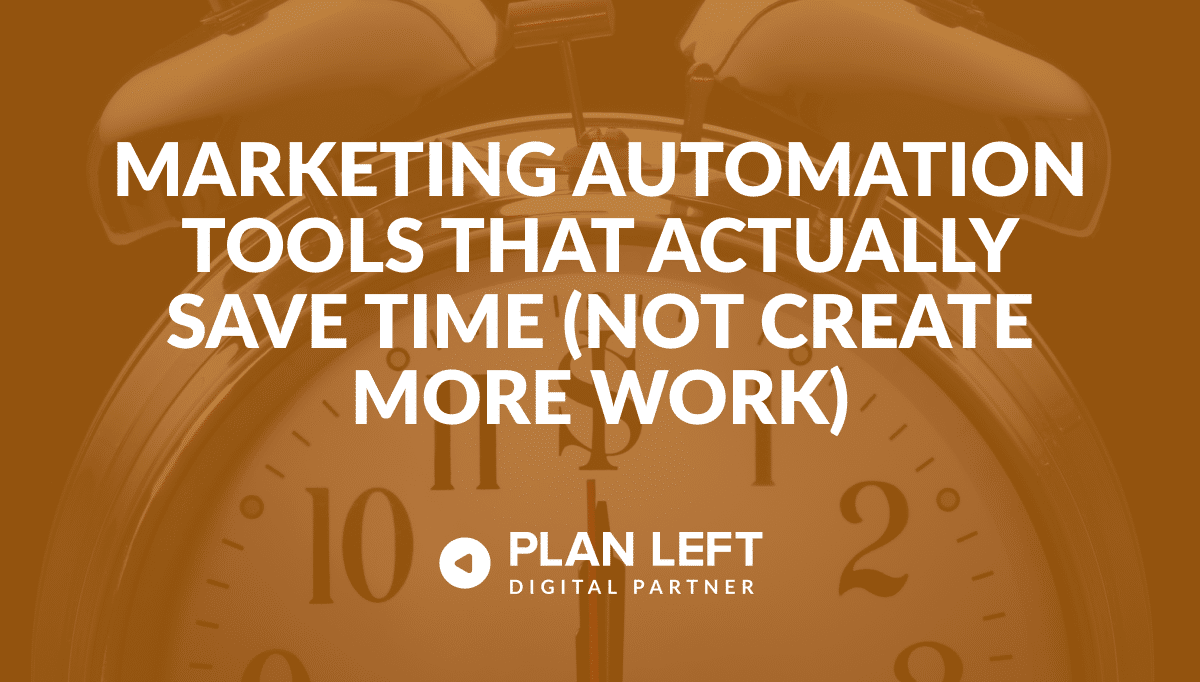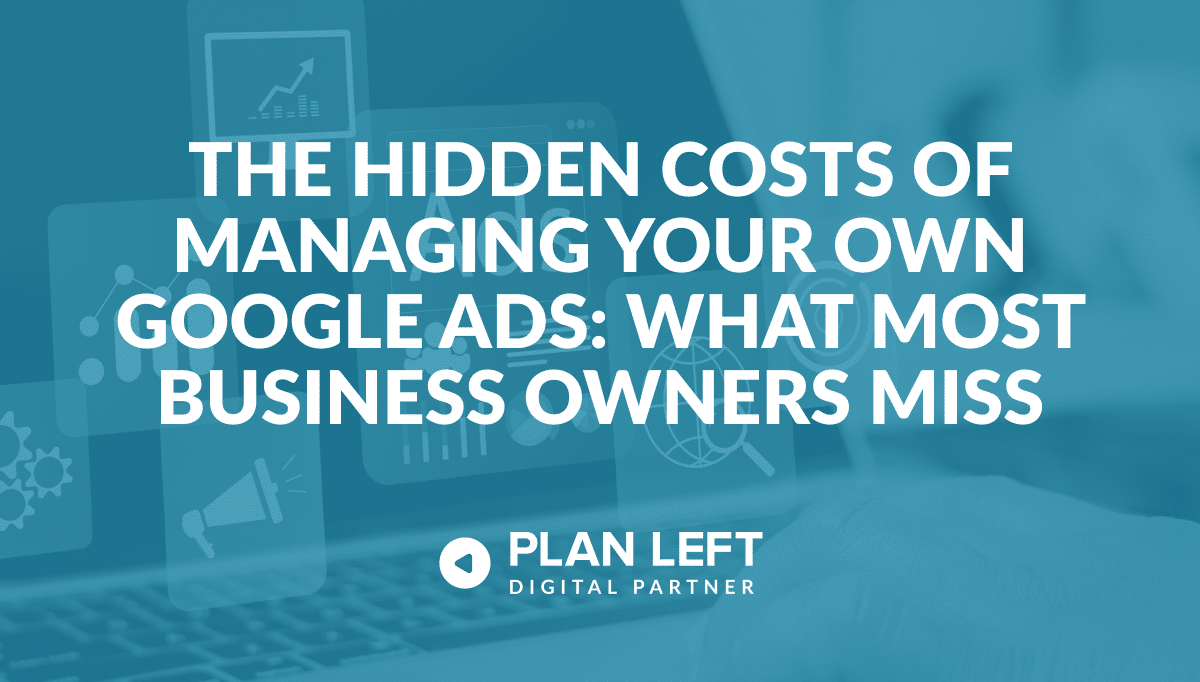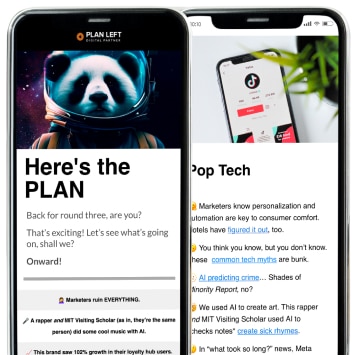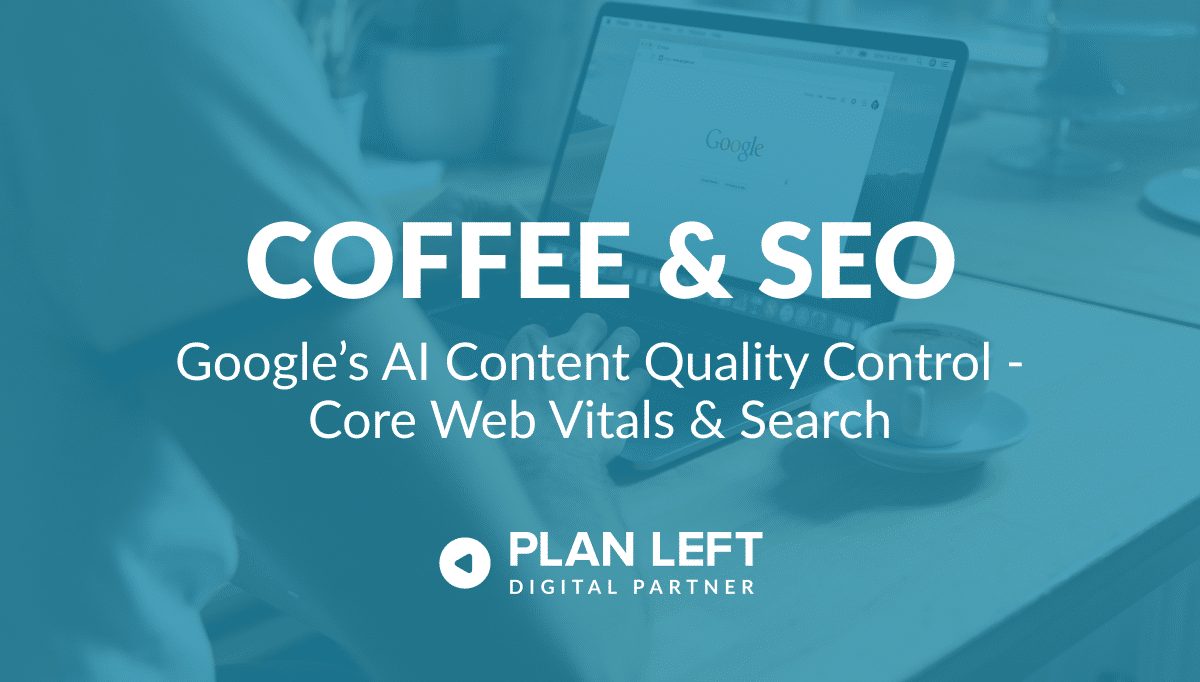
Google’s March Core and Spam update is in full swing, and its effects are being felt by websites in every niche. From Google My Business removals to punitive actions handed out by human reviewers, Google is making its stance on unuseful, spammy content known. Plus, the new INP core web vital went into effect, and the Bing Webmaster Tools IndexNow feature now offers actionable insights and more right here in this week’s Coffee & SEO blog.
Google Update Results in Unprecedented Violation Notices
Google’s latest core and spam update introduced changes to its search ranking policies, particularly focusing on the use of unhelpful, spammy content and updated spam policies. This resulted in unprecedented manual actions against websites that violated these new guidelines.
The penalties included actions against sites for “pure spam” techniques such as unhelpful automatically generated content without a topic or purpose, cloaking, scraping content from other websites, and egregious violations of Google’s web search spam policies, like writing content for the algorithm and not for the user. Originality.ai completed a study that showed 100% of the websites that received a manual action had posts that were 100% AI-generated, and 50% were between 90% and 100% AI-generated. There were also penalties for “misleading content,” where sites appeared to violate Google’s misleading content policy.
Updated Google Search Quality Raters Guidelines
The updated Google Search Quality Raters guidelines now include examples of what Google considers the “lowest quality pages.” They also include Google’s Generative AI Prohibited Use Policy, which outlines the responsible and legal use of AI and prohibits the use of Google services for dangerous, illegal, or malicious activities, including the generation of content that misinforms, misrepresents, or misleads.
Source: https://www.seroundtable.com/google-ai-search-quality-raters-guidelines-37031.html
Source: https://seroundtable.s3.amazonaws.com/searchqualityevaluatorguidelines-03052024.pdf
Websites found in violation of these new updates received notifications in Google Search Console and were either completely or partially delisted from Google’s search results, leading to an immediate loss of search traffic.
Source: https://policies.google.com/terms/generative-ai/use-policy
Penalties for Google My Business Profiles
Also noted were penalties for businesses verified in Google My Business with virtual business addresses or USPS addresses. With the new video verification requiring physical locations to verify businesses with, it appears that all businesses now, regardless of how they were originally verified, will need to reverify submitting documents that prove the location and legitimacy of the business.
Human Reviewers Issue Manual Actions – Not Google Algorithm
But where do these manual actions come from? Well, not Google’s bots, as one may have assumed. Manual actions are issued by a human reviewer at Google who determines whether your web pages comply with Google’s policies.
Websites hit by manual actions have options to return to the SERPs. Before going that route, you want to make sure that all affected pages are in compliance. Only then can you submit the reconsideration request to Google with an outline of the remediation efforts made.
As you approach your content, the key question to ask is, “Is the content useful or helpful for your audience?” If there is any uncertainty to that answer, start over with the following in mind:
- Is the content answering a question, solving a problem, or educational?
- Is the content conversational, talking to your reader, or is it automated with no ‘voice’?
- Are key phrases and terms used organically throughout the content, or are they stuffed in places, making the content feel forced or lacking an organic ‘speaking’ voice?
Google Clarifies Core Web Vitals & Search
Since 2021, Google has established Core Web Vitals (CWV) as a ranking factor, telling website owners to focus on delivering an excellent overall page experience rather than concentrating on just one or two elements.
With the replacement of First Input Delay (FID) with Interaction to Next Paint (INP) this month, Google is reinforcing the impact of page experience as a ranking factor and your CWV’s impact on your website position in the SERPs.
“Site owners seeking to be successful with our systems should not focus on only one or two aspects of page experience. Instead, check if you’re providing an overall great page experience across many aspects.” – Google Search Central
Core Web Vitals Evaluate User Experience and Website Efficiency
CWV measures the user experience, evaluating web page load time, user engagement on your website, response time, and visual element stability of the page. These metrics directly impact user experience and Google search website rank.
The Core Web Vitals include:
- Largest Contentful Paint (LCP) assesses the speed of content loading. For a good user experience, aim for LCP to happen within the initial 2.5 seconds from when the page begins loading.
- Interaction to Next Paint (INP) evaluates how responsive a page is. The goal is for an INP of 200 milliseconds or less to qualify as a good user experience.
- Cumulative Layout Shift (CLS) gauges the stability of visual elements on the page. For a positive user experience, check for a CLS score no higher than 0.1.
Not sure where to begin to improve CWV? Consider the overall efficiency of your website by evaluating the following:
- Good Core Web Vitals scores
- Secure page serving
- Mobile-friendly content
- Minimal intrusive ads
- Lack of intrusive interstitials
- Easy navigation and content accessibility
Site owners should regularly measure, monitor, and optimize their sites for these metrics using tools like Google Search Console or PageSpeed. Beyond technical optimizations, considerations need to be made for high-quality content, security, and mobile usability, as these are fundamental for ranking success.
Bing Webmaster Tools IndexNow Offering Actionable Insights
Bing’s IndexNow now offers IndexNow Insights. The new feature provides website owners with actionable insights on the URLs they’ve submitted via IndexNow. If you haven’t explored Bing Webmaster Tools, think Semrush meets Google Search Console (you should go explore it, really!).
The new feature is meant to help website owners improve their website’s visibility and rankings with effective, actionable recommendations, such as:
- Comprehensive Performance Overview: Website owners can now view top-level metrics and detailed reports on the indexing performance of their submitted URLs. This visibility allows for more informed and strategic decision-making to boost online presence.
- Actionable Data on URL Submission: Insights include information on issues with crawled URLs, the status of submitted URLs, and detailed reports on the number of URLs submitted, crawled, and indexed.
- Latest Submission Insights: Learn about the latest 1000 submitted URLs, including their index status, first indexed date, and submission timeliness.
- Submission Source Tracking: Identify the source of your URL submissions, whether through Cloudflare, WordPress, manual submission, or other means.
- Missing Important URLs: Discover newly clicked links not recently visible in IndexNow, aiding in content optimization and technical issue identification.
- Error Details and Fixes: Access detailed information on individual errors, problematic URLs, and steps to resolve them for better indexing.
- In-depth Analysis Tools: Drill down for further details on non-indexed URLs and export indexing trends for comprehensive analysis or reporting.
Even though Google is the search engine, Bing IndexNow Insights should not be dismissed; instead, it should be added to the SEO toolbox as a high-quality resource. Where else will you get direct insights from a search engine for improving website SERP positioning?
Automate Google Ads Management
Solutions is a free tool that will soon be found under the Tools section in Google Ads, with the intent to smooth out the generation of detailed reports, automate routine management tasks, and offer a suite of features to optimize campaign performance.
Features of the new tool to be offered are:
- Customizable Reporting: Users can filter data by various dimensions such as campaign, ad group, and keyword, tailoring the reports to their specific needs.
- Budget Management: The tool allows for flexible budget settings, aiding in the financial management of campaigns.
- Negative Keyword List Management: Users can efficiently manage negative keyword lists across their accounts to enhance ad relevance.
- Data Sorting and Exporting: Reports can be sorted by any metric and exported in multiple formats, including CSV and XLSX, for further analysis.
No Coding Necessary with Solutions Update
Worth highlighting are the advantages that Solutions offers to Google Ads users. Its user-friendly design makes it accessible to users of all technical backgrounds—no coding is necessary. The tool can be tailored to meet specific automation and reporting needs while leveraging the Google Ads API, making the data in reports precise and current.
Google does have plans to phase out the manual solutions library to “streamline resources,” which is an obvious push to transition users to Solutions. If you were thinking about holding out and staying with what you know and currently use, that’s not going to be sustainable. You’ll need to branch out and familiarize yourself with Solutions before the phase-out completion happens.
Watercooler Highlights
Recipe structured data update by Google will help boost relevancy in SERPs and Google Images, but the Cwicly WordPress builder is closing down. This week’s Watercooler Highlights have a big-impact. Are you ready?
Recipe Properties Added to Google Search Console
Google is enhancing guidelines for using Recipe (Recipe, HowTo, ItemList) structured data to help users find recipe content more easily. By including detailed information like reviewer ratings, cooking and preparation times, and nutrition information, Google will better understand recipes and what they present in search results and Google Images.
Enhancements and guidelines include:
- By adding ItemList structured data, recipes can be eligible for various Google Search enhancements, such as the Recipe host carousel.
- The required and recommended properties for Recipe structured data, including images, preparation time, and nutrition information, have been outlined.
Website owners should always validate their structured data with the Rich Results Test and monitor performance with Search Console to ensure accuracy. An incorrect or missing structured data element can impact search ranking.
Cwicly WordPress Builder Closes Down
WordPress website builder toolkit Cwicly has announced it will shut down by the end of the year, leaving developers and their clients in a bind, necessitating the migration of websites to alternative platforms.
The decision to shut down Cwicly has been met with mixed reactions. While some understand the challenges the Cwicly team faces, others view the move as abrupt, leaving clients and developers in a difficult position. The announcement has sparked discussions about the sustainability and reliability of smaller software development companies in the competitive website builder market.
In response to Cwicly’s closure, there are several strategies developers and website owners can enlist to lessen the impact:
- Evaluate alternative WordPress site builders like Elementor, Beaver Builder, or Divi Builder.
- Consider using a theme builder such as Astra or OceanWP for more design flexibility.
- Explore full-site editing themes to leverage Gutenberg’s capabilities.
- Migrate to another CMS if looking for functionalities outside of WordPress.
- Seek professional assistance for complex migrations or customizations.
- Always back up your site and test the migration in a staging environment.
- Stay informed by engaging with WordPress communities for insights and support.
We understand if it all seems a bit much. It’s precisely why we’re here: to keep our finger on the pulse, to anticipate changes before they disrupt your strategy, and to make sure you’re always a step ahead. We’re just waiting for you to contact us.
Explore Latest Posts
Marketing Automation Tools That Actually Save Time (Not Create More Work) Your marketing to-do list keeps growing faster than you ... read more
February 18, 2026
The Hidden Costs of Managing Your Own Google Ads: What Most Business Owners Miss Google Ads seems straightforward enough: pick ... read more
February 11, 2026
Building a Marketing Strategy That Doesn't Require the CEO's Daily Involvement You built your business through hustle, and marketing was ... read more
February 4, 2026
Essential Strategies for Entrepreneurs
Get Actionable Business Insights & Marketing Tips
Our newsletter delivers real-world strategies from entrepreneurs who’ve been exactly where you are.
Sign up now for:
- Actionable growth strategies that work
- Insider tactics for attracting top talent
- Real-world case studies from successful founders
- Emerging tech trends that drive innovation
- Pragmatic marketing approaches for visionary leaders