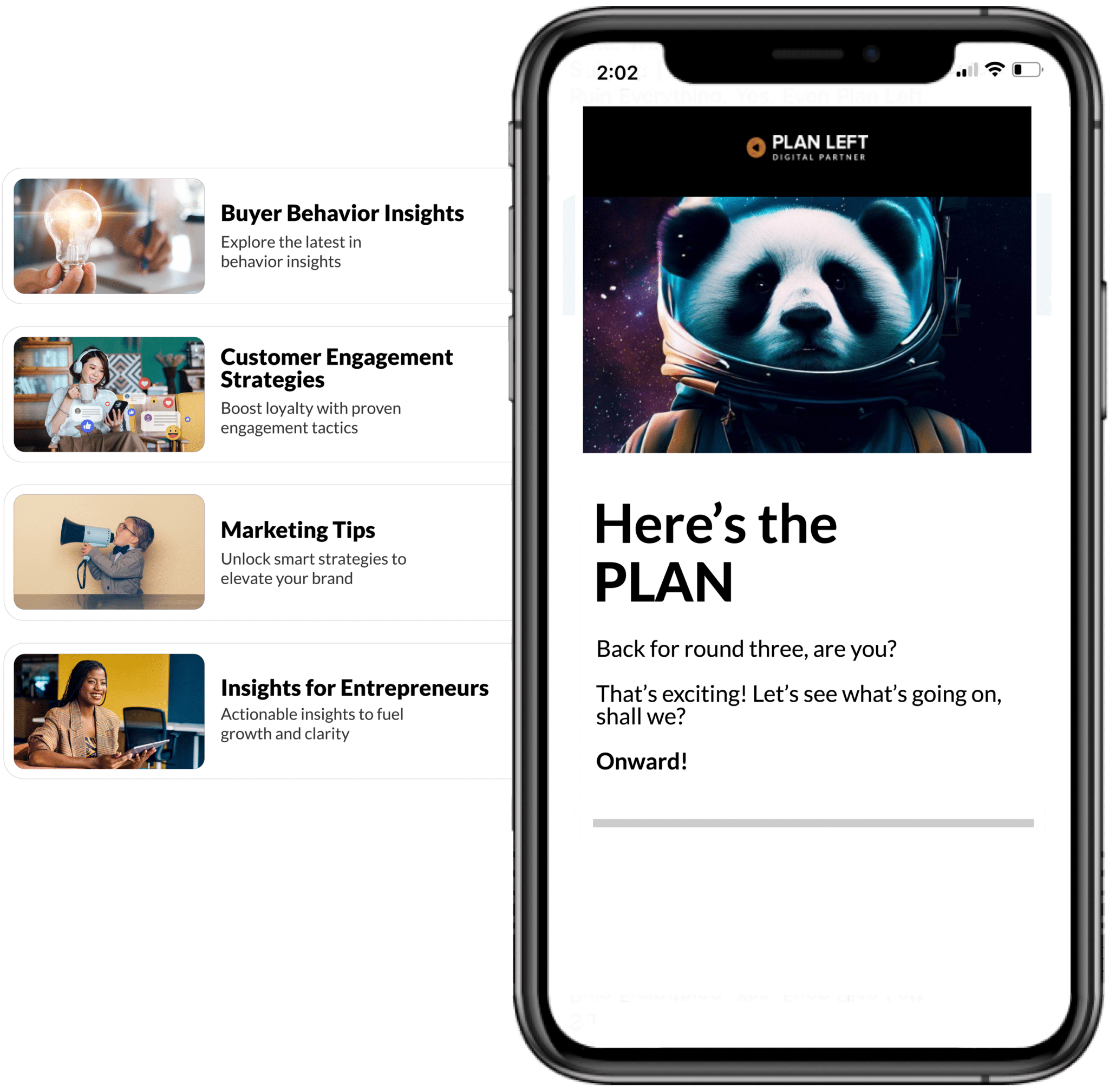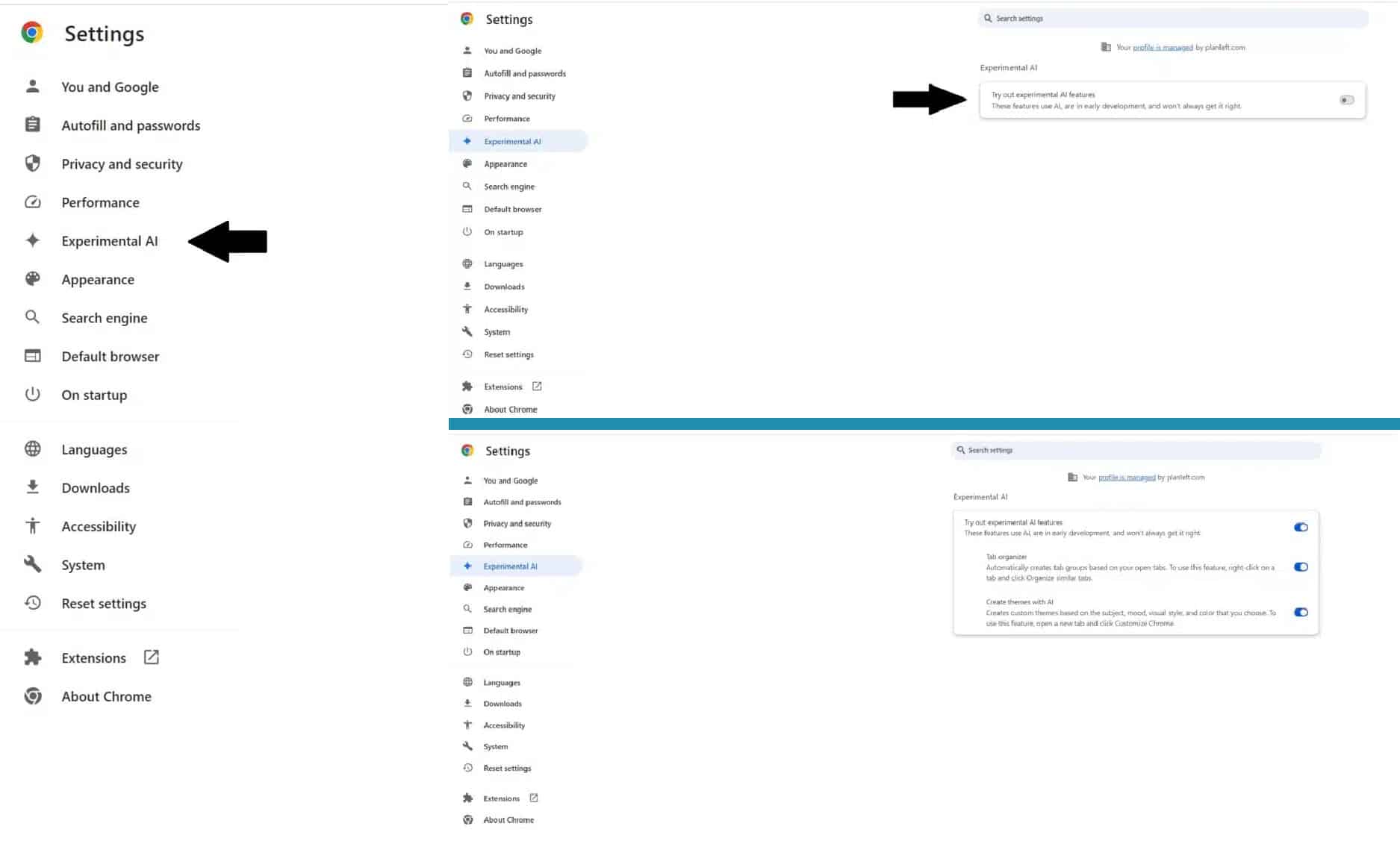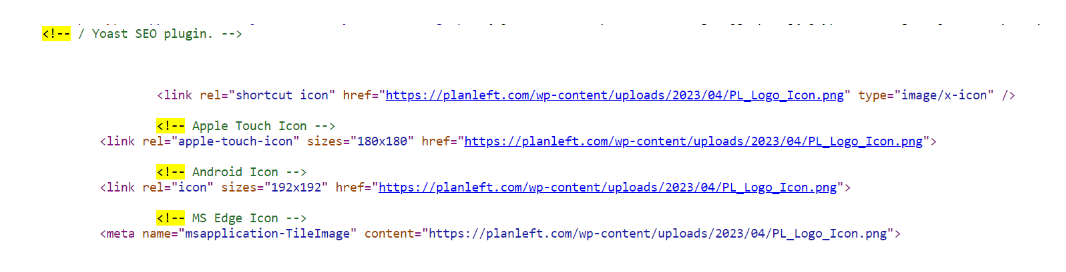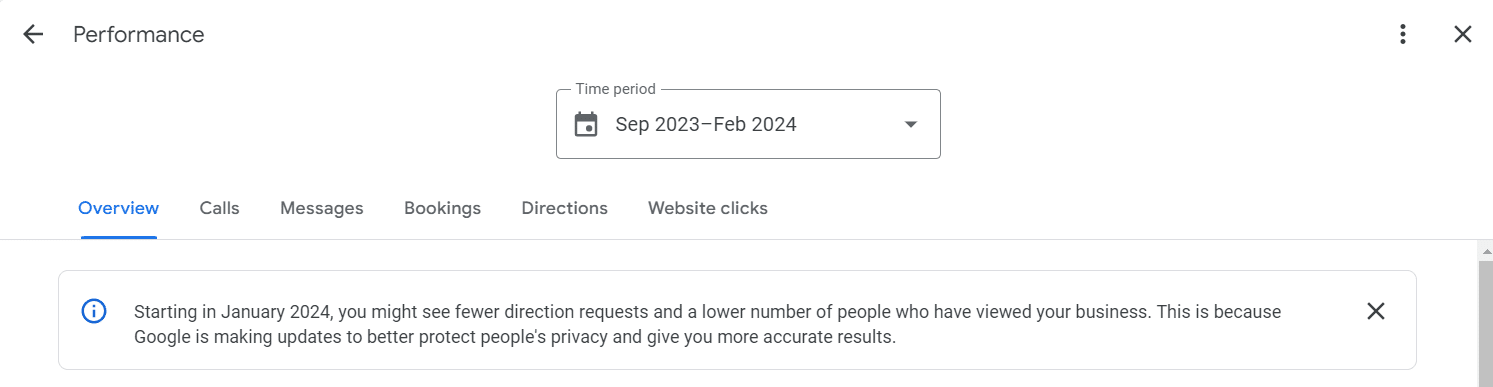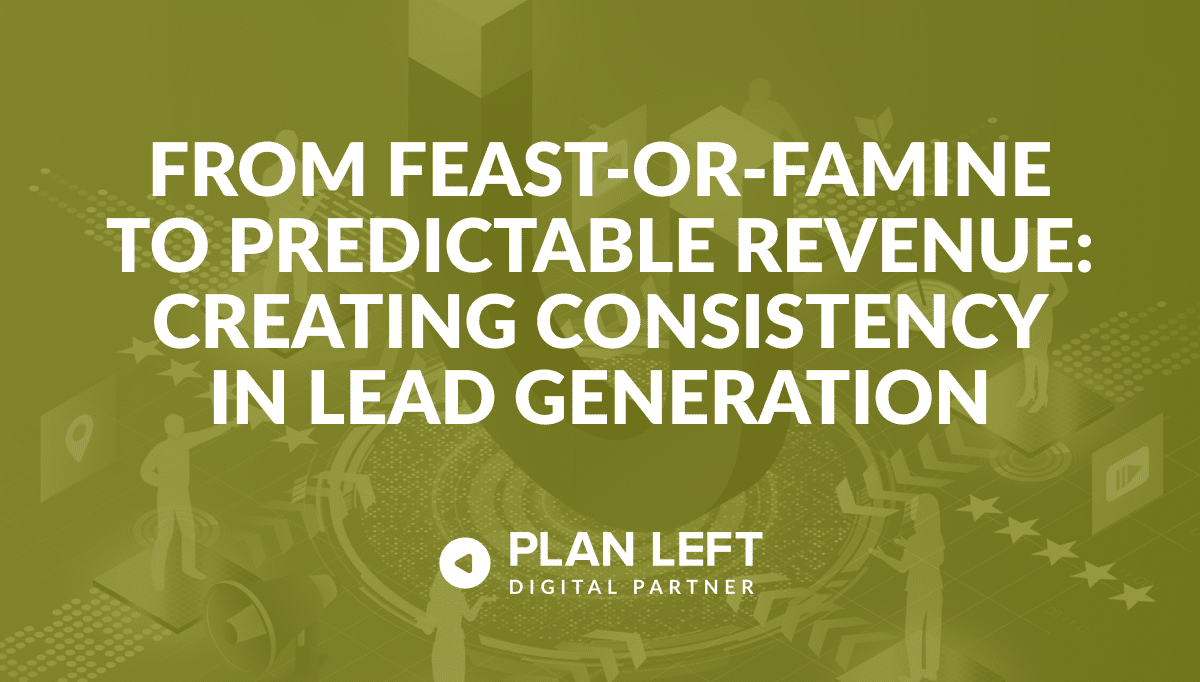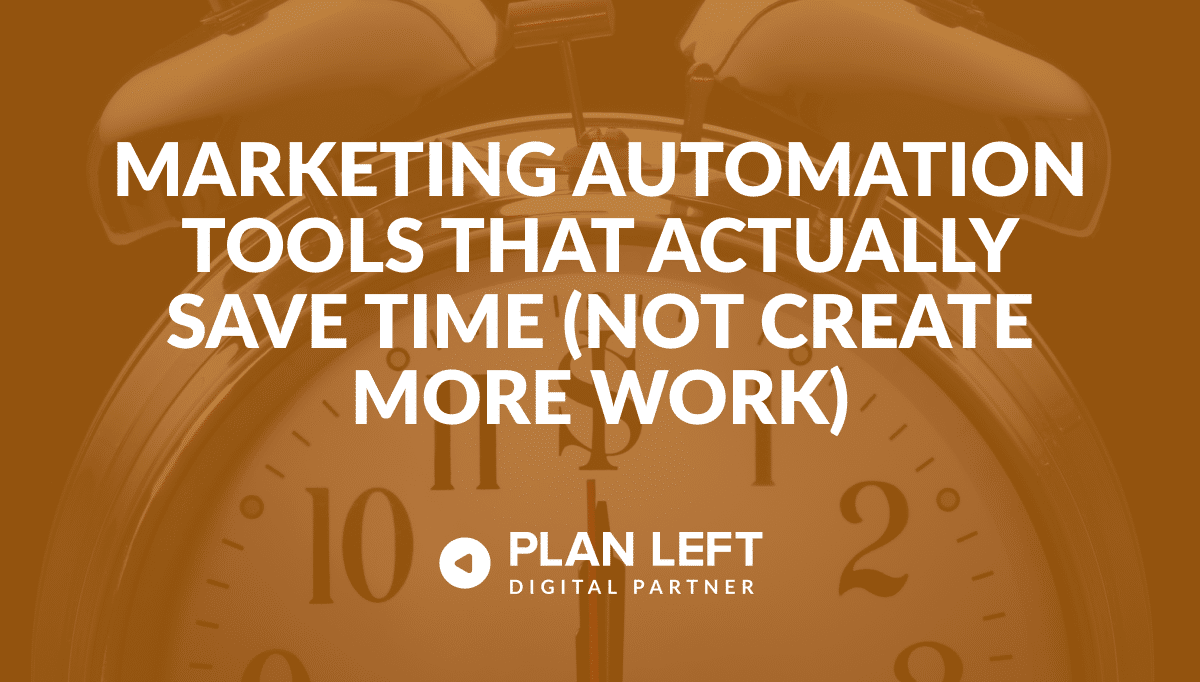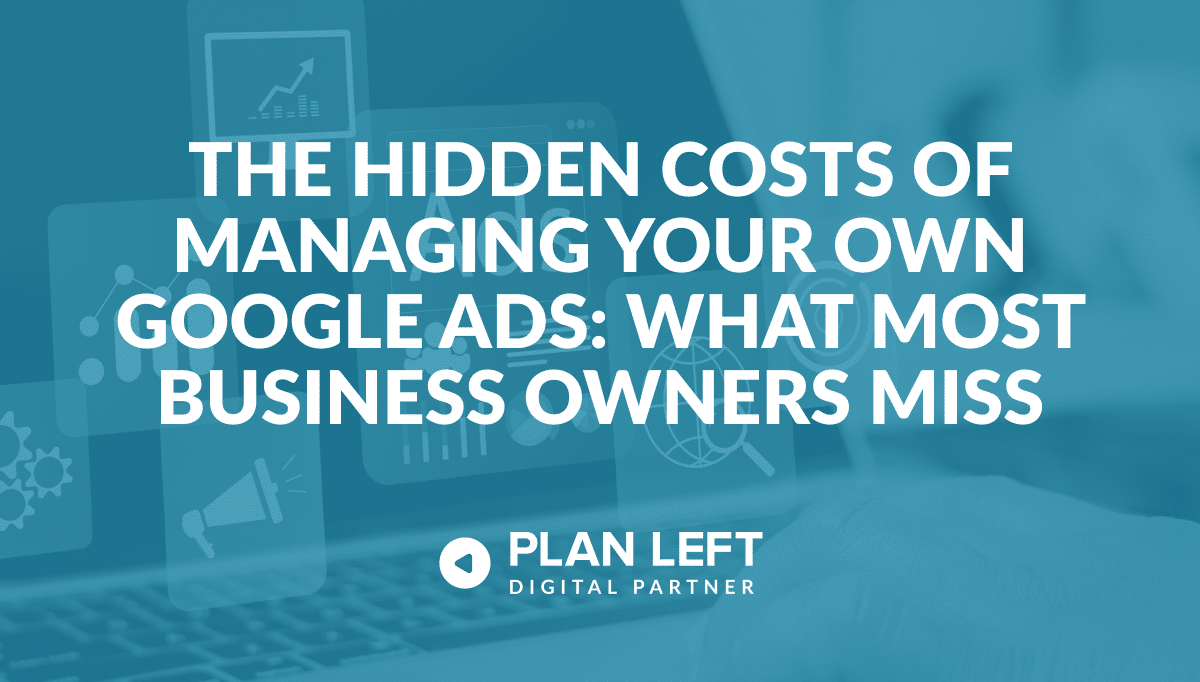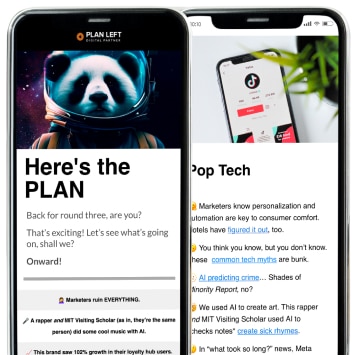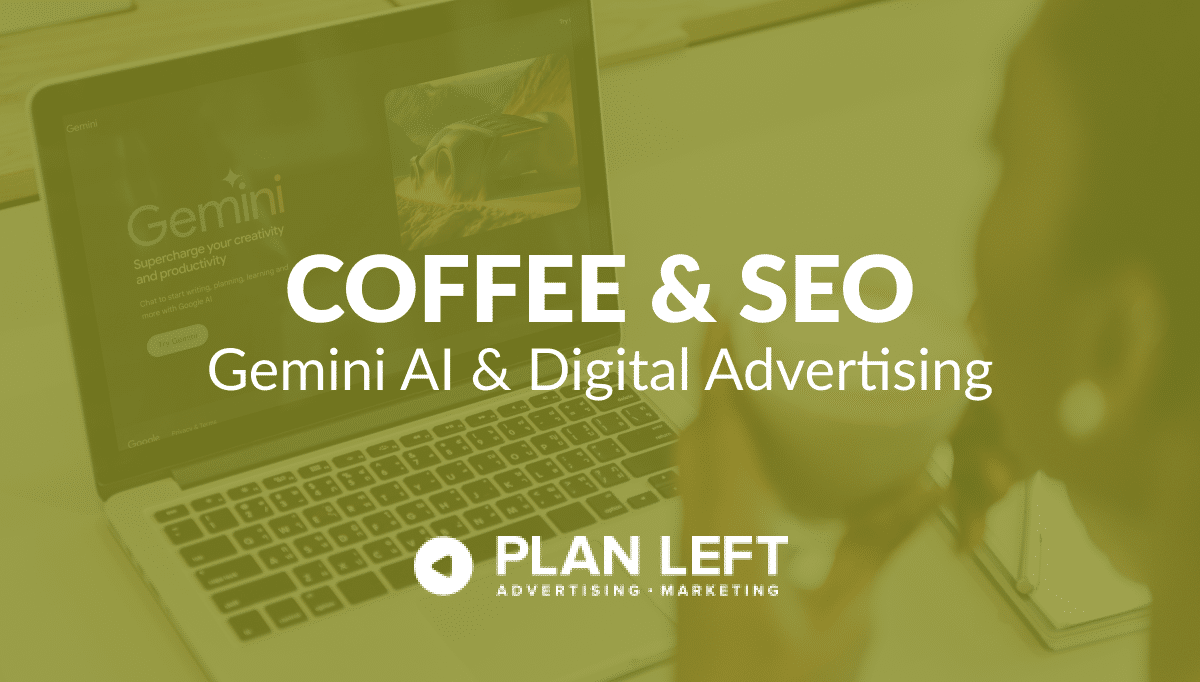
Facing sudden shifts in your Google Business Profile or noticing unexplained changes in your website’s search rankings? Wondering how HTML comments affect your SEO or looking for insight into Google’s stance on traffic guarantees? We delve into these topics and beyond, providing fresh insights and solutions aligned with the latest in SEO and digital marketing news. Stay informed and ahead of the competition with our experienced analysis and advice.
Gemini AI + Digital Advertising
Google’s latest innovation, the integration of its Gemini AI into Google Ads, promises to streamline the ad creation process, making it more intuitive and effective than ever before. This integration, currently in beta via Google Search Labs, marks a new era in ad creation, offering a more conversational, user-friendly approach, simplifying the process of creating search advertising campaigns, and using AI to generate relevant content based on the advertiser’s website. This goal is to save time but also to make sure that the ads are more aligned with what people are searching for online.
“Gemini is the first of many integrations to come.” – Shashi Thakur, Google Products Team Lead
This is smarter, more relevant, and creates more effective ads. However, Google is also reinforcing their commitment to ethical AI. The upcoming features, including AI-recommended images for campaigns, will be transparently marked using SynthID so that advertisers and consumers are aware of AI’s role in the creative process.
With improved Ad Strength scores and higher conversion rates, small businesses can now compete on a level playing field with larger corporations. Similar to SGE search ranking, this democratization of digital advertising is a significant step forward in empowering businesses of all sizes.
Google Chrome’s New Generative AI Features
Google Chrome is introducing three experimental generative AI features. These features, designed to make your online experience more efficient and personalized, are set to transform how we interact with the web.
If you find yourself drowning in a sea of tabs (all. the. time.), Chrome’s new tab organizer feature is a game-changer. This innovative tool automatically suggests and creates tab groups based on your open tabs, making it easier to manage multiple tasks. Whether you’re researching competitors, comparing tools, or building a new website, this feature organizes your tabs into neat, named groups, complete with emojis for easy identification.
Chrome’s integration of generative AI extends to personalizing your browsing experience with custom themes created through a text-to-image diffusion model. This feature allows you to quickly generate themes based on your chosen subject, mood, visual style, and color. For instance, if you’re obsessed with the beach and want to see it in an animated style with a serene mood, Chrome can create this theme for you. It’s a simple yet powerful way to make your browser truly yours.
Writing on the web can sometimes be intimidating, especially when you want to leave a lasting impression. Chrome’s upcoming “Help me write” feature is set to ease this challenge. Whether you’re drafting a reply to a review or making a formal inquiry, this AI-powered tool will help you start your writing process. By right-clicking a text box and selecting “Help me write,” you can kickstart your draft with a few words, and the AI will take it from there.
These features are currently available in the U.S. for Mac and Windows PC users.
Website Re-Indexing
Have you made major changes to your website and need to update Google’s indexing of it? Google’s John Mueller recently spoke to this, and, unfortunately, there is no direct way to trigger a complete re-crawl and reprocessing of an entire website at once. When significant changes occur on a website, search engines typically update those changes automatically over time without the need for additional actions from the site owner.
However, Mueller does offer some tips on how to facilitate this process:
- Use of 301 Response Codes: Implementing a 301 redirect when a webpage’s URL changes is crucial. This server response informs search engines that a page has permanently moved, prompting them to seek out and index the new webpage. This is especially important if the webpage remains the same but only the URL has changed.
- Employing 404 Server Response Codes: A 404 response code is effective for informing search engines that a page no longer exists. This helps clean up the site’s index and ensure that only current pages are indexed.
- Prioritizing Important Pages: Google tends to give higher priority to crawling important pages of a website, like the homepage. Linking key pages from these important pages can be a strategic move to ensure they are crawled and indexed.
- Highlighting Major Changes: For significant updates like new telephone numbers or addresses, it’s ideal to feature these changes on the most important pages of the website to ensure they are quickly noticed and indexed by search engines.
Mueller also touches on the implications of major website changes. If a site undergoes a significant restructuring, changing many URLs and internal links, this may trigger a site quality re-evaluation. The process could take longer than expected since search engines need to reconsider their understanding of the site due to the extensive changes.
Search Ranking Bug Affecting Weekend Visibility
Google confirmed a search ranking bug that caused a “very narrow issue,” impacting a small number of websites. This glitch led to fluctuations in search results, particularly over weekends, where affected sites would disappear from Google Search results and then reappear during weekdays. The issue was particularly noticeable for sites using non-standard top-level domains (TLDs) like .club, .consulting, .life, and others.
Details of the Issue:
- Affected Domains: Websites with exotic vanity TLDs were primarily affected. These included domains ending in .club, .consulting, .life, among other non-standard TLDs.
- No Changes to Google Search: It’s important to note that Google Search operated unchanged, and job listings and detail pages remained the same. The issue was purely related to a bug in Google’s system.
- Resolution of the Issue: A Google spokesperson confirmed that the issue had been resolved and that the affected sites should no longer experience these effects.
Google’s Stance on HTML Comments in Search
Google’s John Mueller recently clarified a common misconception in the SEO community regarding the use of HTML comments. Contrary to some beliefs, Google does not read or use the content within HTML comments for search ranking purposes. This confirmation came in response to a query on Reddit, where an individual inquired about the potential SEO benefits of including specific comments in HTML for Google to read.
HTML comments are snippets of text in your web page’s HTML code that are not visible to users browsing the page. They would look something like . They are used by developers to leave notes or explanations about the code, which can be helpful for future reference or for other developers working on the same project.
An on-page example:
As John Mueller clarified, Googlebot does not consider these comments when crawling or ranking a webpage. They are essentially invisible to search engines and have no direct impact on SEO.
New Local Business Profile Designs with Icons
Google is experimenting with an updated design for Google Business Profiles, featuring new icons and a slightly revised layout. This change is aimed at enhancing the mobile user experience. The new design layout appears to make information more accessible and easier to interact with on mobile devices.
Let’s take a deeper look at the new Google Business Profile design:
- Revamped Icons: The new design introduces modernized icons that are more visually appealing and intuitive. These icons are designed to quickly convey information about the business, such as services offered, location, and contact details. The use of distinct icons helps users navigate and understand the business profile at a glance.
- Improved Layout for Mobile Viewing: Recognizing the increasing use of smart devices for local searches, the updated layout is optimized for smaller screens. The design rearranges elements to ensure that key information is clearly displayed and easily accessible on mobile devices. This includes larger touch targets for better interaction on touchscreens.
- Enhanced Visibility of Key Information: The redesign aims to make crucial business information more visible and easier to interact with. This includes a clearer presentation of business hours, contact information, and services offered. The goal is to provide users with immediate access to the information they need without excessive scrolling or searching.
- User-Friendly Interface: The new design’s overall interface is more user-friendly, with a clean and organized appearance. This not only improves the aesthetic appeal but also enhances the usability of the business profile, making it more inviting for users to explore and interact with.
- Comparison with Previous Design: When compared to the older version, the new design stands out for its streamlined presentation and focus on user experience. The previous design, while functional, may have been less intuitive and more cluttered, especially on mobile devices.
Watercooler Highlights
Dive into the latest changes in Google’s reporting for job listings and detail pages in Search Console, and explore the surprising spike in driving directions reported in Google Business Profiles. These developments offer fresh insights into user engagement and local search trends.
Updated Reporting for Job Listings and Detail Pages
Google has recently updated how it counts clicks and impressions for job listings and detail pages in its Search Console performance reports. This change, effective from January 9, 2024, may lead to an apparent increase in clicks and impressions for these pages. However, it’s important to note that this is solely a change in reporting methodology, not an actual growth in traffic or changes in how job listings and detail pages are displayed in Google Search.
Unexpected Spike in Google Business Profiles Driving Directions
In a surprising turn of events, Google Business Profiles experienced a significant increase in reported driving directions, contrary to Google’s earlier prediction of a decline. Initially, Google had indicated that users might see fewer direction requests starting in January 2024 due to updates aimed at enhancing privacy and providing more accurate results. However, the actual data showed a substantial spike in the number of driving directions reported in the Google tool starting from January 17, 2024.
Improving your SEO, increasing your online visibility, or utilizing modern marketing tools? Keeping current and up-to-date on the constantly changing processes of digital marketing is a job in and of itself. Avoid the confusion and frustration of keeping up with it all. Reach out to Plan Left, and let’s collaborate to enhance your brand and drive tangible outcomes.
Explore Latest Posts
From Feast-or-Famine to Predictable Revenue: Creating Consistency in Lead Generation The revenue roller coaster is exhausting. Some months your pipeline ... read more
February 25, 2026
Marketing Automation Tools That Actually Save Time (Not Create More Work) Your marketing to-do list keeps growing faster than you ... read more
February 18, 2026
The Hidden Costs of Managing Your Own Google Ads: What Most Business Owners Miss Google Ads seems straightforward enough: pick ... read more
February 11, 2026
Essential Strategies for Entrepreneurs
Get Actionable Business Insights & Marketing Tips
Our newsletter delivers real-world strategies from entrepreneurs who’ve been exactly where you are.
Sign up now for:
- Actionable growth strategies that work
- Insider tactics for attracting top talent
- Real-world case studies from successful founders
- Emerging tech trends that drive innovation
- Pragmatic marketing approaches for visionary leaders