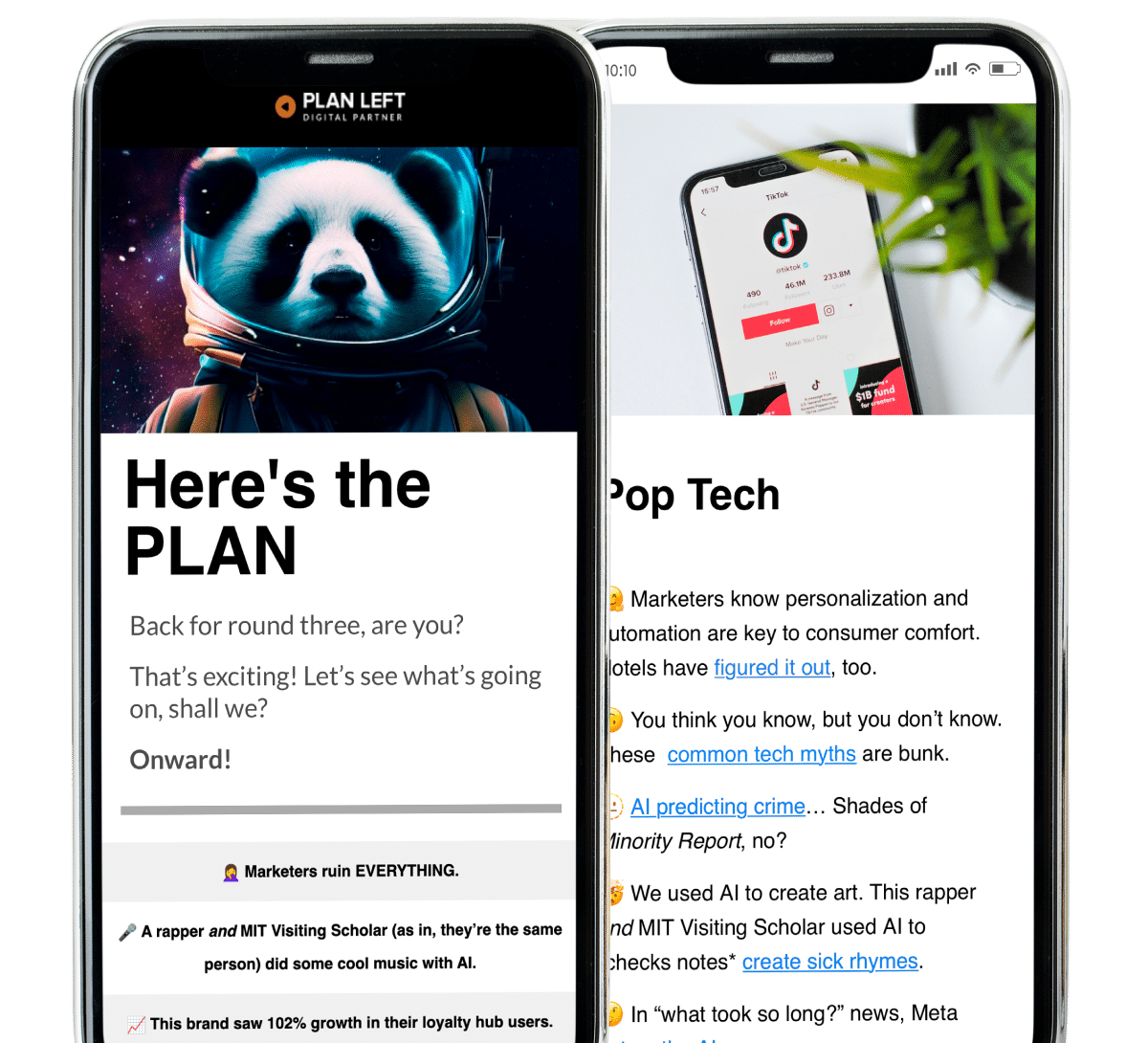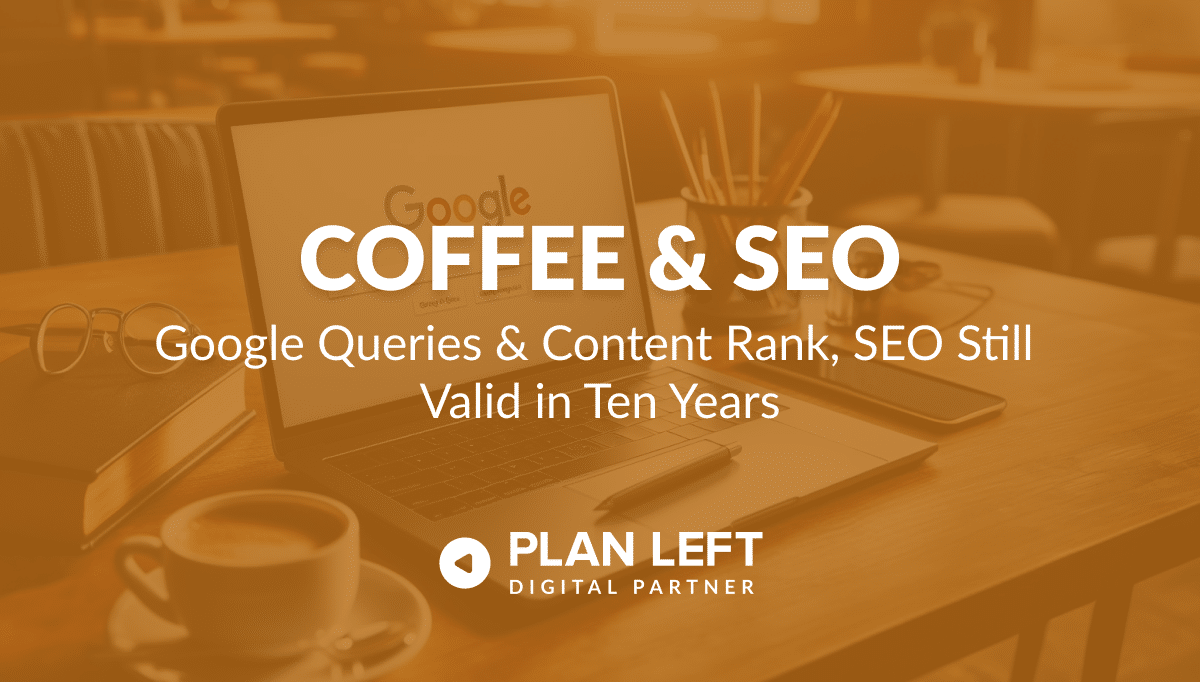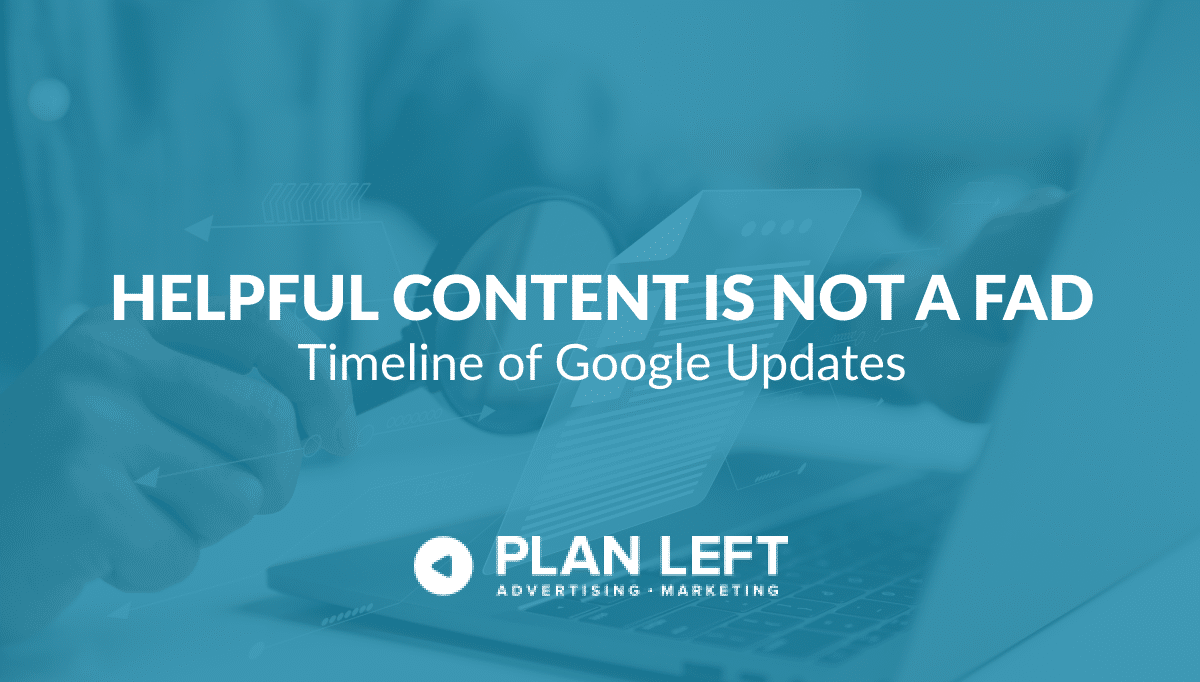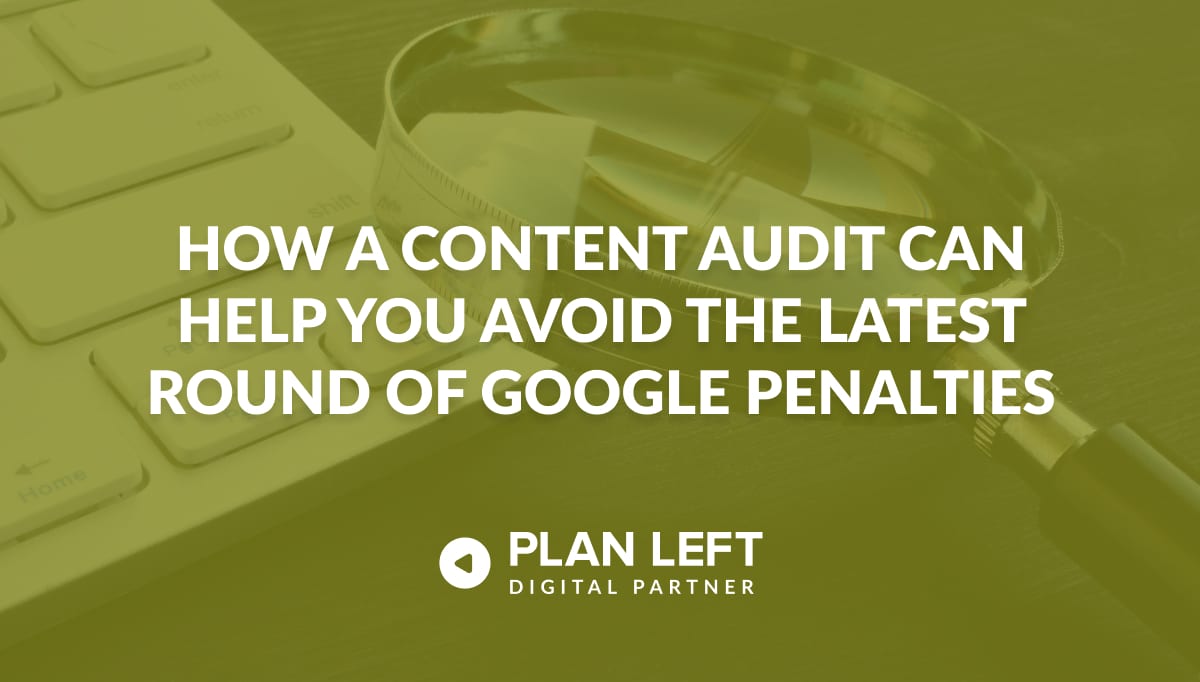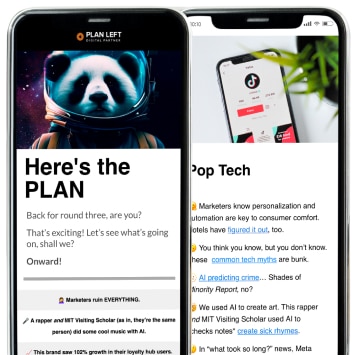Updated Content on 06/23/2023
You’re probably due for an upgrade if you haven’t updated your website in a few years. Before you jump right in and throw a bunch of trendy designs into a new website, there are some pretty deep questions you need to ask yourself. Ready? Let’s get started.
What is Your Website All About?
1. Why do you need a new website? Are you remodeling your brand? Does your website lack responsive design? Does your website just look old?
2. What are the goals of the website? Are you trying to generate leads and sell products? Is your goal to educate users? Are you simply trying to showcase your work?
3. How quickly do you want to reach those goals? Make sure you’re writing SMART goals: they’re attainable, and you’ll get them done in a reasonable amount of time.
What Makes Your Website Different?
4. What is your unique selling proposition? What makes your website memorable and sets it apart from others?
5. Who are your top competitors? What can you learn from them? What are they doing better than you are, and how can you catch up?
6. How will your site differ from those of your competitors? This goes back to your unique selling proposition. How are you going to stand out from the others?
7. How will you visually and verbally share your brand message? Understanding your brand is a big deal. Without a thorough breakdown of your brand standards before a redesign, you could confuse your customers. Confused buyers will go to your competitors every time.
Crunch the Numbers
8. What is your web development budget? Nothing is worse than getting halfway through a website redesign and abandoning it due to a lack of funds.
9. What is your budget for improvements after launch? Before you start anything, make sure you can see the project through to the end. Just remember that “the end” never really comes. You’ll always need improvements and marketing of your site to remain relevant to your buyers.
10. How will you market your site? Will you rely on organic search? Will you try paid search ads? Is social media part of your marketing plan?
Consider Functionality
11. Will you require specific logins for users? Are there membership plans?
12. Should visitors be able to leave comments or product/service reviews?
13. Would you like to offer social sharing options? If so, what platforms will you allow sharing on?
14. Will you need a search engine within your site? Is your website big enough for a search engine? Will consumers need help looking for specific products or information without one?
15. What information should be visible on every page? What will your navigation bar look like? You should know how users would interact with your content from the beginning so you don’t have to halt the design and development process.
Ensure Data Security
16. Will users make purchases through your website? Or will your website only encourage in-store purchases?
17. Do you know what level of security you will need? Recent data breaches show we should never be cavalier about our customers’ personal or financial information. You should have plans in place for the strictest of security.
18. Will you gather data about your users? What kinds of data? How will you use their data? How long will it be stored?
19. Will all employees have access to the back-end functions of the website? Security should extend to employees, too.
Understanding Website Analytics
20. Do you already use Google Analytics? Understanding where your audience lives online is a great way to build a site they’ll love and use often.
21. Which pages have already received the most traffic? Tracking where your traffic comes from and how they arrive at your site is the best way to ensure that flow is always smooth and encouraged to grow.
22. Does your traffic come from paid or organic sources? You’ll want a balance of both.
23. How much of your traffic comes from mobile devices? Over 60% of website traffic comes from mobile devices, so optimize your website for mobile.
Improving Performance
24. What is your current bounce rate? Why are users clicking away? What is working that makes them stay on the page? Knowing how long people stay on your site and why they leave is vital for moving forward.
25. How long do users stay on your site? This is a good indicator of how engaging your content is.
26. How long does the site take to load? Each one-second delay in site load time reduces customer satisfaction by 16%.
Website Management
27. Will you manage your site after it launches? Do you have the expertise to manage the entire site on your own?
28. Should someone be trained to add content in the future?
29. What will your finished, polished website look like? Ensure that your website accurately reflects your brand. Design elements should be consistent across every web page.
30. Who will approve the finished, polished website? Should all employees have a say in the design process? More eyes mean more opportunities to catch bugs and flaws.
These are questions anyone planning a website relaunch needs to ask. As we dig deeper into your wants and needs, even more questions will arise. The end goal is, of course, a website you’ll love. More important, however, is a website your customers will love. We want to help you achieve that. Want to know how? It’s your turn to ask questions, so give us a call.
Explore Latest Posts
Google says the quality of your webpage is a ranking factor, but what is ‘quality’ according to Google? That would ... read more
April 19, 2024
In 2011, Google first changed how content was written with the Panda Update by changing how keywords could be used ... read more
April 17, 2024
The latest Google algorithm changes have shaken the search marketing world. While the Google Spam update has finished, the Google ... read more
April 16, 2024
MARKETING insights
Join the Thousands Who Receive Our Twice-Monthly Newsletter.
It's hard to keep up. Our newsletter is packed with buyer behavior insights, the latest marketing and technology updates, work/life balance tips, and—because we ❤️ our support staff—adorable pets looking for forever homes. Only twice per month. No clogged inboxes. You can't say no.