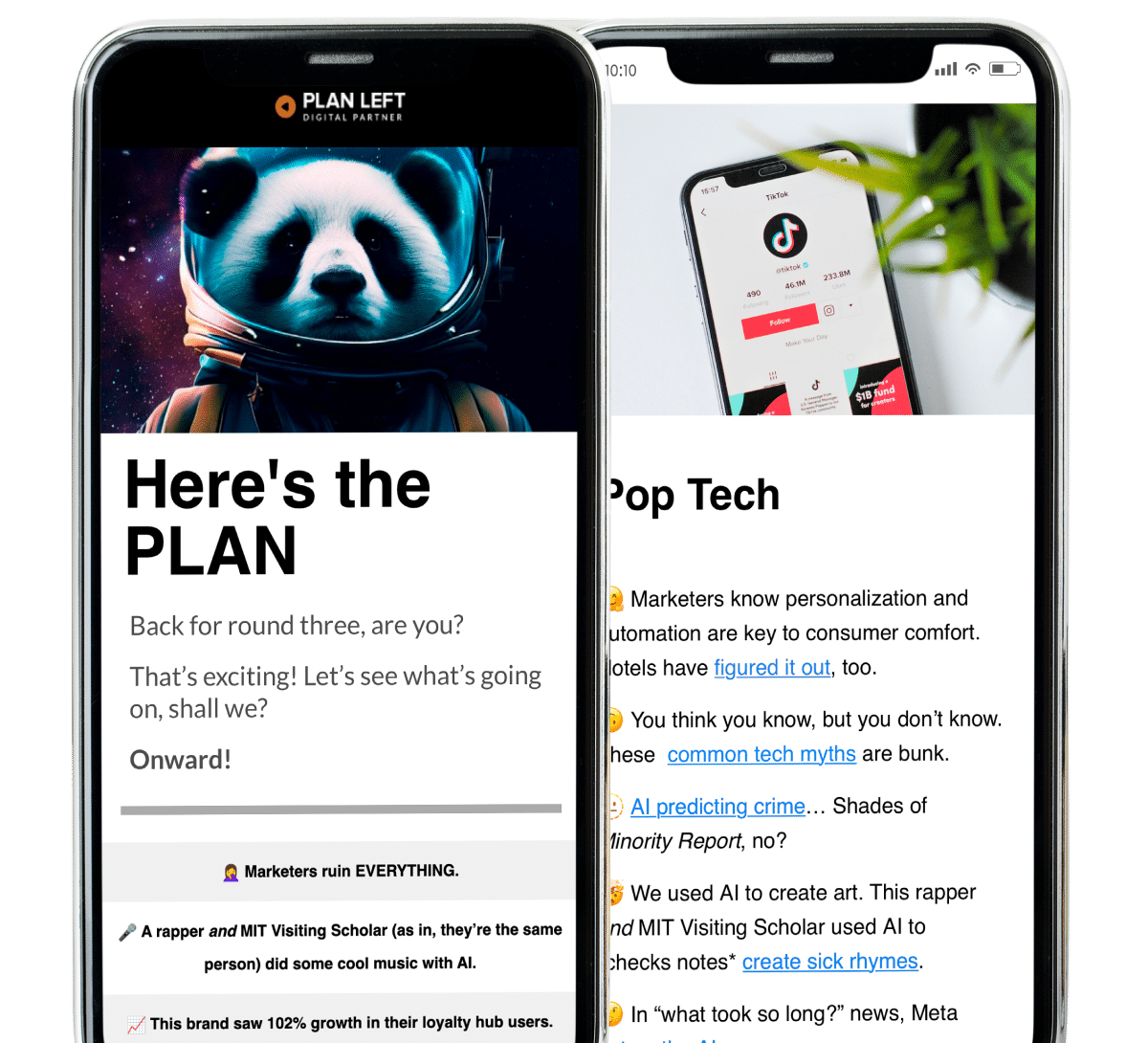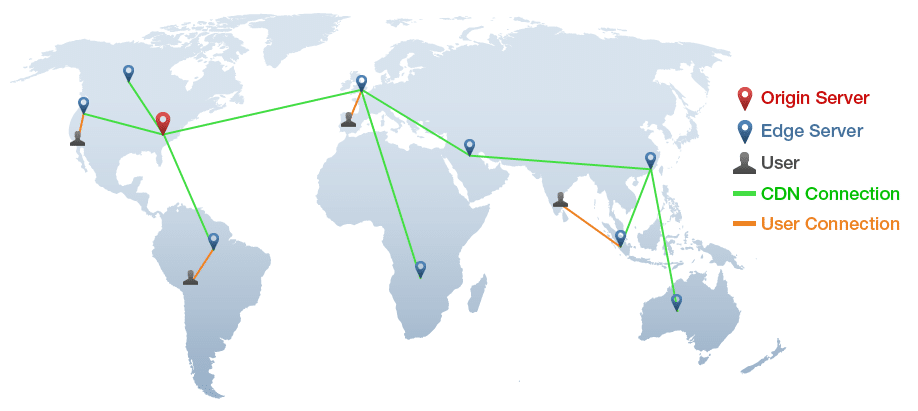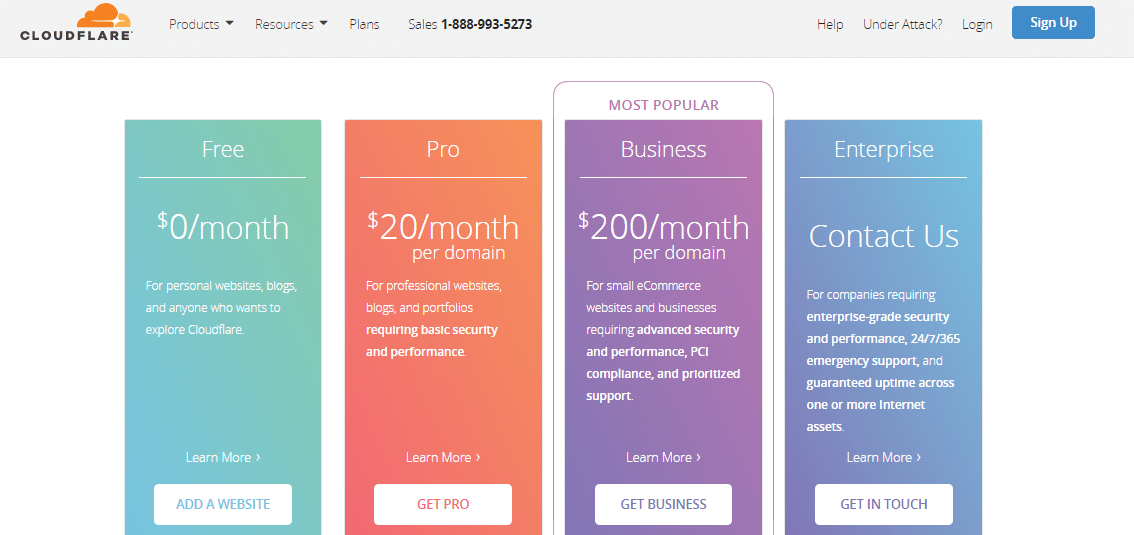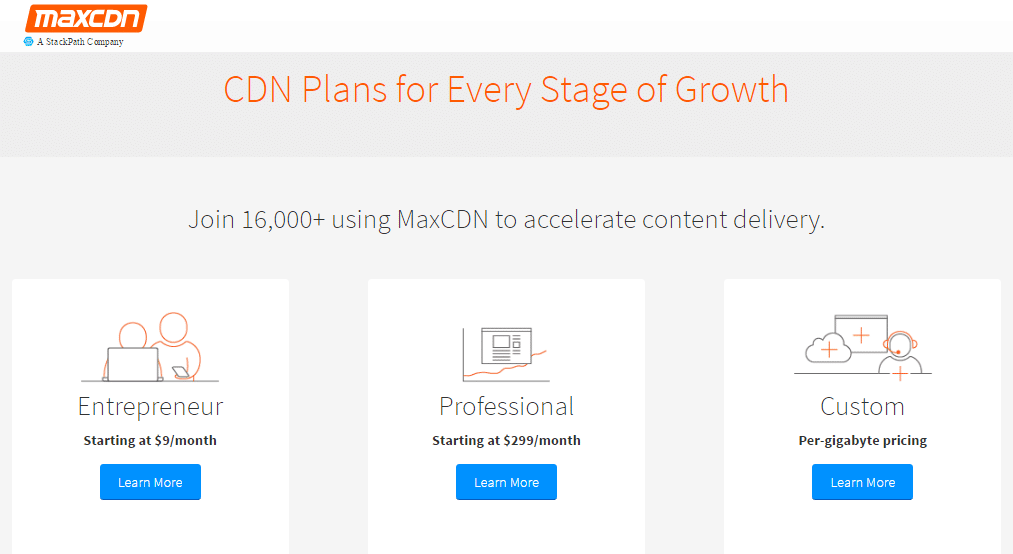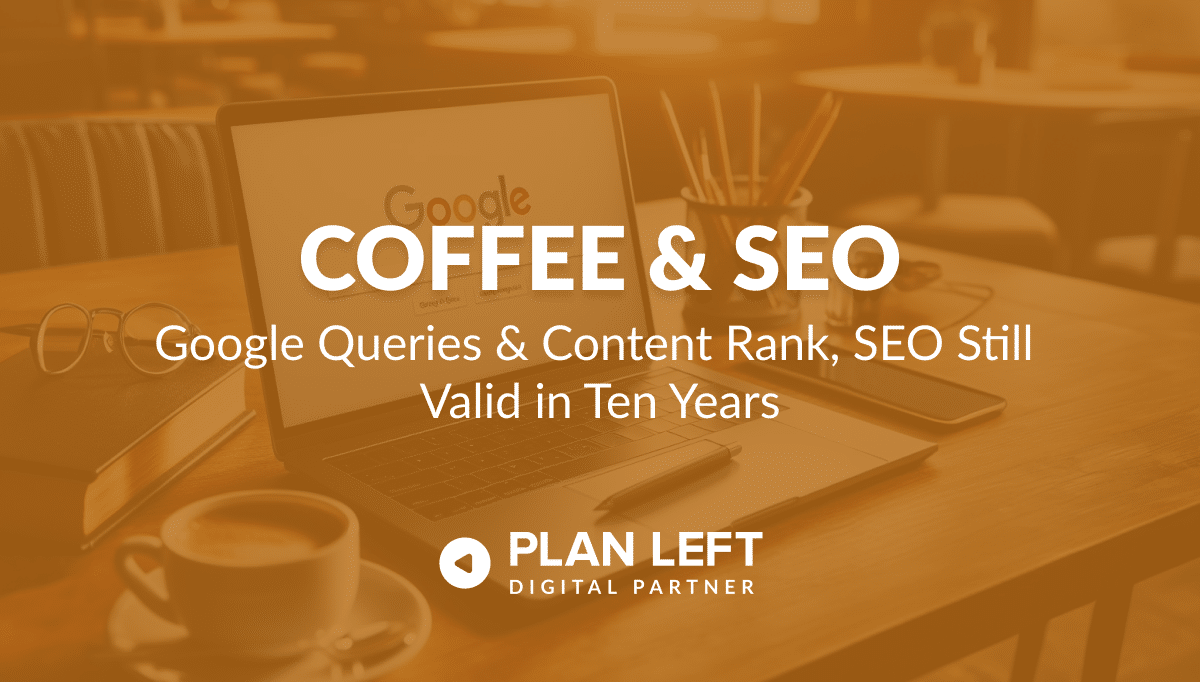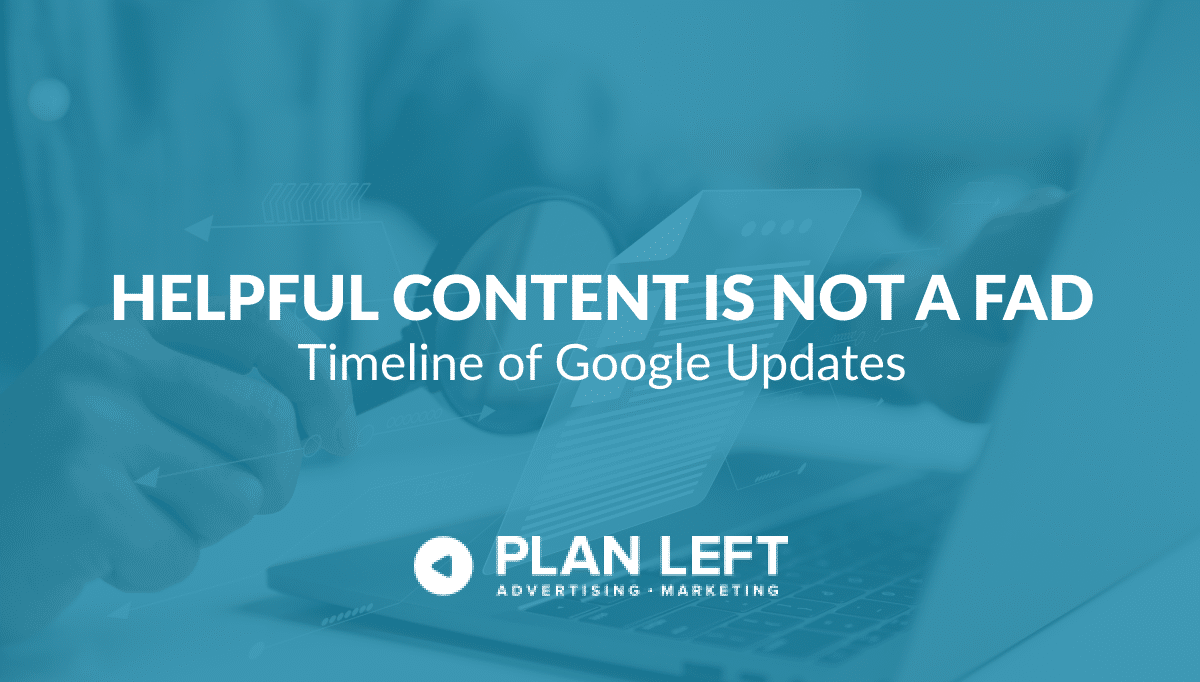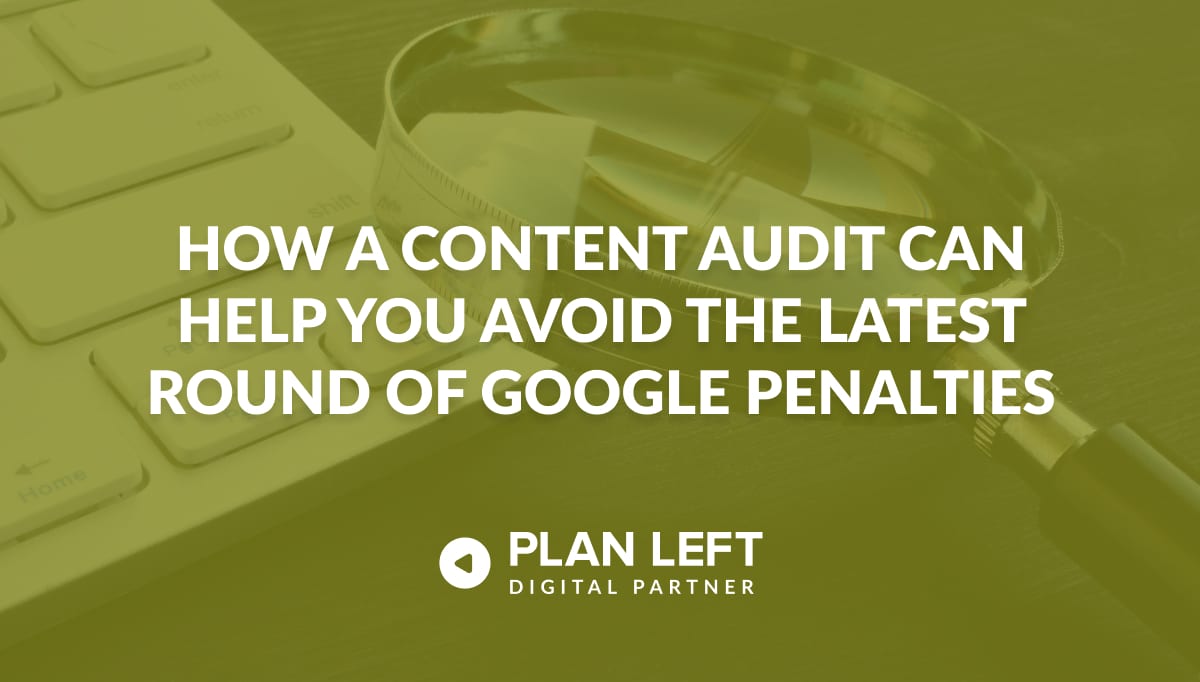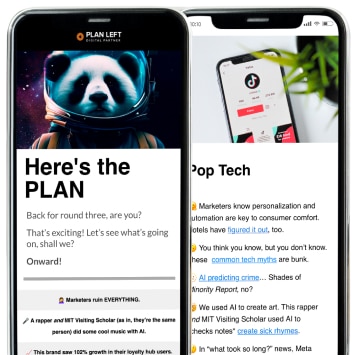If you’ve done everything you can to improve your website’s page load speeds (minifying elements, installing a cache plugin, optimize images) and you still aren’t seeing your load times improve, it might be time to look at a more in-depth solution.
Your site’s page speed and performance can make or break your brand’s online presence. People are simply not willing to put up with slow-loading webpages..
That in-depth solution to slow page load times that we mentioned up top? It’s a Content Delivery Network.
Content Delivery Network: The Answer to Perpetually Slow-Loading Pages?
First of all, let’s clear up exactly what a Content Delivery Network actually is.
A content delivery network (or a CDN, if you prefer acronyms) is an interconnected system of web servers that caches and delivers static content based on the geographical location of users. CDNs cache and disseminate static content through the use of edge servers around the globe. Those edge servers present users with the most local source of a site’s data—cutting down load times dramatically.
Say, for instance, a user accesses your website from Australia. If your site’s data center is based in New York City (and exists on a single server) it might take a prohibitively long time for that content to be accessed and loaded by that Australian user’s computer or device.
This excessive loading time diminishes your site’s performance and sends website visitors away. Why would they hang around on a site that won’t load when they can just go back to the search results page and find one that will?
CDNs can also offer valuable protections against spam and security issues—if you choose the right one, that is.
Think of it this way: if all of your website’s data exists on one server, what happens if that server comes under attack by nefarious forces? Everything gets shut down. There are no copies of your site’s pages being distributed around the globe—it all goes back to your one server (and that server is compromised.) The right CDN can help defend your site against hacks and DDoS (Distributed Denial of Service) attacks.
Still not sure how a CDN works? Take a look at this handy graphic, courtesy of GTMetrix:
Do You (Really) Need a CDN?
The answer to this question (unsurprisingly) is “it depends.”
For many websites, a simple caching plugin is enough to ensure that its web pages are delivered in a timely manner to each user who accesses them.
According to GTMetrix, a CDN is a “next-level” optimization. These are third-party services that often require an investment of time and money on behalf of the businesses that use them.
Furthermore, according to Plan Left’s system administration manager Eric Wimsatt, investing in certain CDN software (like Cloudflare) forces brands to give up control over how their DNS is routed. For many businesses, that’s a unbearable risk.
Determine whether you need a CDN by looking at your goals, budget and future plans.
Do you have enough money to invest in a CDN or time to learn how to install/use one? H
ave you experienced continued issues with your site’s page load speeds, despite taking all the recommended measures to increase speeds?
Are you concerned with your site’s security?
If your website is “mission critical” to your business, you need a CDN. It’s that simple.
However, if your website is not mission critical, you don’t necessarily have the money to invest and your main concern is page speed, you can probably achieve decently fast page load speeds without a CDN.
Yet, it’s also true that your site would probably be even faster with one.
Different Types of CDNs
So which Content Delivery Network would be the best fit for your site?
When it comes to the world of CDNs, there are two big hitters (so to speak).
- MaxCDN focuses on increasing page load speeds through its multiple global data centers. This CDN is famous for its quick-turnarounds on customer support issues.
- Cloudflare focuses more on spam control and security measures to prevent DDoS attacks—while also offering a powerful Content Delivery Network with global data centers.
MaxCDN allows for more customization of your account’s settings, and you won’t have to transfer control of your site’s DNS. However, this service doesn’t provide the same level of security and protections that Cloudflare does, particularly against DDoS attacks.
If you’re comparing the number of global data centers offered by each service, MaxCDN has more than Cloudflare–which is important to brands whose main concern is page load speeds around the world.
Another difference between these two services is price.
Cloudflare offers a completely free option, which is hugely popular with small-to-medium sized businesses that want to make their websites more secure with faster page load speeds…but don’t have a lot (or any) money to spend.
MaxCDN, however, begins its pricing based on how much bandwidth your site uses. The cheapest per-month cost for MaxCDN is $9.
For small businesses or start-ups who have yet to get a solid revenue stream going, a monthly payment can be intimidating–which makes Cloudflare an initially less-risky option.
Of course, MaxCDN and Cloudflare aren’t the only CDNs on the market; they just happen to be the most popular. Whichever CDN you choose, you will be on your way to faster load times and a less-stressed server. The weight of your site will be shared by multiple servers around the world–and your users will be able to load your site’s pages faster. This is good for SEO, user experience and site performance.
We will explore more about this topic in the future…so check back often.
Still have questions about CDNs? Contact Plan Left today.
Explore Latest Posts
Google says the quality of your webpage is a ranking factor, but what is ‘quality’ according to Google? That would ... read more
April 19, 2024
In 2011, Google first changed how content was written with the Panda Update by changing how keywords could be used ... read more
April 17, 2024
The latest Google algorithm changes have shaken the search marketing world. While the Google Spam update has finished, the Google ... read more
April 16, 2024
MARKETING insights
Join the Thousands Who Receive Our Twice-Monthly Newsletter.
It's hard to keep up. Our newsletter is packed with buyer behavior insights, the latest marketing and technology updates, work/life balance tips, and—because we ❤️ our support staff—adorable pets looking for forever homes. Only twice per month. No clogged inboxes. You can't say no.